[Plugin] UV Toolkit
-
@gaieus said:
Back to-topic: fantastic tool, Thom, thanks a lot! I will now have to find another (improved) trick to do my arches...
I have something up my sleeves for that as well, but it's in it's third re-coding. (...or was that fourth...) to get it working right.
-
Just let me know when you need a beta forum!

-
TT this ruby is amazing !!

Will be very usefull.
erikB -
Thank you so much Thomas.
-
Thanks for this one ThomThom it makes alot easier several uvmapping situations! this is great! Thanks again!
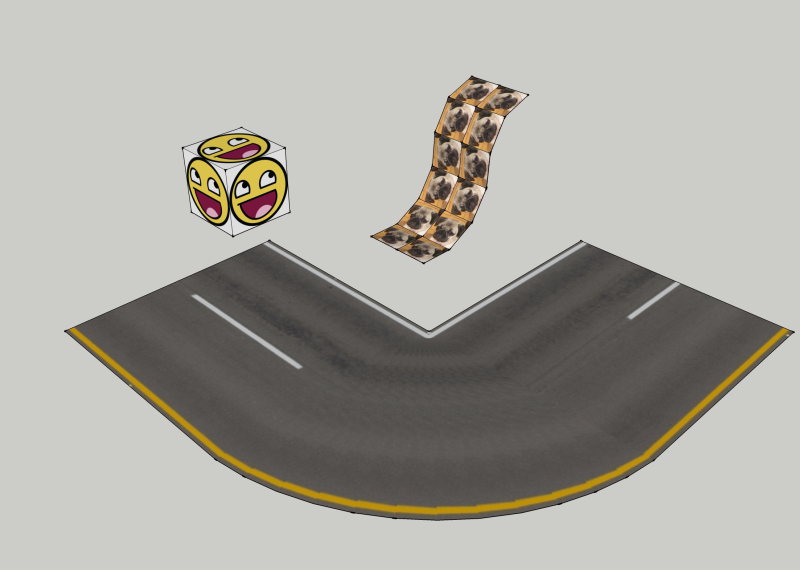
-
Yes very useful indeed, thank you Thomas!
The Remember/Restore function is very innovative too. I tried to make a pillow but it didn't work (back). Maybe because I also edited by using Move tool on single vertices?
However, with only Smoove it works well (front).
-
@shura said:
I tried to make a pillow but it didn't work (back). Maybe because I also edited by using Move tool on single vertices?
However, with only Smoove it works well (front).It didn't restore properly after using Move, but Smoove worked fine?
How how odd... I really don't know why that would be. I'll try and see if I can reproduce it. -
Hi,
I've reproduced the same process with a less complex geometry and it seems to work well (!).
When it did not work before, I have fiddled a lot with the vertices - or maybe the memory got lost when saving the file?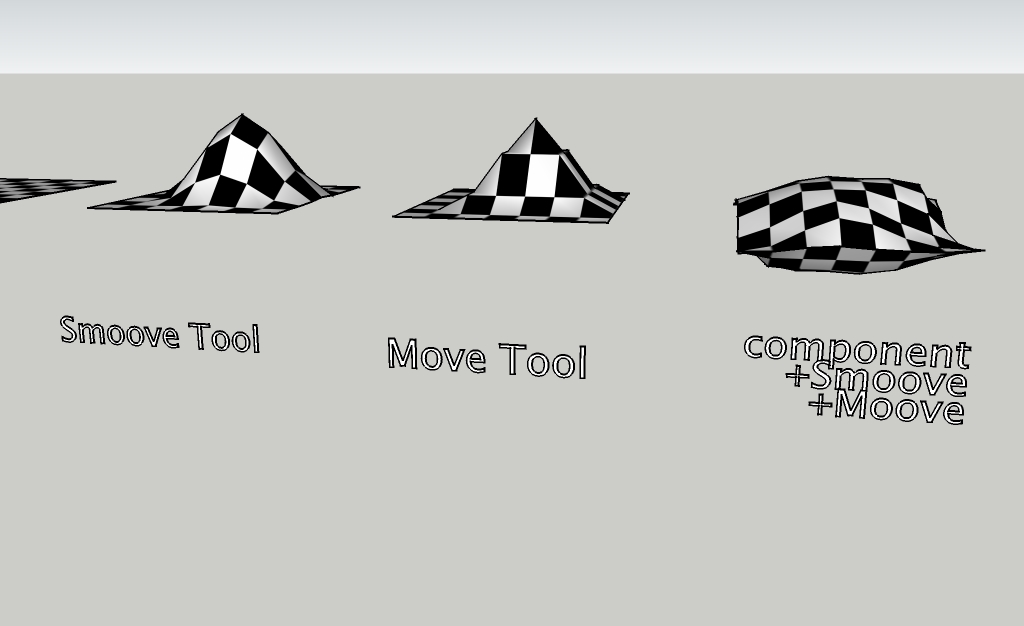
-
If you erase/recreate geometry you will loose mapping data.
-
Ah, that sounds plausible. Not sure what I did wrong, but I guess must have been something like that.
thank you Thomas
-
Looks like a very useful script, Thom...but I'm having problems loading the V2. The ruby is asking for core.rb in TT_Lib2. Is this different from the one in TT_UV_Toolkit; and if so, where is the Lib2 folder hanging out? Did that install as part of an earlier offering?
-
@unknownuser said:
Requirements
* SketchUp 7 or newer - ( Other versions untested ) * [**TT_Lib2**](http://forums.sketchucation.com/viewtopic.php?f) (v2.4.0)Yeah, it requires Thomthom's Menu
-
Thanks Rich...thought it would be something like that. Don't know how I missed that line.
-
@unknownuser said:
@unknownuser said:
Requirements
* SketchUp 7 or newer - ( Other versions untested ) * [**TT_Lib2**](http://forums.sketchucation.com/viewtopic.php?f) (v2.4.0)Yeah, it requires Thomthom's Menu
No - ThomThom's menu is not required. TT_Lib2 is. Two separate things. ThomThom's menu is just an optional plugin you install if you want to group all my plugins' menus under one main menu.
-
Sorry typo I meant to say Thomthom's Library.
Oh the shame!
-
That'll be ten Hail Marys.
-
Hi Thom,
(I could not resist - what a brilliant plugin!)



Here is an arch I made in this way:
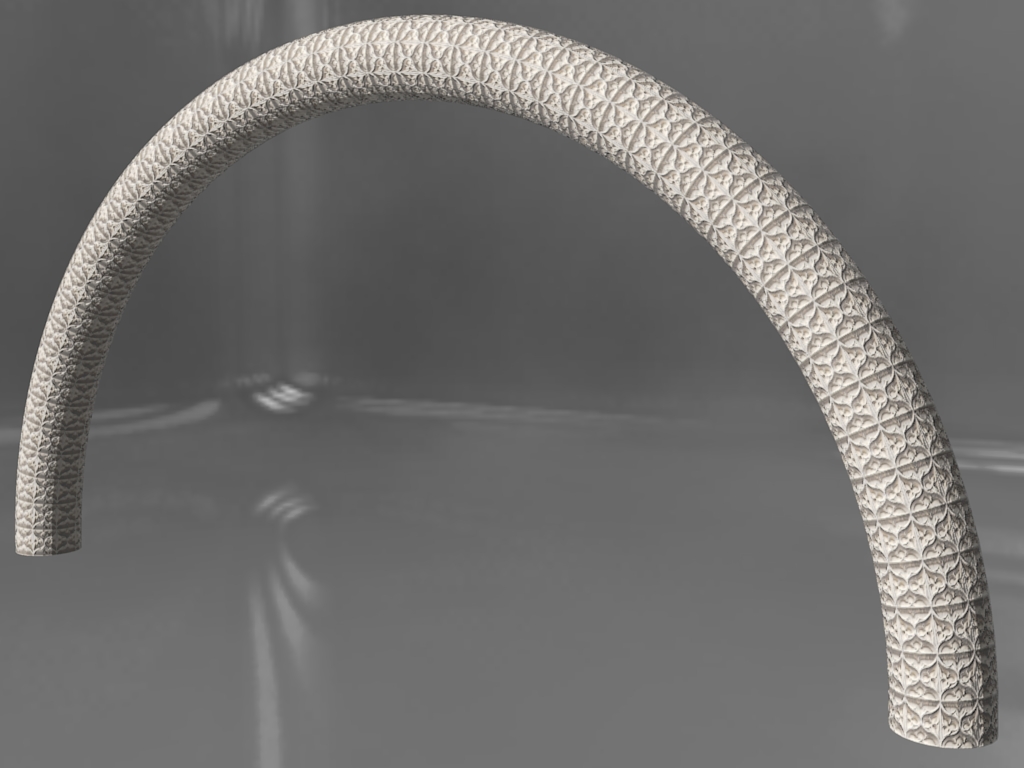
-
That's pretty cool
-
Nice one.
I have an update coming soon, 2.2. It allows you to map a set of quad-faces, copy the mapping to the UV clipboard and when you then select a set of other quadfaces and paste they are randomly applied UV mapping from the clipboard set.Makes it easy to apply a set of variations. Tried it on a geometree from FormFonts:
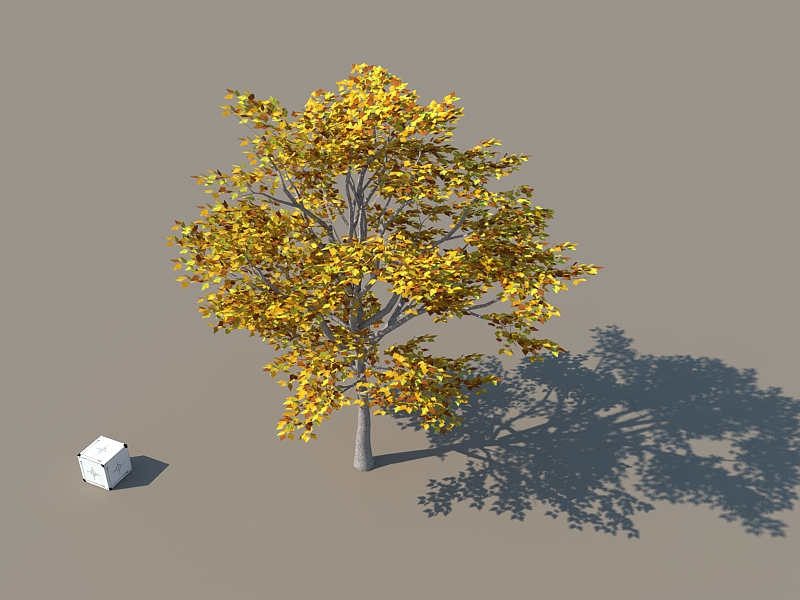
One can make quite efficient mapping if you use sprite techniques - one material, with a texture containing all the variations.
-
That will be interesting. Can hardly wait!

Advertisement







