[Plugin] Shape Bender Beta
-
Fellows,
I'm in the process of redesigning a concrete structure for the greater good. It's called the Villager model and I intend to mass produce them in impoverished areas of the world, beginning in West Africa along the Congo River.
The structure is circular, 20 ft across from the outer walls. The base is made up of three arches which elevate it off the ground. I started with a circle made up of 30 segments. Next I broke it into thirds. I then copied the outer arc from one of the thirds. The length of the arc is 20' 11 5/16". Next I drew the shape that I plan to bend the same length as the arc ( 20' 11 5/16"). I go through the CLF Shape bender steps and the result is very close to what I need. The problem I'm having is the faces on the inner wall of the curved arch are all triangulated. I notice when I perform the CLF steps on just a rectangle, the faces on the inner walls are not triangulated. So the problem is being caused by the arch. There are 50 segments in the arch pictured. I tried drawing it with 12 segments and the triangulation on the inner curved faces was less, but still unacceptable. I need these faces to be flat and extrudable so i'll be able to draw the formwork panels that will be used to pour the structure. I've attached a picture of my original Villager model and another sketch showing the problem I'm having with the new one. Any advice would be greatly appreciated.
Thank you,
Eric
~∞~

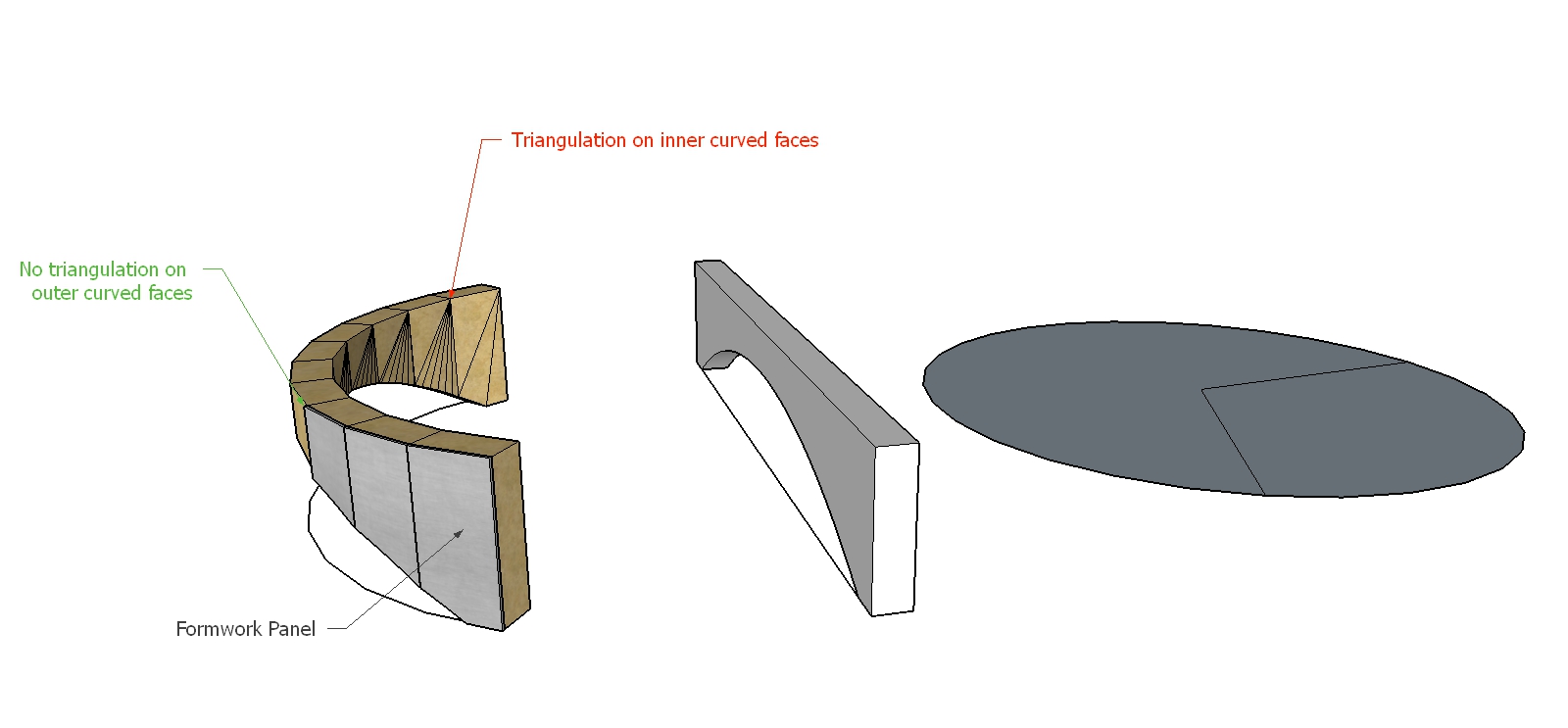
-
this ?
Projection by Didier Bur
Joint Push Pull by Fredo6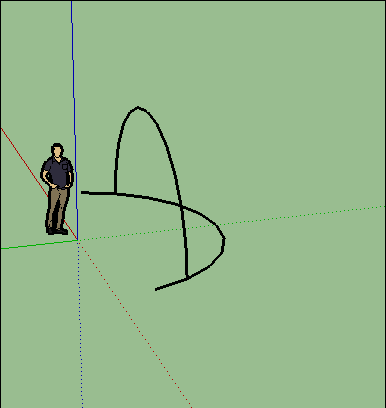

-
Merci Beaucoup Pilou!
I'm going to try this now. I'll let you know how it goes.
-
Really nice and helpful extension

 Would be even much nicer if it could bend the groups without exploding the sub-groups. Nevertheless, thanks for sharing it.
Would be even much nicer if it could bend the groups without exploding the sub-groups. Nevertheless, thanks for sharing it. -
HELLO,
I HAVE DOWNLOADED THE SHAPE BENDER PLUGIN BUT WHEN I INSTALLED IT, IT WAS WRITTEN UNDER IT UNSIGNED AND COULDN'T FUNCTION. ANY HELP? -
Unsigned doesn't mean it doesn't work. Shape Bender works just fine unless you set the loading permission to prevent it from loading.
-
the plugin does not work in the Sketchup 2019 when you select a line nothing happens
-
@hungryhamster said:
the plugin does not work in the Sketchup 2019 when you select a line nothing happens
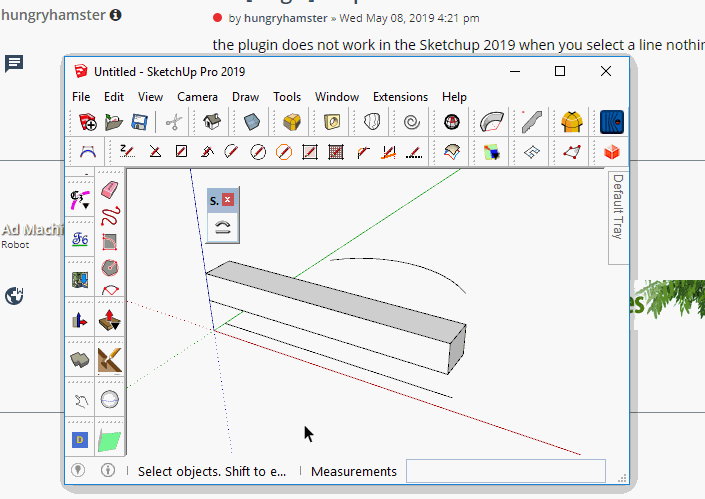
It works fine for me in SU2019. Have you installed the maintenance release? You should have 19.1.174. There was a problem in 19.0.
-
@dave r said:
@hungryhamster said:
the plugin does not work in the Sketchup 2019 when you select a line nothing happens
[attachment=0:p4n8mnom]<!-- ia0 -->sb.gif<!-- ia0 -->[/attachment:p4n8mnom]
It works fine for me in SU2019. Have you installed the maintenance release? You should have 19.1.174. There was a problem in 19.0.
Please! How to do plusgins Shape Bender Beta v.0.6.1 work. The plugin does not work in the Sketchup 2019 when I select a line, curve nothing happens
-
@kinhkhaag said:
The plugin does not work in the Sketchup 2019 when I select a line, curve nothing happens
Yes. It does work in SketchUp 2019.
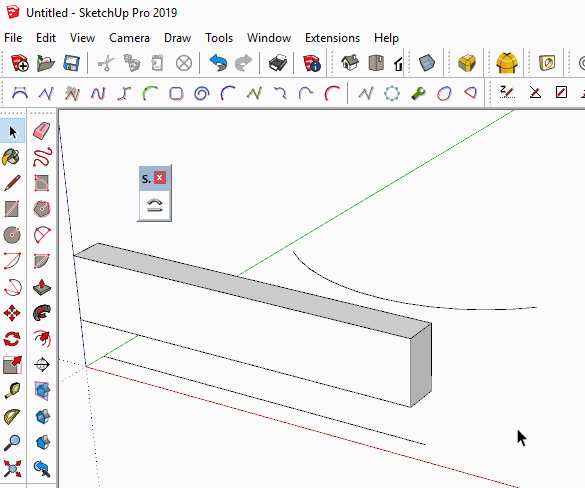
Most likely you haven't set up the model correctly to use it. If you share the SKP file, I'm sure we can help you make it work.
-
@dave r said:
@kinhkhaag said:
The plugin does not work in the Sketchup 2019 when I select a line, curve nothing happens
Yes. It does work in SketchUp 2019.
[attachment=1:f3usmxfu]<!-- ia1 -->SB.gif<!-- ia1 -->[/attachment:f3usmxfu]Most likely you haven't set up the model correctly to use it. If you share the SKP file, I'm sure we can help you make it work.
I don't can for SU 2019 finish
EX:
-
Your example SKP is very similar to Dave's demonstration.
Your red-axis line is elevated and the curve in vertical - but it will still work.To reiterate...
Preselect the group.
Activate the ShapeBender tool.
Click on the Line.
Click on the Curve.
Press Enter to accept 'ghost' version of the bent form...
-
NOTE: there was an issue with a few tools [like ShapeBender] found in the first version of v2019, but that was fixed in the more recent MR version currently available - have you downloaded the latest v2019 version ?
The issue related to the way SketchUp can take either a point or a vertex when setting up geometry.
This well established protocol was unexpectedly broken in v2019 first incarnation, but that problem is now fixed in the current v2019 installer...To see if that's the case with your set up open the Ruby Console before running the tool.
The error message [if any] should be obvious... -
Hello,
actually when i try to use shape bender after completing make group etc, the words “start” and “end” should appear at each end of reference line along the red axis, but not.
I use skp pro 2019, what should i do? -
@clarinaya said:
I use skp pro 2019, what should i do?
As you can see in the GIF in my previous post, Start and End do show up in SU2019. If they don't for you, perhaps it is the way you have your model setup. You could share it so we can check it out. Or it could be an incorrect installation of SketchUp. When you installed SketchUp 2019 did you right click on the downloaded installer and choose Run as administrator?
-
There was an issue with the early version of SketchUp v2019, in which the way the API should treat vertices as points was broken [it had worked OK for many years!], so as a result any API code which used a vertex directly [rather that getting it into a point] to locate something - like a text label - failed.
The newer Maintenance Release versions fixed this and ShapeBender [and others] should now work again.
If you run it with the Ruby Console open you should see the error messages.Look back through this thread - recent posts discussed it, and the confirmation that it's fixed...
https://sketchucation.com/forums/viewtopic.php?p=650879#p650879So please install the latest version of v2019 - it will hopefully fix your problem...
As Dave says please use "Run as administrator" to install in properly... -
hi!
sorry to bother you
First of all, I would like to thank you for your dedication
You can fix the shape bender plugin error on Sketchup 2019. It can't be used.
Thanks for your contribution. -
@ktsbanam said:
First of all, I would like to thank you for your dedication
You can fix the shape bender plugin error on Sketchup 2019. It can't be used.What do you mean it can't be used? It works just fine in SketchUp 2019.
Are you still using SketchUp 2019.0?
Proof:
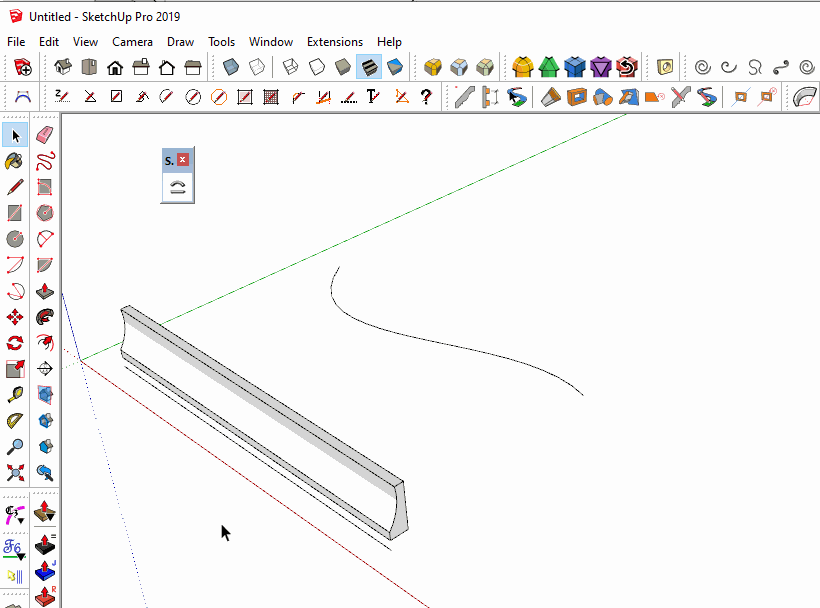
If you'd read a few of the previous posts in this thread you would have seen that it does work in SU2019.
http://sketchucation.com/forums/viewtopic.php?f=323&t=18210&start=1230#p650802 -
Sorry but don't work on SU 15. On SU 8 work OK.
On SU 15 when I select toolbar icon it would have to show stright line on cursor but nothing. Can't select line and can't select curve. -
It does work on all current SketchUp versions...
If you open the Ruby Console and try it, then what happens ?
Any error messages ??How did you install it ?
Advertisement







