[Plugin] Shape Bender Beta
-
Looking at your screenshot, your lines are the wrong way round. I would read through the other posts and see if what has been said before solves the problem.
-
You only showed the end of the error message: the useful part is at the start!
I suspect something is mis-installed OR missing.
Re-read the download page for the installation/usage details, and other threads posts where others have fouled-up - it's always a user issue that can be resolved...
Ensure you have support files like progressbar.rb in the Plugins folder AND that you have left the relevant files in the subfolder where they belong
-
Hello again
here is the start of the error msg.:
"Error: #<NoMethodError: undefined method
all_connected' for nil:NilClass> C:/PROGRA~2/Google/GOOGLE~3/Plugins/clf_shape_bender/clf_shape_bender.rb:307:inline_picker'
C:/PROGRA~2/Google/GOOGLE~3/Plugins/clf_shape_bender/clf_shape_bender.rb:239:inonLButtonUp' Error: #<NoMethodError: undefined methodall_connected' for nil:NilClass>
C:/PROGRA~2/Google/GOOGLE~3/Plugins/clf_shape_bender/clf_shape_bender.rb:307:inline_picker' C:/PROGRA~2/Google/GOOGLE~3/Plugins/clf_shape_bender/clf_shape_bender.rb:239:inonLButtonUp'
C:/PROGRA~2/Google/GOOGLE~3/Plugins/clf_shape_bender/clf_shape_bender.rb:307
"
i have added another image with the lines reversed.The plugin worked well some time ago, but now i'm having this error. the plugin was reinstalled as well.
Thanks
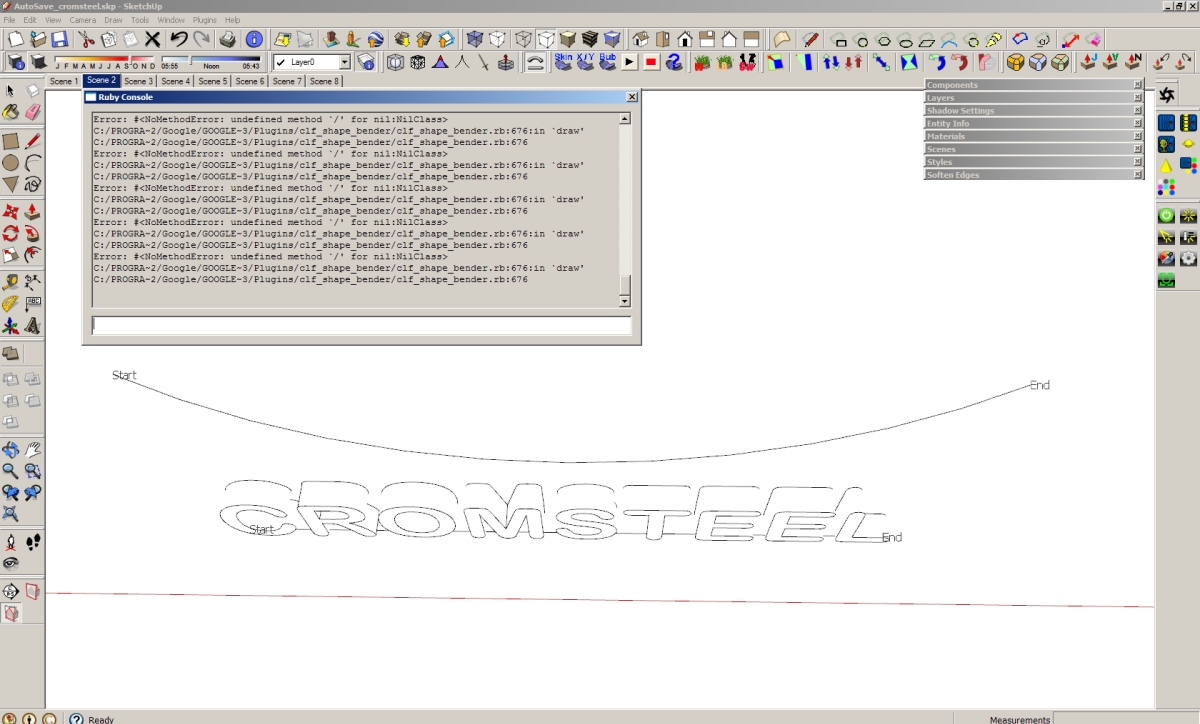
-
It's failing to return the picked red-axis line.
Do you get the cursor to pick it ?
Do you pick it ?
Are you sure your 'clf_shapebender' folder has all of the needed files AND none of them are loose in the Plugins folder itself ?? -
Does this work on Mac? because i downloaded it unzipped the file and then put the unzipped file and .rb file in plugins and it wont come up in google sketch up!
-
Yes, it works on Mac. Did you reopen SketchUp from closed? The typical problem is an installation error. Post a screen shot of your Plugins directory. And perhaps you should read through this thread. The problem has been covered repeatedly.
-
@chris fullmer said:
You should have clf_shape_bender_loader.rb in the plugins folder.
Then all the other files - clf_shape_bnder.rb and all the shapebender icons should be in a subfolder called shapebender.
The zip file is arranged this way, so you should have just been able to open the zip file and drag it directly into your plugins folder, with the folder hierarchy correct. So, please go try to re-install it, or just manually put all other shapebender files into a subfolder call shapebender.
Good luck!
Hello,
I have tried installing it time and time again without any luck any suggestions ? i cant seem to find neither the buttons or the plugin within SK. Am using Sk 7 pro on a mac . thank u for your time !
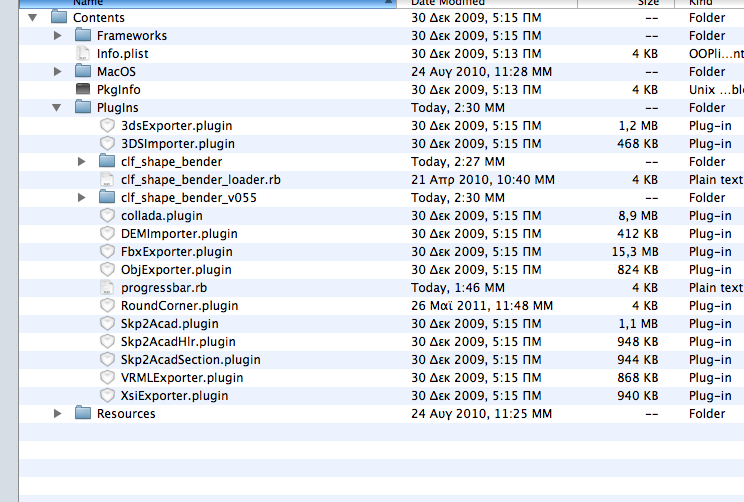
-
Well, what isn't working? It would appear that you have the loader file and the folder in the correct location. Does the shape_bender folder have the correct contents? You don't need the folder called 'clf_shape_bender_v055' although it shouldn't matter if it is there or not.
-
Hi Nasos,
To me it seems that it's not the right directory. It should be something like this:
Macintosh HD/Library/Application Support/Google SketchUp 7/SketchUp
Then restart SketchUp.Also, when you have successfully installed the plugin, you will need to activate it under SketchUp menu > Preferences > Extensions.
Restart again and now it should be there.
and now it should be there. -
Oops! I missed that part. Csaba's right. You have the wrong place for plugins. I would suggest you read the sticky post thread about installing plugins.
-
@nasos.slab: You have placed the plugin within the SketchUp package itself. That not correct. Follow Gaieus and Dave's instructions. For more detailed information: http://www.thomthom.net/thoughts/2012/01/installing-plugins-for-google-sketchup/
-
We were also cross posting.
-







Worked just fine !Thank you so much for your prompt reply !
-
You welcome. But now you are not allowed to install another plugin until you can master this one. Three days from now exam.

-
 u can bet on that !
u can bet on that ! -
Great plugin!
Thank you, Chris!!! -
I'm getting bug splat with SU 8 in Win 7 each time I press enter after picking the object, then the straight line, then the curved line. What's causing this and how do I resolve the problem?
Any help would be appreciated.
Thanks!zunkian
-
Please post a simple example SKP.
Are you absolutely sure you have installed the required files properly as set out in the download page [including progressbar.rb] ??
Try it with the Window > Ruby Console to see if there are any error messages...
The process is this:-
Place the Group.
Add/locate/size a Line parallel to the X/red-axis
Add/locate/size a Curve to bend around.
Select the Group.
Run the Tool.
Pick the Line.
Pick the Curve.
A bent version [as a component] is added to the SKP... -
Hi Tig,
I did what you suggest applying the ruby while the ruby console is open.
It started with an error message then suddenly the script runs down the
console until it completed it's task! The shape bender worked with no
bug splat!
Thanks!!!zunkian
-
@zunkian said:
Hi Tig,
I did what you suggest applying the ruby while the ruby console is open.
It started with an error message then suddenly the script runs down the
console until it completed it's task! The shape bender worked with no
bug splat!
Thanks!!!zunkian
What was this 'message' ?
Perhaps about 'make_unique' being 'deprecated' ?
It's kind to share this kind of thing, so that we can help others with related issues...
Advertisement







