[Plugin] Shape Bender Beta
-
thanks!!!
-
Gracias Cris, le voy a sacar el jugo a este plug.
-
@chris fullmer said:
woohoo, we're getting somewhere.
You didn't install it right.
Chris, Te cuento que a mi también me ha dado problemas con la selección de la línea, pero lo que hago es explotar el grupo o componente y le vuelvo a dar "crear grupo o componente" y luego me funciona muy bien.
Chris, I tell you that I too have been problems with the selection of the line, but what I do is to exploit the group or component and it keeps coming back "create group or component" and then I work very well.(excuse my English) -
Struggling to get shapebender to work on Sketch-up 8 for windows 7.
I have downloaded both shape bender and progressbar and have put them in my sketchup plugins folder.
I draw a line on the red axis
I extrude a bar next to it and make it a group
I make a curved line a little ways away
I select the bar and go under plugins and select shape bender. It asks me to select the line on the red axis but I can't select it.
Any help would be great. I love this plugin and I have used it in the past on my old mac, and would love to get this going on my new pc.
Cheers,
BW -
This sounds like an installation error. You should have clf_shape_bender_loader.rb in the plugins folder, and then clf_shape_bender.rb and all the shapebender icons should live in a subfolder called clf_shape_bender.
If that doesn't help, open the Ruby Console (in the windows menu). Then try to run shape bender and see what errors it gives.
Let me know how it goes,
Chris
-
Hi Chris Fullmer.
I did same everything you said..., but i can use this plugin; when i run sketchup... a load error appear!
I use sketchup 8, win Xp sp2 32bit.
Help me fix it..
Thank's.
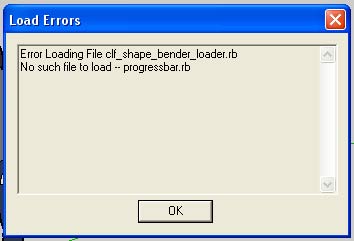
-
The instructions also say that you need this additional plugin as well:
http://www.smustard.com/script/ProgressBar -
Thank's Gaieus...
-
hi,
First time I've needed to use this since V8 M2 and I'm getting this
Error: #<NameError: undefined local variable or methodclf_shape_bender' for main:Object>
/Library/Application Support/Google SketchUp 8/SketchUp/Plugins/clf_shape_bender.rb:995`which is Toolbar related, I'm seeing it, but get the error on clicking.
I haven't changed anything to do with it since it last worked, other then M2...
osx 10.5.8
john
EDIT: fixed it by changing to thisSketchup.active_model.select_tool Clf_shape_bender.new -
Weird, I swear this plugin has a mind of its own.
-
-
Thanks for the Shape Bender and the posts about the Progress Bar.
I got the load error message; but, once I read and followed the instructions for the Progress Bar Plug-in, the Shape Bender worked. -
Hi.
I have not used shape bender in a while, but due to another post on it I was experimenting. Probably somewhere in this thread it is mentioned, but I noticed this: I started with a group as instructed. When I decided to edit this group, only "Edit Component" was available on right click. Probably better that way, but I was not aware of this before.
Thanks Chris for a job well done. -
ShapeBender's result is always a component, even if the original UNbent object starts its life as a group !
-
Yup, that was "by design" though I'm not sure it is the correct way to do it.
-
i like it the way it is.
probably because i tend to make components more than groups
-
@chris fullmer said:
Yup, that was "by design" though I'm not sure it is the correct way to do it.
It doesn't really matter... If the user wants a group he simply Selects the new Instance, Explodes it and immediately makes a Group of the still Selected Geometry... Sometimes we authors worry too much about how users will use tools - they always find new ways of using [or breaking] them and some always want them to work differently from the way they do - sometimes they have a good idea and I adopt it - sometimes its pants!

-
Hi Chris
I've the same problem as other people described. Cannot select line parallel to red axis. In my Ruby console I get Error: #TypeError: No implicit conversion from nil to integer>. Do you know what might be wrong?
-
Atena
Is your red-axis line completely separate from all other geometry, and your curve too? They can't 'touch' anything else...
-
Hi TIG
Yes it is comletely separate.
Advertisement








