[Plugin] Shape Bender Beta
-
This sounds like an installation error. You should have clf_shape_bender_loader.rb in the plugins folder, and then clf_shape_bender.rb and all the shapebender icons should live in a subfolder called clf_shape_bender.
If that doesn't help, open the Ruby Console (in the windows menu). Then try to run shape bender and see what errors it gives.
Let me know how it goes,
Chris
-
Hi Chris Fullmer.
I did same everything you said..., but i can use this plugin; when i run sketchup... a load error appear!
I use sketchup 8, win Xp sp2 32bit.
Help me fix it..
Thank's.
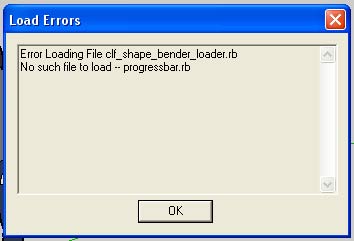
-
The instructions also say that you need this additional plugin as well:
http://www.smustard.com/script/ProgressBar -
Thank's Gaieus...
-
hi,
First time I've needed to use this since V8 M2 and I'm getting this
Error: #<NameError: undefined local variable or methodclf_shape_bender' for main:Object>
/Library/Application Support/Google SketchUp 8/SketchUp/Plugins/clf_shape_bender.rb:995`which is Toolbar related, I'm seeing it, but get the error on clicking.
I haven't changed anything to do with it since it last worked, other then M2...
osx 10.5.8
john
EDIT: fixed it by changing to thisSketchup.active_model.select_tool Clf_shape_bender.new -
Weird, I swear this plugin has a mind of its own.
-
-
Thanks for the Shape Bender and the posts about the Progress Bar.
I got the load error message; but, once I read and followed the instructions for the Progress Bar Plug-in, the Shape Bender worked. -
Hi.
I have not used shape bender in a while, but due to another post on it I was experimenting. Probably somewhere in this thread it is mentioned, but I noticed this: I started with a group as instructed. When I decided to edit this group, only "Edit Component" was available on right click. Probably better that way, but I was not aware of this before.
Thanks Chris for a job well done. -
ShapeBender's result is always a component, even if the original UNbent object starts its life as a group !
-
Yup, that was "by design" though I'm not sure it is the correct way to do it.
-
i like it the way it is.
probably because i tend to make components more than groups
-
@chris fullmer said:
Yup, that was "by design" though I'm not sure it is the correct way to do it.
It doesn't really matter... If the user wants a group he simply Selects the new Instance, Explodes it and immediately makes a Group of the still Selected Geometry... Sometimes we authors worry too much about how users will use tools - they always find new ways of using [or breaking] them and some always want them to work differently from the way they do - sometimes they have a good idea and I adopt it - sometimes its pants!

-
Hi Chris
I've the same problem as other people described. Cannot select line parallel to red axis. In my Ruby console I get Error: #TypeError: No implicit conversion from nil to integer>. Do you know what might be wrong?
-
Atena
Is your red-axis line completely separate from all other geometry, and your curve too? They can't 'touch' anything else...
-
Hi TIG
Yes it is comletely separate.
-
Have you reset your axes ?
Open the Console before starting the tool.
Please post the whole Ruby Console message.
A screenshot would help us too... -
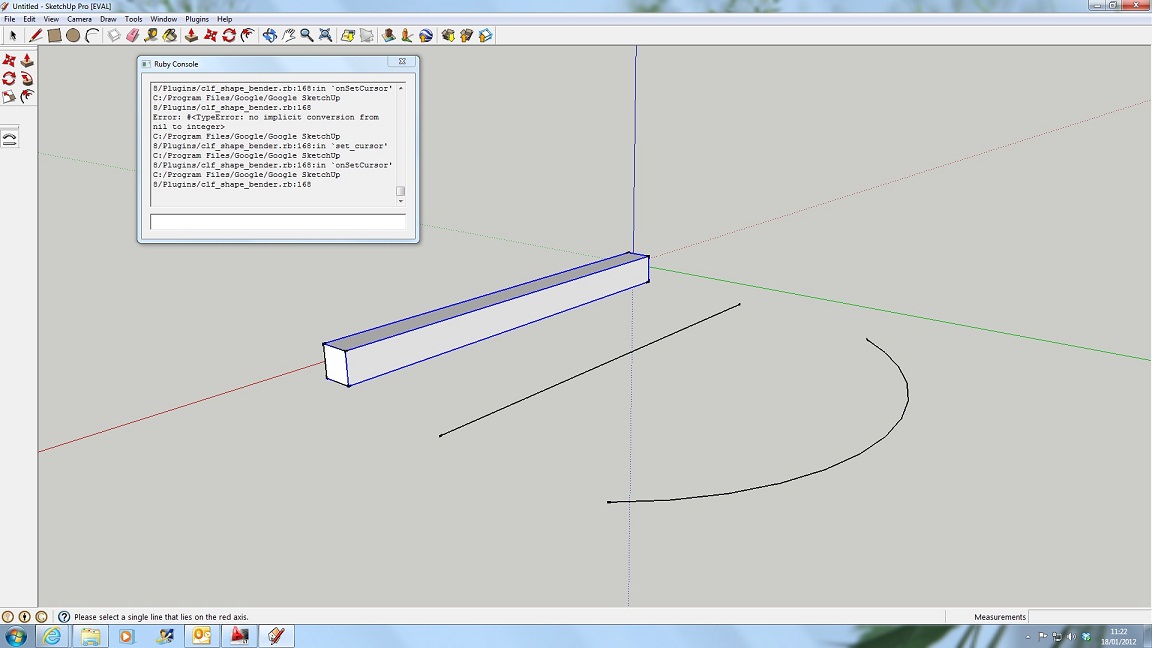
-
you should post your model for test.
-
There's nothing wrong with the SKP, although placing the group that's to be bent on that side of the line/curve might give an unexpected bent result!
The error message means you don't have the icon png files in the right subfolder, so the tool fails as it can't make the cursor needed at the pick-line stage...
The tool's clf_shape_bender sub-folder inside the Plugins folder should look like thisIt must already have the .rb file in it otherwise you wouldn't get as far as you do before the error appears [unless of course that too is in Plugins by mistake] !
Find the missing .png files... Were they put directly into Plugins ?
There should only be a script file calledclf_shape_bender_loader.rbin Plugins.
If so move them back: if not reinstall the toolset and ensure that this time you get everything in the right places!!
Advertisement








