[Plugin] Shape Bender Beta
-
@suraj1991 said:
it dont seem to work on my computer i have scetchup pro 8 ?
If after checking Gaieus's advice...
What is the problem [if any] ?
Does it load without errors.
Is there a menu item?
Are there any error-messages when you use it?
If you try to use it with the Ruby Console open do you get error-messages shown in there ?If you give us some more information to help us we can help you help yourself...
-
Hi All,
So far the plugin has worked without problems. I like it very much. Today I wanted to try something and the result was as shown in the photos. I do not know what's wrong. The problem is the same in both SKP 7 and 8.
The problem has solved itself after a restart Sketchup
Charly
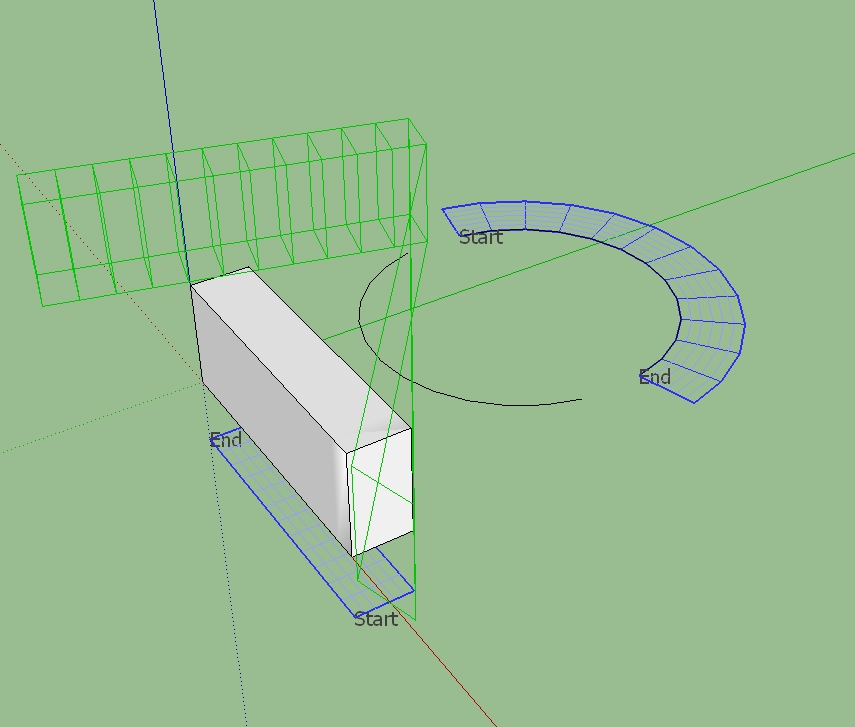
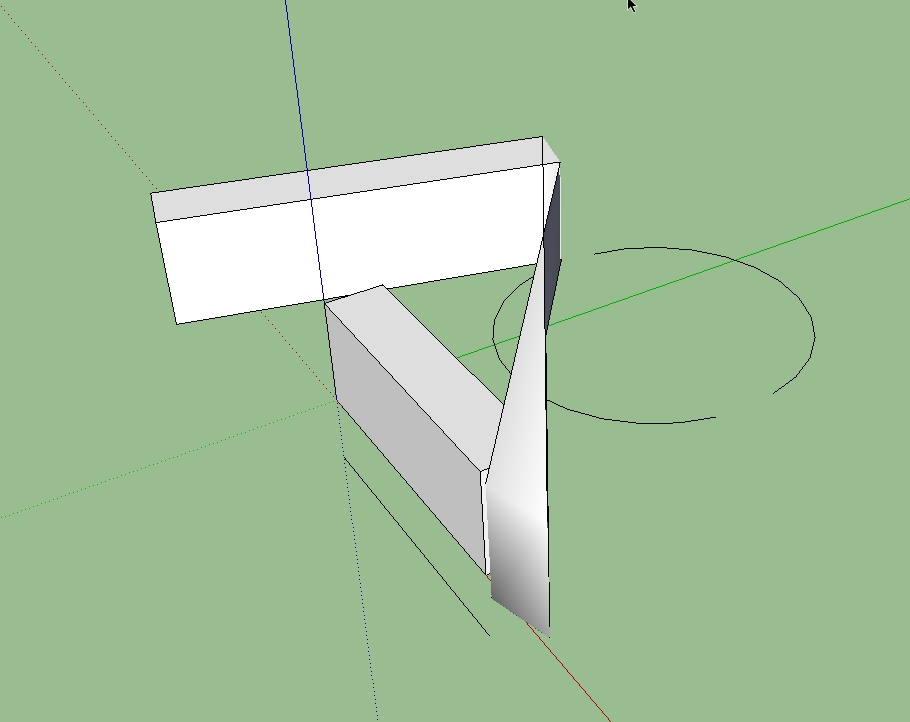
-
Hi Charly, you've got the start and ends mixed up. The arrow keys will toggle which end of the shape and path are supposed to be where. I would line them up so that starts are on the "left" (if you are looking straight down on the drawing, with the red axis going out to the right). So try pressing the up and down and left and right arrow keys until you get both "starts" to be to the left and the "ends" to be to the right. Then hit enter.
Chris
-
It also looks like there is weird smoothing in Charly's original bar that may be messing it up.
This plugin is sooo useful, I really wish you had time to develop it further, Chris...I'd even pay for a completed version...whaddya think?

-
+1
This thing is killer
-
Hi Chris, Marcus, Rich,
thanks for your quick response. In my experience the reverse of start - end has only the effect that the bended part is within or outside of the curve.
Charly
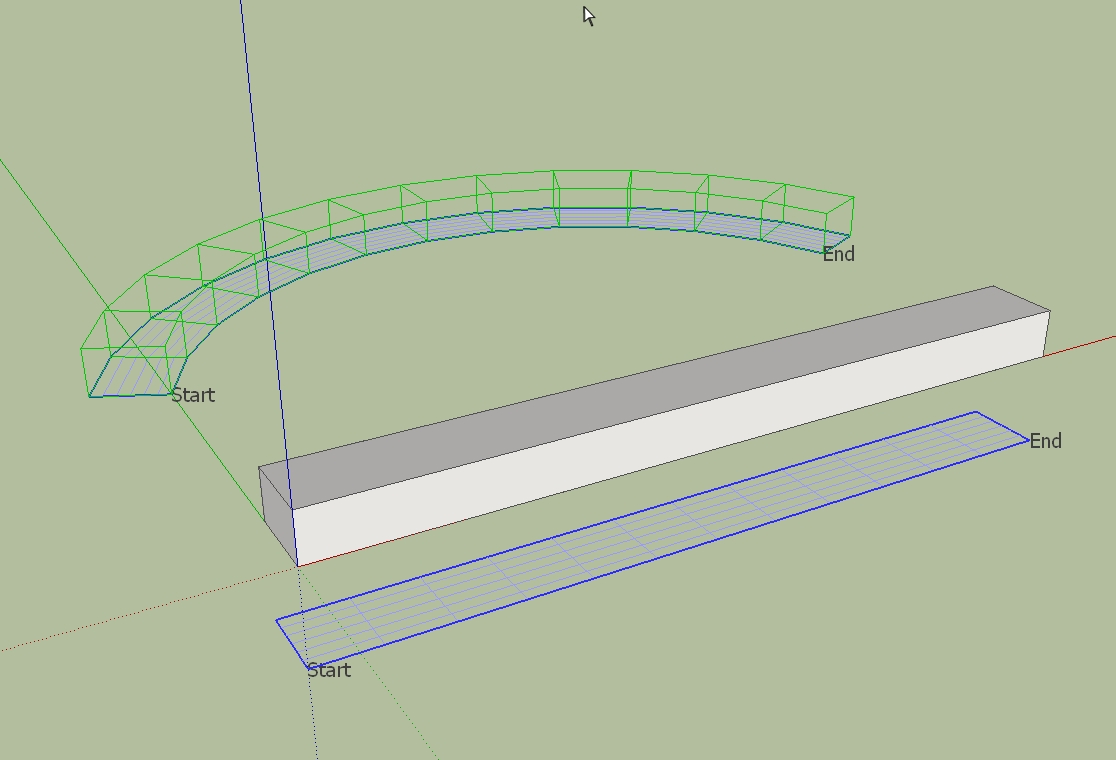
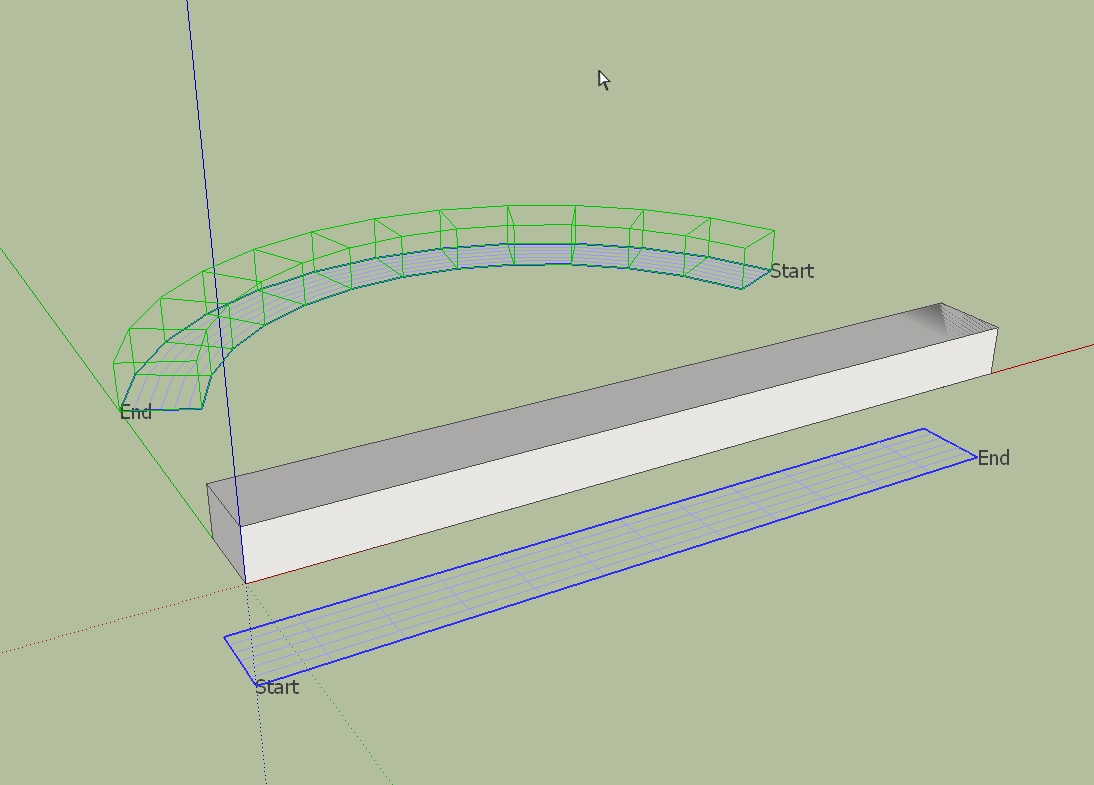
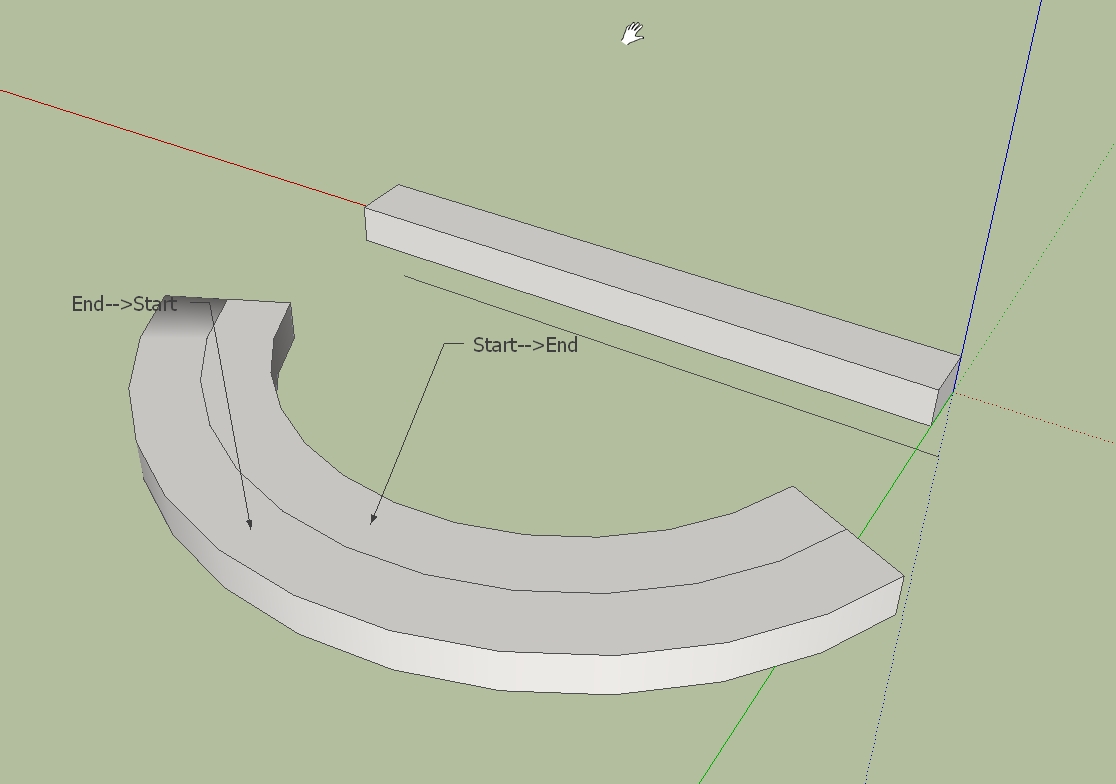
-
Hi All,
the error shown above occurs sporadically and over again. If I download the same file again the same error appears. After a restart SketchUp, and with a new model, the faulty behavior is gone. I've uploaded the file. Maybe one of you can open the file again and check whether the error also appears. Thanks in advance.
Charly
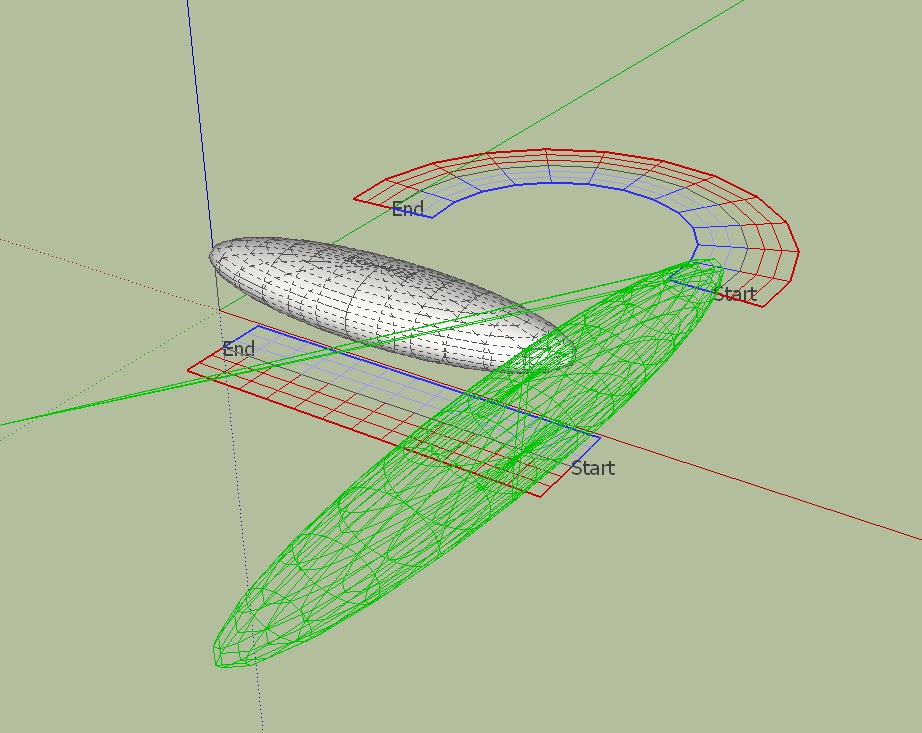
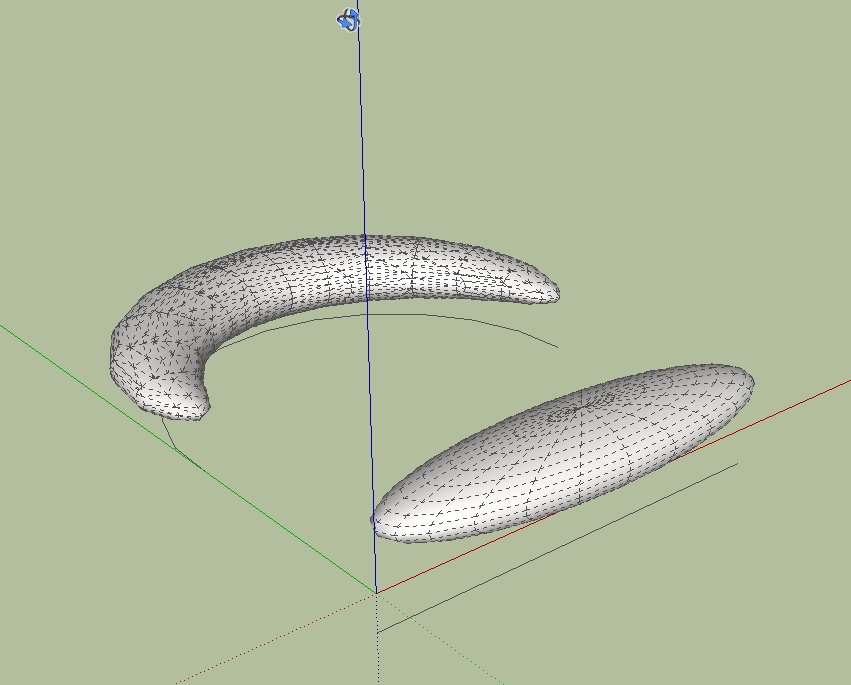
-
I was getting the same results you show in your first image. How did you get it to work?
-
-
Karlheinz, I've been having the same thing happen to me lately. Tap the down arrow key. That fixes it for me.

Chris, out of curiosity, what does the down arrow key do exactly?

Edit: I've been beat. Sorry.

-
I used the Up arrow to change swap ends on the curve. Didn't try the down arrow to swap ends on the straight line. Weird.
-
Hi Dave,
I started sketchup again and made a new model then it worked. Strange!
Charly
-
With a little imagination you can create some interesting shapes.
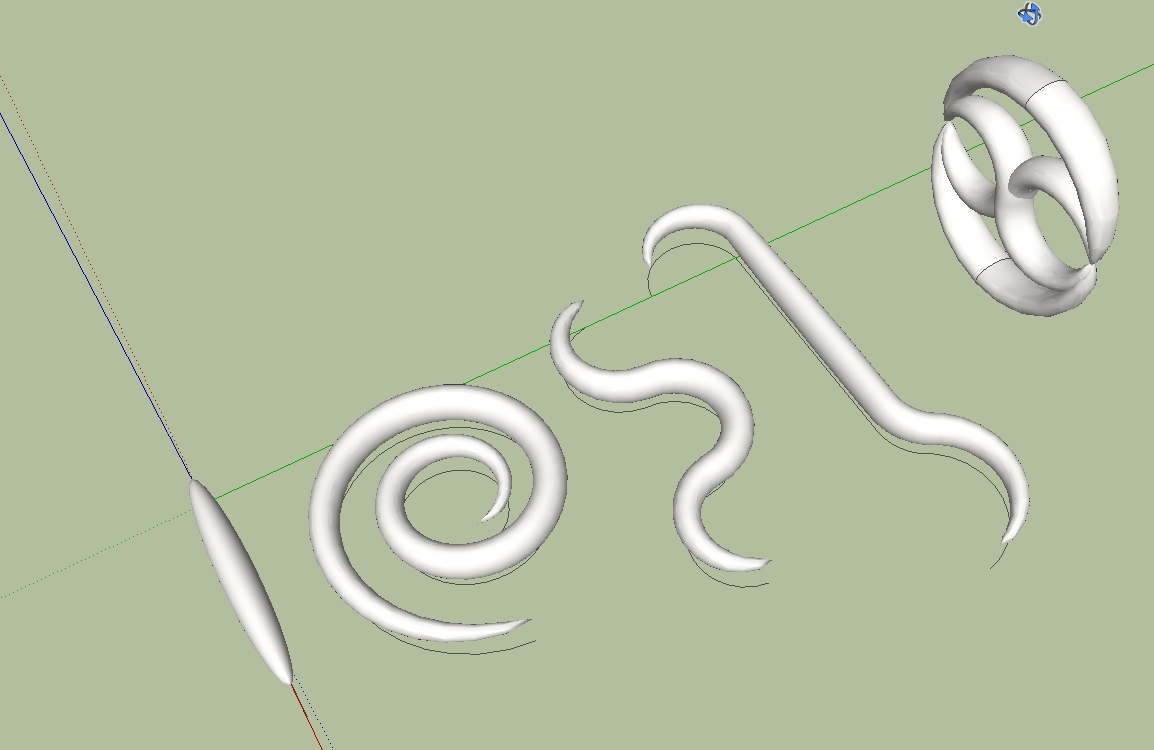
-
Reminds me of hook worms.

-
Hi,
by ShapeBender
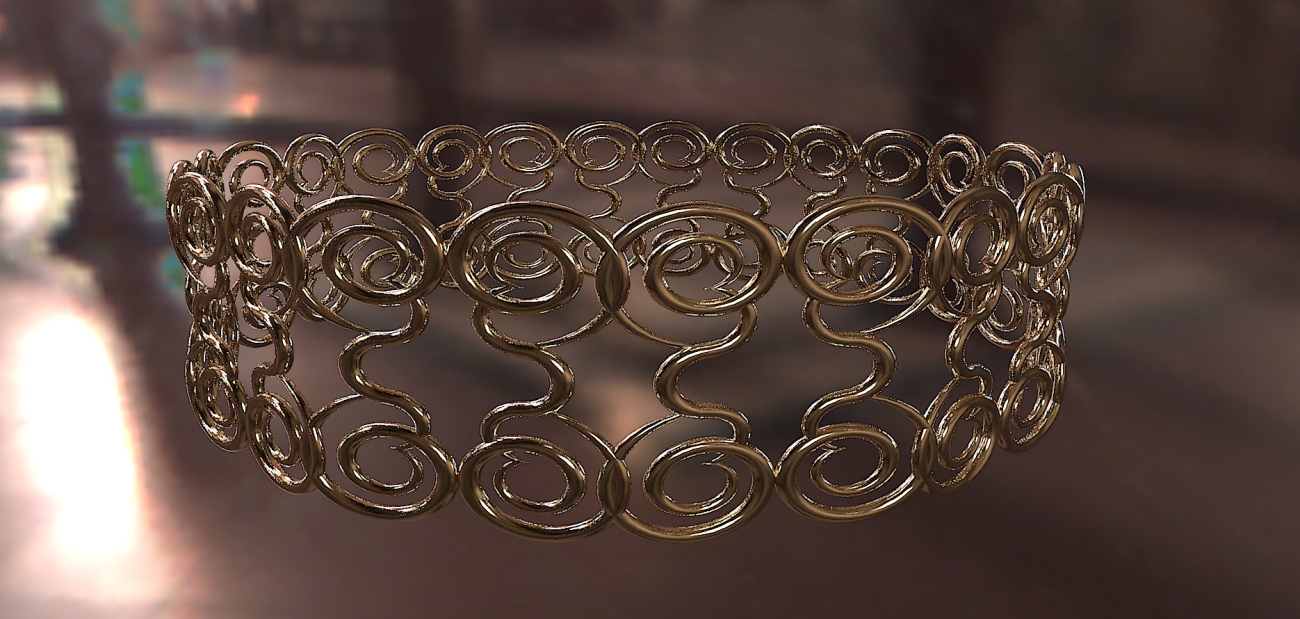

-
surely nice try charly

-
What the up and down arrow keys do is reverse the start and end points of the shape and the line. They should always be to the "left" of the model. This is mostly due to my poor programming skills at the time I made this thing, this was afterall my 3rd plugin I'd ever written. When you press the up/down key, you should see the start and end tags flipping places. And when you press the left/right keys, the other start/end tags will flip places. Please align them to the "left" side. If you are looking straight down on the model, with the solid red line going out to the right, then both "start" tags should be on the left of the model. I don't know how to make it more clear unfortunately. Its a little bit of bad programming, and a lot of "the ruby script can't read your mind". It needs to know which end of the shape should match up to which end of the line. Choosing the wring thing will cause the results you are seeing.
The reason it work once the model is closed and re-opened is because SketchUp does not remember the start and end positions of lines in between sessions - once the model is close, SU dumps its memmory of start and end. So often they come in backwards of what they were originally, meaning my script will interperet the start and end differently.
Anyhow, just play with pressing up/down and left/right and get good at making the starts both line up on the "left" side of the model (also known as the more negative x value, if that makes more sense in your head).
Good luck!
Chris
-
Thanks for the explanation Chris. Much appreciated.
FWIW, on my computer, the Up arrow toggles the start and end positions on the curve and the Down Arrow toggles the start and end positions for the straight line. The Left and Right arrows don't do diddly.
-
That helps a bunch! Thanks!
@dave r said:
FWIW, on my computer, the Up arrow toggles the start and end positions on the curve and the Down Arrow toggles the start and end positions for the straight line. The Left and Right arrows don't do diddly.
Mine works the same way.

-
Hi,
This opens up many possibilities for jewelry or stucco designs. Who has other ideas.
Charly
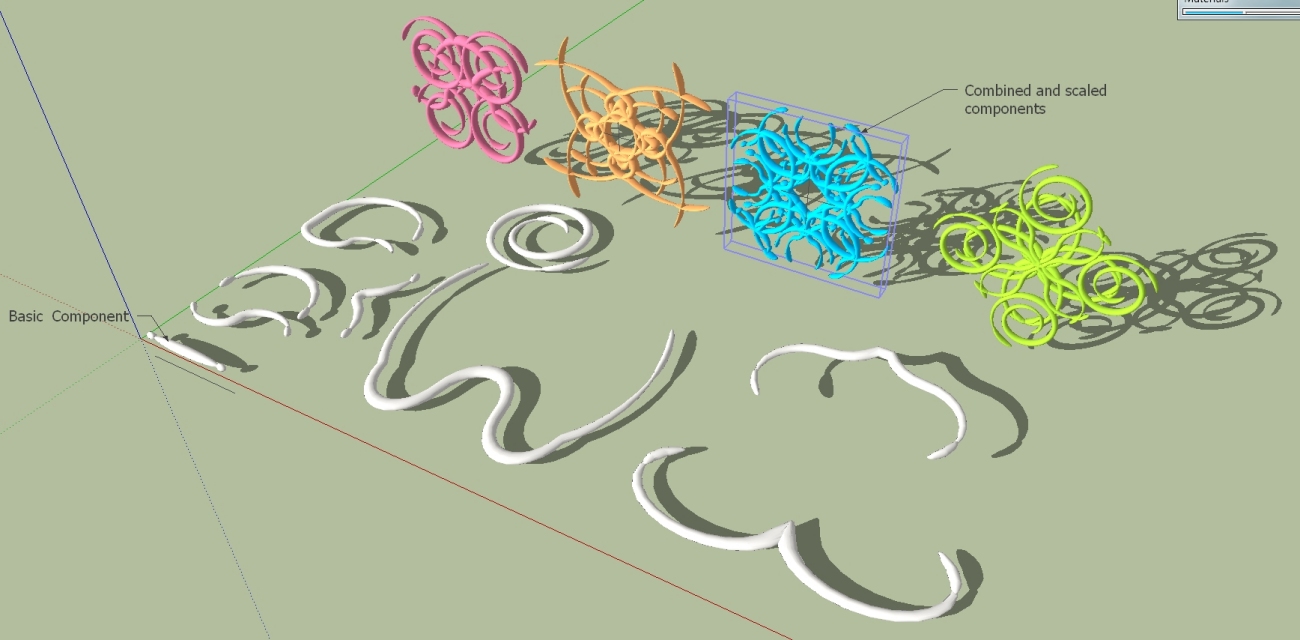
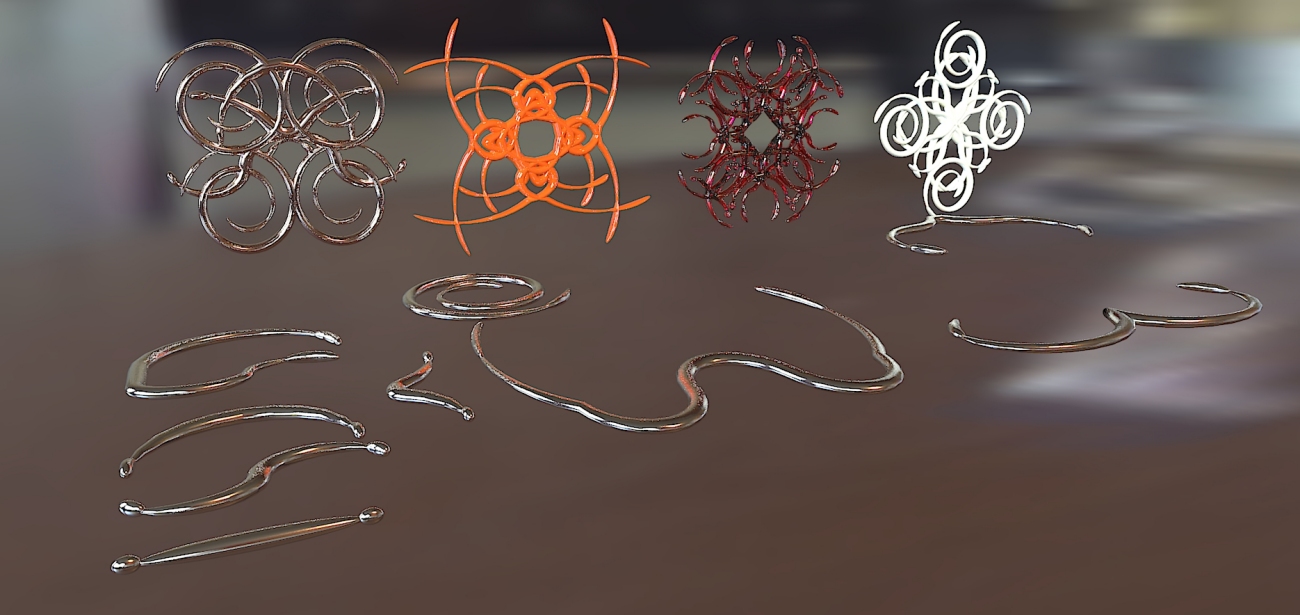
Advertisement







