[Plugin] Shape Bender Beta
-
That is verious because when you unzip the file of the first post "clf_shape_bender_v055.zip" you must obtain one folder and one file rb

Past all in the Plugins folder

PS Don't forgott the progress bar.rb file from Smustard if you have not yet! : direct link
-
@keithver said:
Hi
Shape bender looks like the answer to a prayer. I've downloaded a "file.php". perhaps I'm being stupid. What do I do now
KeithThat's the 'link' file - not the zip file you need!
If you click on the link for the zip file your browser should ask you what you want to do with it - I'd save it to the Desktop.
Then extract the files from the zip [don't drop-drop etc] - then as Pilou says, there should be a '.rb' file and a folder [which contains some other files]... put the .rb file and that folder into your SUp ../Plugins/ folder and restart SUP...
-
@unknownuser said:
Seems latest version of component Spray is here

Thanks. Tried it. This version has no conflict with shape bender.
Huck
-
AWESOME!!! A HUGE thanks to Didier for looking into it again and posting the updated version. I will make sure to point everyone to the new version now. Thanks for looking into it,
Chris
-
It's the same with almost anything you are 'practiced at'.
Professional tennis players don't think about making that winning shot - they just 'do it'.
You click this, that and the other and something happens on your PC - you can't remember what you just did...
You drive to the shops and later when you think about it you can't remember doing it !
Years ago I lived in a suburb, accessed of a junction on an urban motorway. I moved away for over four years, then came back, but I bought a house in the next suburb off the M'way...
One day returning from work along the M'way, and deep in thought about the day, I found myself at my old front-door, having turned off one junction too soon and on auto-pilot I just 'drove home' - it happed to be the wrong home when I got outside - years later the hard-wired auto-response was still there !!!We are great at switching on to 'automatic pilot'...

-
@tig said:
@keithver said:
... I've downloaded a "file.php". ... What do I do now?
That's the 'link' file - not the zip file you need! ...
Every once in a while I get hit with the reality of how many layers and layers and layers of this stuff are all nested together and we who use it every day jump between levels without thinking.
Applying the same thought to cars -- there was a time when it took two people to most easily start a car, one with a strong arm to crank the engine at the front, hoping to not break their arm if the engine kicks back, and one to operate the manual choke to cut back on the air as soon as the engine catches. Fast forward to today and automatic starters, automatic chokes, automatic transmissions, automatic seat adjustments and power mirrors. Now pick up a manual for a gasoline powered lawn mower and read the line, "The choke on the mower operates just like the choke on an automobile." And then pause to wonder who wrote that and how many of their readers ever drove an automobile with a manual choke. Did that line help or confuse?
This is just my long-way-around-the-barn way of saying to Keith, don't worry, there's nothing to be embarrassed about. Just ask. You did. Somebody answered. If the answer is not complete enough, ask again.
This is all ad-hoc conversation, no formal manuals, no marketing departments writing Getting Started guides. Just folks sharing something they love doing. And generally happy to help newbies find their way around.
To push the automobile metaphor, Plugins are like after-market kits. Yeah, they just pop into place, mostly, but it helps to have a clue how to use a wrench, or a buddy who can give advice, and it definitely helps to have an overview of how a car goes together so you have a clue what's what when you're shopping. Sometimes there's two of these add-on kits that you have trouble with because they both want to use the same mounting hole and you or the creators need to make some modifications so that both kits can be used at the same time.
For instance, Chris, a certified expert who also tries to stay on top of this forum, did not know that Didier, another expert, had posted a new version of his "kit" nearly two months ago, that fixed that "mounting bolt" conflict between their two kits that has had so many people upset. But it's fixed and folks know now, and word is going to get around, as long as people keep talking.
Sometimes the "kit" installation notes are less than perfect, sometimes you have to supply your own bolts and washers. But they are a lot of fun and allow you to do things you never could if you had to do it all from scratch.
For what it's worth, I hope it helps, (FWIW, IHIH)
August -
You are probably tired of hearing this question...but I can't get Shape Bender to work on my Mac. Once I select the object to bend, run the script, then I can't select the line. I have redrawn it a couple of times to make sure my line is along the red axis. Help!!! Thanks,
-
Explode all many time for have no groups, no component
then group
that's works
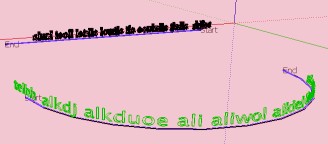
-
Follow this
-
Thanks Pilou and TIG. TIG...followed your instructions step by step. Still doesn't work for me. I am unable to select the line or the path. This tool would be perfect for a design idea I am working on, but I can't get it to work. In Library/Application Support/Google Sketchup 7/Sketchup/Plugins I placed these:
progressbar.rb
clf_shape_bender_loader.rb
clf_shape_bender.rbAm I missing something? Anything I need to do in Sketchup to activate these scripts?
Thanks in advance. -
Try opening the Ruby Console and then running the script. Lets see if it is giving any errors. On the PC, it is found in the Window menu. I do not know where it is on the Mac. But look through your menus and look for an option called "Ruby Console" or something approximately similar. Open that window, then select your component, then run th script. And try to select the line. It should either work or it should write some errors to the ruby console. If it gives errors, please copy and paste them all here into this thread. I'll take a look and see if there is something suspicious going on.
Thanks!
Chris
-
keithver wrote:
Hi
Shape bender looks like the answer to a prayer. I've downloaded a "file.php". perhaps I'm being stupid. What do I do now
KeithHi Guys
No matter which link on Chris's initial post I use, I get a file named 'file.php' in my download folder. I can't find a .zip file anywhere to download. Please! I'm desperate to try Shape BenderThanks
Keith
-
Hi Keith,
This happens sometimes with some browsers/browser settings (although I have most frequently seen it on the Mac).
Anyway, try to rename the php extension to zip and open the archive that way. Let us know if it still doesn't work (or if it does, too).
-
thanks Gaieus
No luck. I re-named but winzip doesn't recognize the file format. The .php file is only 6KB big?
keith -
@rtgoogler said:
Thanks Pilou and TIG. TIG...followed your instructions step by step. Still doesn't work for me. I am unable to select the line or the path. This tool would be perfect for a design idea I am working on, but I can't get it to work. In Library/Application Support/Google Sketchup 7/Sketchup/Plugins I placed these:
progressbar.rb
clf_shape_bender_loader.rb
clf_shape_bender.rbAm I missing something? Anything I need to do in Sketchup to activate these scripts?
Thanks in advance.The files
progressbar.rbandclf.shape_bender_loader.rbgo directly into the Plugins folder, but the other file(s) must be in a sub-folder called 'clf_shape_bender' that's in 'Plugins' as shown below
Remove any 'rogue' .rb files you have in the wrong location... -
@keithver said:
thanks Gaieus
No luck. I re-named but winzip doesn't recognize the file format. The .php file is only 6KB big?
keithcan you right click the download link and try open with ie, or open in a new window ?
-
Hi Tig
I can't even get the ZIP file, let alone un-zip it
Keith -
Thanks Jeff! And Keith, I think TIG was replying to someone else who is having difficulties with where they put their files.
Good luck to everyone, and a big thanks to everyone who keeps chiming in to help!
Chris
-
Thanks everyone, especially Jeff for that link. I'M NOW A SHAPE BENDER!
-
keith.
download here:
[link removed]reply here when you get it so i can remove it from my iDisk.
Advertisement







