[Plugin] Shape Bender Beta
-
Your example SKP is very similar to Dave's demonstration.
Your red-axis line is elevated and the curve in vertical - but it will still work.To reiterate...
Preselect the group.
Activate the ShapeBender tool.
Click on the Line.
Click on the Curve.
Press Enter to accept 'ghost' version of the bent form...
-
NOTE: there was an issue with a few tools [like ShapeBender] found in the first version of v2019, but that was fixed in the more recent MR version currently available - have you downloaded the latest v2019 version ?
The issue related to the way SketchUp can take either a point or a vertex when setting up geometry.
This well established protocol was unexpectedly broken in v2019 first incarnation, but that problem is now fixed in the current v2019 installer...To see if that's the case with your set up open the Ruby Console before running the tool.
The error message [if any] should be obvious... -
Hello,
actually when i try to use shape bender after completing make group etc, the words “start” and “end” should appear at each end of reference line along the red axis, but not.
I use skp pro 2019, what should i do? -
@clarinaya said:
I use skp pro 2019, what should i do?
As you can see in the GIF in my previous post, Start and End do show up in SU2019. If they don't for you, perhaps it is the way you have your model setup. You could share it so we can check it out. Or it could be an incorrect installation of SketchUp. When you installed SketchUp 2019 did you right click on the downloaded installer and choose Run as administrator?
-
There was an issue with the early version of SketchUp v2019, in which the way the API should treat vertices as points was broken [it had worked OK for many years!], so as a result any API code which used a vertex directly [rather that getting it into a point] to locate something - like a text label - failed.
The newer Maintenance Release versions fixed this and ShapeBender [and others] should now work again.
If you run it with the Ruby Console open you should see the error messages.Look back through this thread - recent posts discussed it, and the confirmation that it's fixed...
https://sketchucation.com/forums/viewtopic.php?p=650879#p650879So please install the latest version of v2019 - it will hopefully fix your problem...
As Dave says please use "Run as administrator" to install in properly... -
hi!
sorry to bother you
First of all, I would like to thank you for your dedication
You can fix the shape bender plugin error on Sketchup 2019. It can't be used.
Thanks for your contribution. -
@ktsbanam said:
First of all, I would like to thank you for your dedication
You can fix the shape bender plugin error on Sketchup 2019. It can't be used.What do you mean it can't be used? It works just fine in SketchUp 2019.
Are you still using SketchUp 2019.0?
Proof:
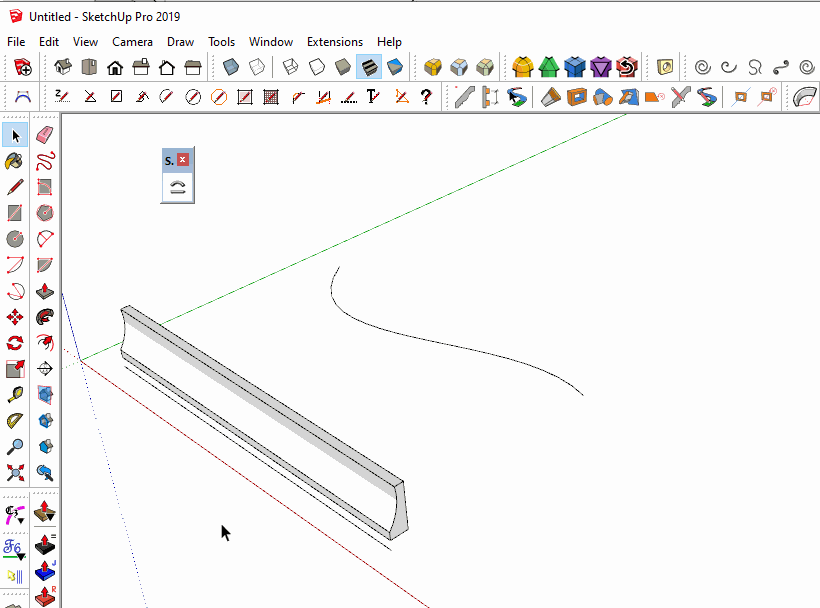
If you'd read a few of the previous posts in this thread you would have seen that it does work in SU2019.
http://sketchucation.com/forums/viewtopic.php?f=323&t=18210&start=1230#p650802 -
Sorry but don't work on SU 15. On SU 8 work OK.
On SU 15 when I select toolbar icon it would have to show stright line on cursor but nothing. Can't select line and can't select curve. -
It does work on all current SketchUp versions...
If you open the Ruby Console and try it, then what happens ?
Any error messages ??How did you install it ?
-
Hey guys!

I'm quite new to Sketchup and to this forum actually, so please bear with me!

I've followed your conversation about Shape Bender, cause I'm also experiencing difficulties. I'm using Sketchup Pro 2019 and it seems that Shape Bender is not compatible with my version of Sketchup?? Don't understand. I'm sending you guys some screenshots of the messages I got.
Really appreciate your help on this and any feedback!
Many thanks!
G.
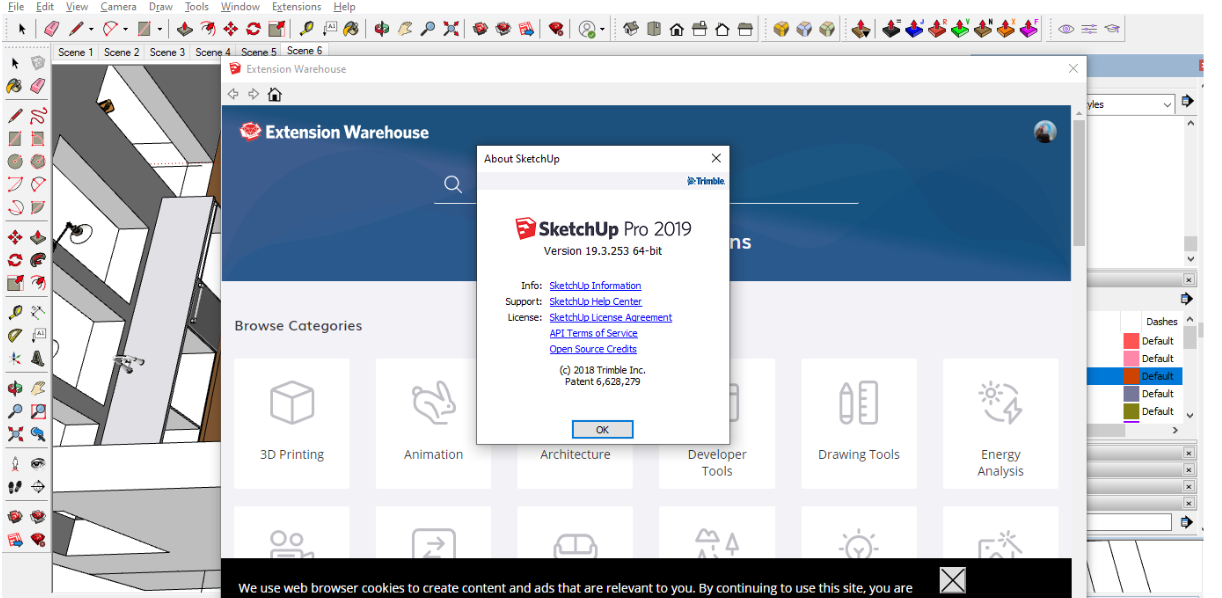
-
That message doesn't mean the extension won't work in SketchUp 2019. In fact it works very well. The message means it hasn't been marked as compatible. That's just a clerical thing that the author needs to take care of.
-
@Dave R Many thanks for the reply, appreciate it! However, I have installed the extension and tried it and still experiencing difficulties.
I have gone though the relevant steps but for some reason it does not seem to 'find' the line I have drawn on the red axis...not sure why...so everything just stops there.Many thanks!
Regards
G.
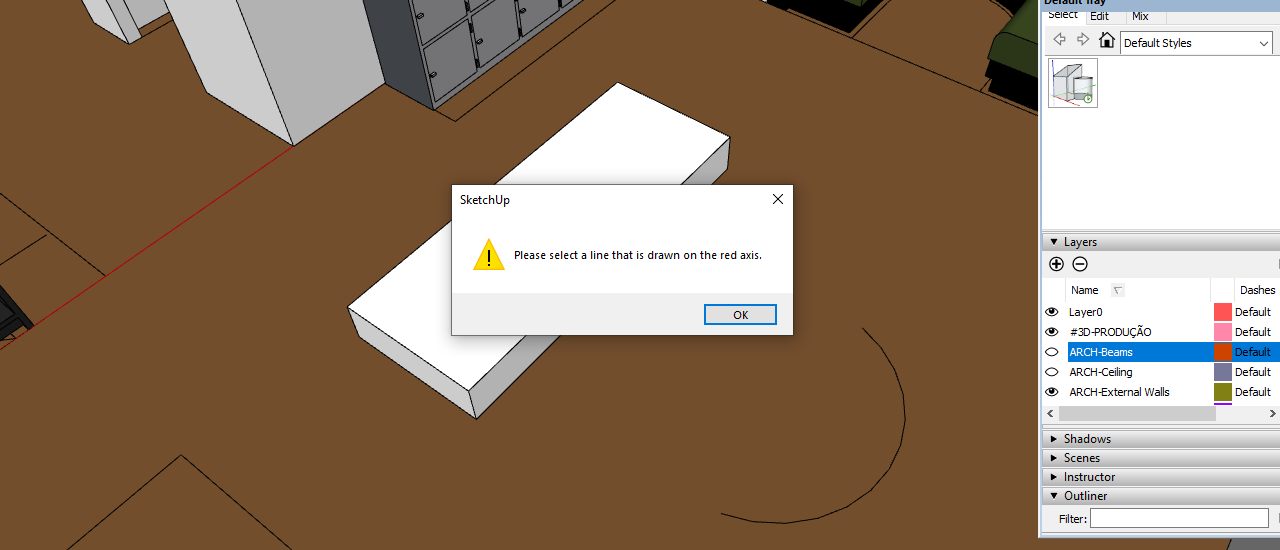
-
Where is the line parallel to the red axis? Your screen shot isn't very useful. If you follow the instructions you select the component you want to bend, get the tool, click on the edge that is parallel to the red axis, then the curve.
In the GIF, below, I placed the line directly below the front edge of the component and the bent shape ends up with its front edge directly above the curve. It is important to get the location of the line relative to the component correct so that the bent shape has the right curve.
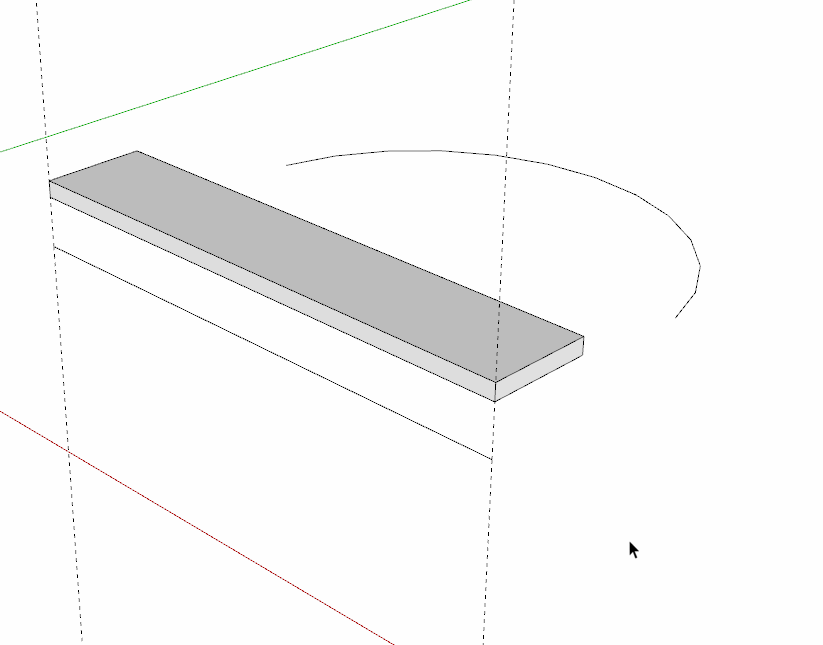
-
Follow what Dave R said...
But I can see a red-axis top-left ?
Is your own line drawn on or parallel to that axis ?
It should pick OK, BUT if you have reset the model's axes some time in the past it will fail, because the API assumes the default-axes.
To check this hover your cursor above the visible axis line and right-click > context-menu...
If the axes have been adjusted there's a 'Reset' menu item available.
Select that item to reset the axes back to the default...
Now repeat the 'bend' steps with a [new] line drawn parallel to the corrected red-axis and an appropriately sized/positioned arc, and the thing to bend... -
Wow, you guys are awesome!!

Problem solved!! And it had to do with the model's axes, as TIG had very well spotted!!!

I reset them and voila!Thank you both very much for your input and special thanks to TIG!!!!!!

Regards
G.
-
Does this plugin work with 2020? I've installed it several times and I can't find it anywhere.
-
Yes. It works in SketchUp 2020. It should show up under Extensions>Chris Fullmer Tools or you can activate its toolbar.
-
Hi Tig,
Sketchup 2020
I can not work out why the shapebender is not working. It creates the correct ghost but when I accept it, it just rotates the object? Any ideas/ What have I done wrong.
Thanks
-
@grey24601 said:
What have I done wrong.
You've set up the model incorrectly. You should have the straight line directly in front of the straight component as I have here. Not strung out down the red axis as you did.
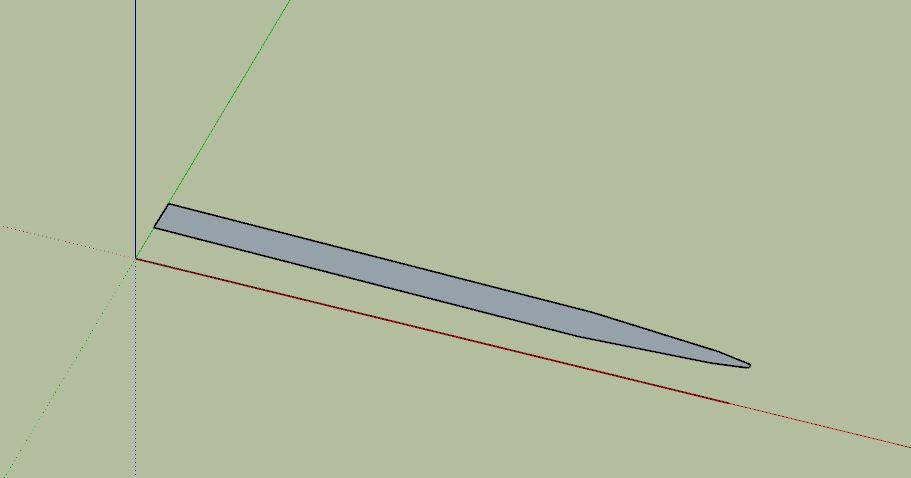
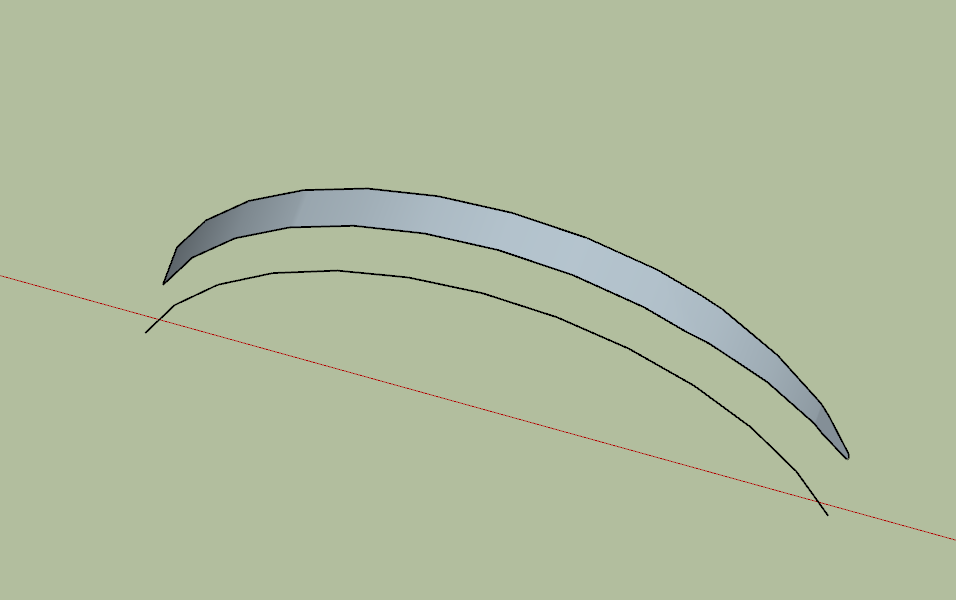
Set up as I show it, Shape Bender works as expected. It put the bent version the same distance behind the curve as the straight component is behind the straight line.
You want to remember that the relationship between the location of the straight component and straight line affects the relationship of the bent component to the curve. Shape Bender did exactly what you asked it to do even though it's not what you were hoping for.
-
Please, I need Help.
Using Sketchup 2019, using shape bender and doing all the steps, the console ruby returns...
Error: #<NoMethodError: undefined method
/' for nil:NilClass> C:/Users/andre/AppData/Roaming/SketchUp/SketchUp 2019/SketchUp/Plugins/clf_shape_bender/clf_shape_bender_data.rb:624:indraw'
Error: #<NoMethodError: undefined method/' for nil:NilClass> C:/Users/andre/AppData/Roaming/SketchUp/SketchUp 2019/SketchUp/Plugins/clf_shape_bender/clf_shape_bender_data.rb:624:indraw'
Error: #<NoMethodError: undefined method/' for nil:NilClass> C:/Users/andre/AppData/Roaming/SketchUp/SketchUp 2019/SketchUp/Plugins/clf_shape_bender/clf_shape_bender_data.rb:624:indraw'
Error: #<NoMethodError: undefined method/' for nil:NilClass> C:/Users/andre/AppData/Roaming/SketchUp/SketchUp 2019/SketchUp/Plugins/clf_shape_bender/clf_shape_bender_data.rb:624:indraw'
Error: #<NoMethodError: undefined method/' for nil:NilClass> C:/Users/andre/AppData/Roaming/SketchUp/SketchUp 2019/SketchUp/Plugins/clf_shape_bender/clf_shape_bender_data.rb:624:indraw'
Error: #<NoMethodError: undefined method/' for nil:NilClass> C:/Users/andre/AppData/Roaming/SketchUp/SketchUp 2019/SketchUp/Plugins/clf_shape_bender/clf_shape_bender_data.rb:624:indraw'
Error: #<NoMethodError: undefined method/' for nil:NilClass> C:/Users/andre/AppData/Roaming/SketchUp/SketchUp 2019/SketchUp/Plugins/clf_shape_bender/clf_shape_bender_data.rb:624:indraw'
Error: #<NoMethodError: undefined method/' for nil:NilClass> C:/Users/andre/AppData/Roaming/SketchUp/SketchUp 2019/SketchUp/Plugins/clf_shape_bender/clf_shape_bender_data.rb:624:indraw'I need help!
Advertisement







