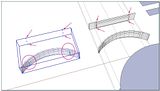[Plugin] Shape Bender Beta
-
-
Ahh, thats a good idea! I see if I can get that to work.
Chris
-
Chris,
I stripped all the rubies out and it worked. I know that I should add the others back in one at a time but I have soo many scripts with references i keep getting lost on which ones need each other. Can you take a look at the screen dump and see if anything jumps out at you.
Here is the console text aswell
Error; #<ArgumentError; comparison of Float with nil failed> (eval);44;in `>' (eval);44;in `update' C;/Program Files/Google/Google SketchUp 7/Plugins/clf_shape_bender/clf_shape_bender.rb;533;in `exploder' C;/Program Files/Google/Google SketchUp 7/Plugins/clf_shape_bender/clf_shape_bender.rb;526;in `each' C;/Program Files/Google/Google SketchUp 7/Plugins/clf_shape_bender/clf_shape_bender.rb;526;in `exploder' C;/Program Files/Google/Google SketchUp 7/Plugins/clf_shape_bender/clf_shape_bender.rb;244;in `onLButtonUp' C;/Program Files/Google/Google SketchUp 7/Plugins/clf_shape_bender/clf_shape_bender.rb;671 Error; #<NoMethodError; undefined method `/' for nil;NilClass> C;/Program Files/Google/Google SketchUp 7/Plugins/clf_shape_bender/clf_shape_bender.rb;671;in `draw' C;/Program Files/Google/Google SketchUp 7/Plugins/clf_shape_bender/clf_shape_bender.rb;526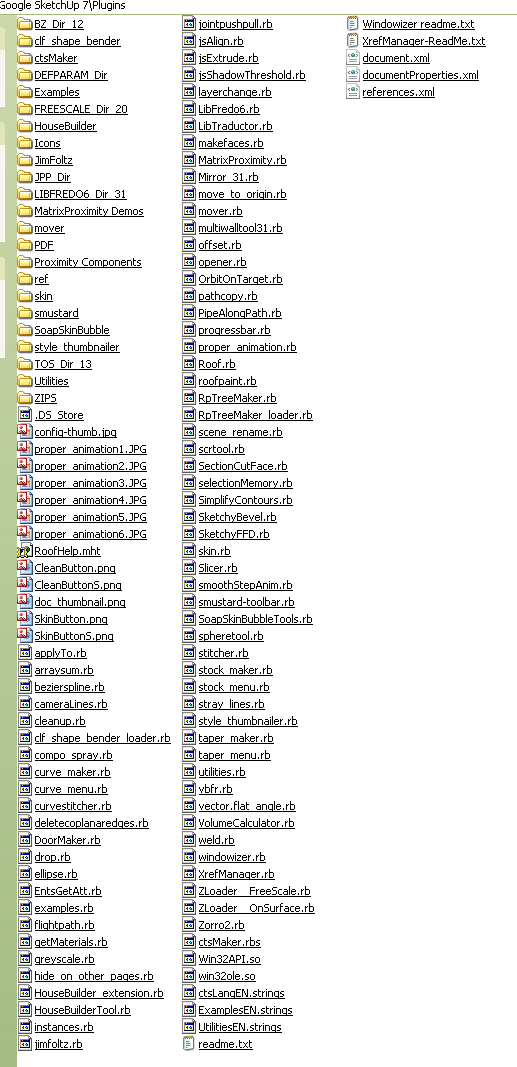
-
many thanks for your plugin...brilliant!
-
Hi Chris, It is possible to the texture bend with the model?
-
@lexmonteiro said:
Hi Chris, It is possible to the texture bend with the model?
Hi Lex, that is a good question. I think someone else had also asked about that previously. I'm not sure how easy or hard it will be to do. I pretty much never use textures and I've never touched them using Ruby yet, so its possible it might be pretty straightforward.
When I re-work this script, I'll see if I can get it to treat textures better.
Chris
-
Thanks for the quick answer, I was searching for some plugin that help me to create a road, and ajust the texture to fit in the curves. This could be a very good tool
Anyway, thank you very much for this plugin!
Cheers
Alexandre -
@chris fullmer said:
@lexmonteiro said:
Hi Chris, It is possible to the texture bend with the model?
Hi Lex, that is a good question. I think someone else had also asked about that previously...
That was me. And I'm still looking forward to that.


@unknownuser said:
When I re-work this script, I'll see if I can get it to treat textures better.
Chris
Did I say I'm looking forward to it?

-
Thanks for the Plugin, nice work!

-
Bonjour Chris,
What a plugin! I enjoy the originality of the approach, I am surprise by it great power, and I applaud to it accomplishment


I had made some studies with it and here are some of the results
ShapeBender Basics Studies:
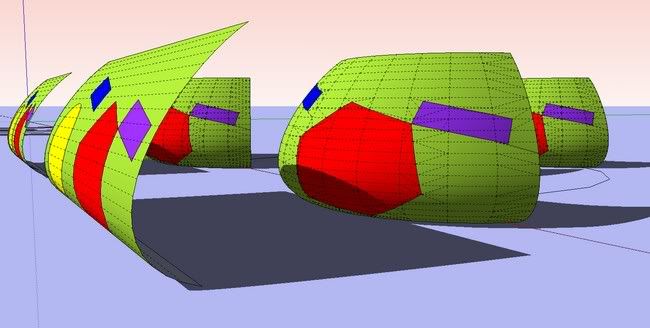
Basic Studies SlideShow(Adobe PhotoExpress)
ShapeBender_Wrap Test

Wrap Test SlideShow >>or the album (Picasa Album/Slideshow)
(I noticed some difficulties, but I'll tell you later)
simon -
does it possible to have the result with the same number of groups than the start?
see this post
-
@darkphysics said:
@chris fullmer said:
The problem is with the compspray.rb
Update it from here:
http://forums.sketchucation.com/viewtopic.php?f=180&t=11746
Didier had a bug in it that was breaking the progressbar, but he fixed it nicely. So just update that, then it should work.
Let me know if that does not help.
Chris
It didn't work with new compspray, but I removed it and it worked!
It's working fine again after compspray removing too on Mac
-
Oh good, glad its working Coronel. There is a new version of component spary that you can download and safely install. Didier fixed it up so it doesn't conflict with anything.
Chris
-
I try to use the shape bender but nothing happen. When I open the ruby console I saw an error message :
Error: #<NoMethodError: undefined method
/' for nil:NilClass> C:/PROGRA~1/Google/GOOGLE~2/Plugins/clf_shape_bender/clf_shape_bender.rb:671:indraw' -
@rem_s said:
I try to use the shape bender but nothing happen. When I open the ruby console I saw an error message :
Error: #<NoMethodError: undefined method
/' for nil:NilClass> C:/PROGRA~1/Google/GOOGLE~2/Plugins/clf_shape_bender/clf_shape_bender.rb:671:indraw'Do you have an old version of Component Spray installed?
-
Yes but it still not work
-
Thom asked if you had an old version installed, because the old version causes my script to break. Try updating to the new component spray hee:
http://forums.sketchucation.com/viewtopic.php?f=180&t=11746
Funny thing is, compspray causes ANY script that uses the progressbar to break (including MakeFaces!). But seems like people only notice it on my script

Anyhow, update it and see if that helps.
Chris
-
Hi Chris,
i had the same problem. I installed the compo spray version you mentioned above. But the problem was not solved. i had to remove the compo spray from the plugins folder, than shape bender worked fine.
Karlheinz
-
That really shouldn't be the case though. The new compo spray no longer intereferes with the other scripts. So if you installed the new compo spray correctly, it will fix the issue.
I don't want people to think that there is a problem with compo spray, because it works well.
Chris
-
@unknownuser said:
Chris,
I am really impressed by what you achieved. This is a master transformation
I played a little bit with it, and I think you got the essentials. The rest is just about adjustments in UI and options. And indeed to extend it to embedded components.
Well done!
Fredo
Advertisement