[Plugin] Shape Bender Beta
-
Thank you so much. Simple but yet, great ruby
-
Hi Chris,
plugin don't work with FREDO's AdditionalPluginFolders.
Is it possible to make it work with it?THX
Dancho -
Like I told you in another recent post...

The code needs adjusting around lines #158-160 of the main code fileclf_shape_bender/clf_shape_bender.rb...
Use Notepad plain text editor...
Change the lines:
line_cursor_path = Sketchup.find_support_file("line_pointer.png", "Plugins/clf_shape_bender") curve_cursor_path = Sketchup.find_support_file("curve_pointer.png", "Plugins/clf_shape_bender") default_cursor_path = Sketchup.find_support_file("default_pointer.png", "Plugins/clf_shape_bender")
to read:
line_cursor_path = File.join(File.dirname(__FILE__), "clf_shape_bender", "line_pointer.png") curve_cursor_path = File.join(File.dirname(__FILE__), "clf_shape_bender", "curve_pointer.png") default_cursor_path = File.join(File.dirname(__FILE__), "clf_shape_bender", "default_pointer.png")
Save the file and restart SketchUp...
This approach will then work with any folder location. which is auto-loading a plugin like this, and which is looking for helper files in a subfolder within its folder... -
Cool, thanks TIG.
-
Is very cool!!!Thank you!!!

-
Hi Guys!
I'm new in Sketchup and I just downloaded the shape bender tool for the curved car ramp that I'm making, and I can't seem to make it work.
My reference would be:
http://www.youtube.com/watch?v=tGHTIOMm_34I followed the video step by step.
- Click "grouped" shape.
- Click SHAPE BENDER TOOL.
- Click "straight" line.
- Click "arched" line.
I have problems with step 3.
I can't seem to click THAT separate straight line I made after I clicked on the shape bender tool icon.
Is this a download error?
Thanks a lot!!
-
The straight line must follow the red axis, not be part of a group or attached to anything.
-
Yeah, I've been doing that. I still can't click on that straight line on the red axis

-
Upload the SKP file so we can see what you've got going on.
-
-
It's three lines, it needs to be one line. Redraw it as one, and draw it along the length of your shape.
The length and position of all parts effect how it works. -
Alright, I just did that. Still can't click the straight line. I'm so sorry for this

-
It's behind the shape now, draw it at the front, or move it to the front. Also you have two shapes, one on top of the other.
-
-
I have this plugin installed at work and it runs great. Very impressive. I installed in on my home computer and it doesn't seem to be working quite right.
I have progressbar.rb installed (I originally forgot, got the error then installed it). The plugin actually bends shapes but it pushes them away from the selected curve by what seems to be the distance between the straight line and the original object. I don't have sketchy-physics or Compspray installed which seem to be the plugins that conflict and have caused problems for this plugin.
In the first screenshot, you will note the blue preview mesh both on the curve and the original object. You can see on the original object that it is attached to the line I selected and the blue mesh runs from the curved line to the preview mesh in green.
It is my understanding that the tool is supposed to bend exactly on the selected curve, not push the curve back by the distance between the straight line and the object on the green axis. I measured after letting the tool complete and the curved line is exactly as far away from the final curved object as the straight line is from my starting object.
The 2nd screenshot shows the finished product after the plugin runs. I see no errors when running in the ruby console. I am fairly sure this is not happening on my work PC and it doesn't seem to happen in the videos in the original post.
I should note that my object is a simple 15/2'/1' box done w/ rectangle and push/pull then made into a group. Line was drawn left to right attaching to guides seen in the screenshots. Curve used the built-in arc tool also attaching to the guides and bulging an arbitrary distance.
What am I doing wrong or missing?
Thank you! Thanks for such a fantastic plugin!
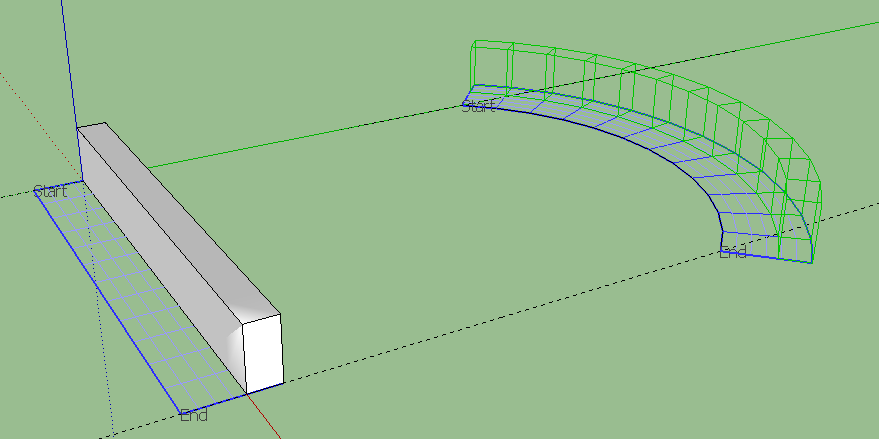
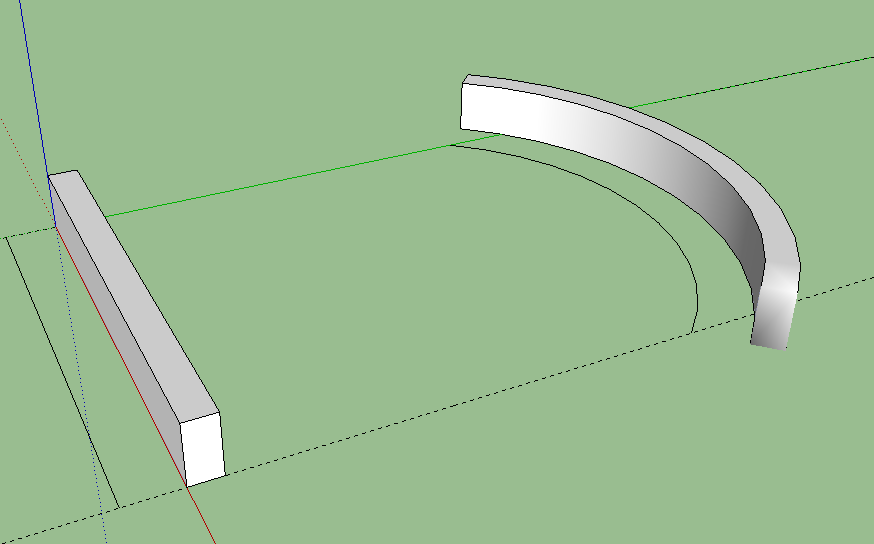
-
It is behaving as it is meant to. The relationship between the shape, the straight line and the curve are what determines the resultant bend.
You can change the position when in preview by using the arrow keys.
-
@box said:
It is behaving as it is meant to. The relationship between the shape, the straight line and the curve are what determines the resultant bend.
You can change the position when in preview by using the arrow keys.
I did use the arrow keys multiple times before posting. Based on your reply, I moved the straight line to match the back edge of my object and then the plugin behaved as I saw in the examples...perfectly matched to the curve. See first screenshot attached to this post. Pressing the down arrow key gives the 2nd screenshot...a bit wonky. Pressing down arrow again, returns back to first screenshot. Pressing up arrow moves the curve above and below the curved line as expected.
These curves were generated from using the arc tool 2x. Once to draw an arc exactly 1/2 the distance between my guides and then a 2nd tangent arc the rest of the way to the guide.
I thought I saw in the videos attached to the first post where the line was not attached to the object but floating in front or behind and the bent object still matched the curve rather than generate the results I saw. Very interesting.
What do you make of that 2nd screenshot from pressing down arrow?
Thank you again!
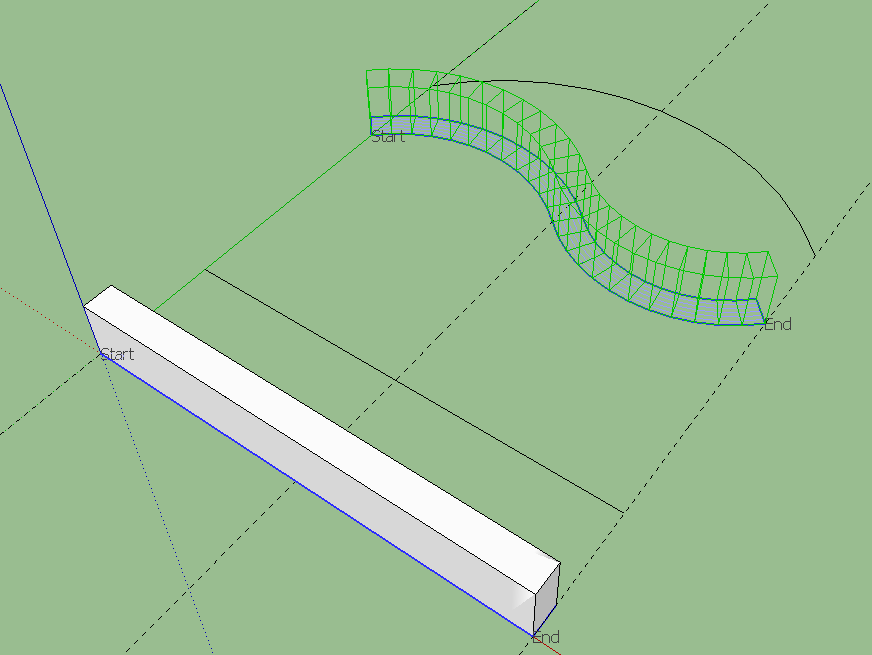
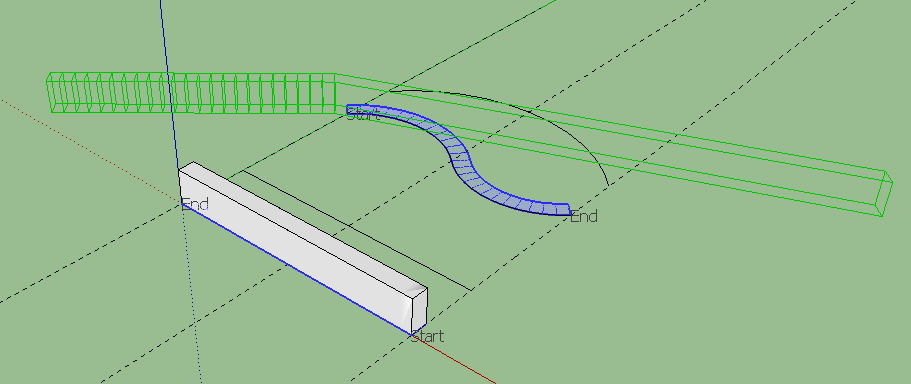
-
Looks at the words "start" and "end". When you have camera oriented the way you do, which is good, you want the starts to be on the left and the ends to be on the right.
That is why the top one is good and the bottom one is weird. At one point, you used to be able to actually reverse the bending direction and it worked correctly. Somewhere along the way though I accidentally broke that I guess, so now you just end up with screenshot #2.
-
Hi Cris. Thank you for your work and sharring.
My question is; Is it possible in a certain way to have our texture bended when using the shape bender tool ? Here is an example of what i get.
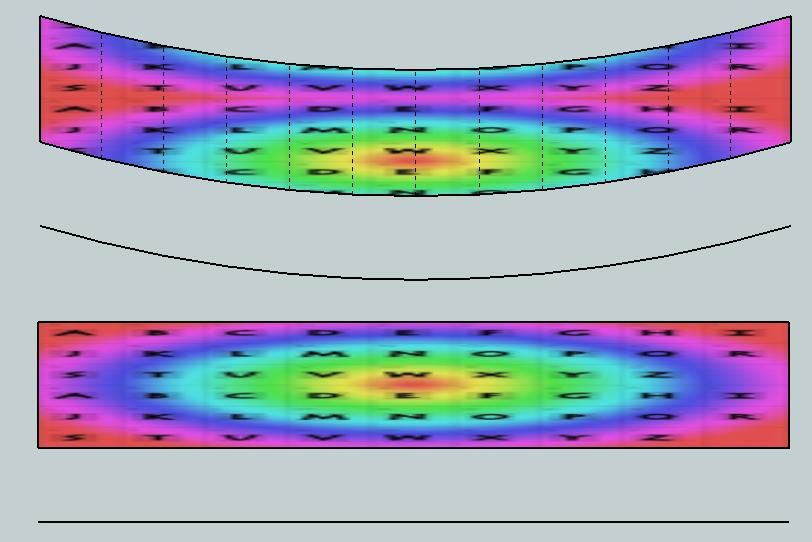
-
Not at this point. It would be great if it would do it, but its more than I will be able to implement soon.
Advertisement








