[Plugin Library] LibFredo6 - v15.0a - 31 Dec 24
-
You're the man!!!
-
Fredo,
I work on Macintel + macOSX and nothing work (nothing appear) on SKP7 pro !!



I use : Fredoscale 2.0g + Libfredo6 3.2a + Round corner 2.0b.
I have put them in the right folder : Both in plugins file inside Application support file path.Merci Fredo pour ta reponse et (pour l'ensemble de ton oeuvre) car il me tarde d'utiliser tes plugins sous Mac !!.
Bye,
Pierre.
-
@pierrearchi said:
I use : Fredoscale 2.0g + Libfredo6 3.2a + Round corner 2.0b.
I have put them in the right folder : Both in plugins file inside Application support file path.Well, I think that, since Mac OS 10.5.6 or around, it is preferable to put the plugins in /user/Librairy /Application support/ etc...
Ce que j'ai fait, et tout baigne nickel (comme disent les français).
Fredo must be complimented .... again. -
@mariocha said:
Well, I think that, since Mac OS 10.5.6 or around, it is preferable to put the plugins in /user/Librairy /Application support/ etc...
That certainly is true of Profile Builder and Podium, but LibFredo6.rb works just fine in the usual place (Mac/Library/Applications Support/Google SketchUp 7/plugins).
-
Hi Fredo. Where can I find new version of Tools on surface?
-
@cosedimarco said:
Hi Fredo. Where can I find new version of Tools on surface?
Not yet ready. It will be a refresh, with a palette for better visualizing the options, some improvements to the Freehand tool and a few other evolutions.
Fredo
-
Hi Fredo i have noticed that the zipped folder LibFredo3.3a contains a folder LibFredo6_Dir_32. No need for that, no? Thank you very much.
-
Sorry what is "GhostComp 1.0"?

-
Dear Pilou, have a look here

http://forums.sketchucation.com/viewtopic.php?f=180&t=21469 -
Ah bouffre!



-
@massimo said:
Hi Fredo i have noticed that the zipped folder LibFredo3.3a contains a folder LibFredo6_Dir_32. No need for that, no? Thank you very much.
Strange. Are you sure?
I checked that the Zip file does not have any reference to LibFredo6_Dir_32. So, could it come from your installation ?
Thanks to adviseFredo
-
Not installed yet. The downloaded zip file contains a LibFredo6_Dir_33 folder, a LibFredo6 file plus another LibFredo6_Dir_32 folder with an empty IMAGES_Standard sub-folder. At least in my download.

But i believe i have simply to remove it. -
@massimo said:
Not installed yet. The downloaded zip file contains a LibFredo6_Dir_33 folder, a LibFredo6 file plus another LibFredo6_Dir_32 folder with an empty IMAGES_Standard sub-folder. At least in my download.

But i believe i have simply to remove it.Can you then install it (Open Zip file, Select All, Extract in Plugins folder) and check whether you have any trace of the LibFredo6_Dir_32 in the folder created.
I did it on several machines, and no trace of the old folder. -
Hmmm really strange. I overwrote the Libfredo_32 empty folder on the existing folder and now it's no more empty ...
This is what i have after the download.
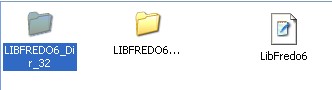
-
And this is the contents of the Libfredo_32 folder. And the IMAGES folder is empty. But i imagine i can delete any previous LibFredo.

-
@massimo said:
And this is the contents of the Libfredo_32 folder. And the IMAGES folder is empty. But i imagine i can delete any previous LibFredo.
If you have a LibFredo6_Dir_33 folder in good shape, you can indeed remove the folder of the previous version LibFredo6_Dir_32.
By the way, are you able to run the scripts like RoundCorner 2.1 and my other scripts after your installation ? -
I have deleted LibFredo6_Dir_32 and, after a quick test, RoundCorner and FredoScale seem to work fine. Thanks.

-
Thanks Fredo
-
Hello again
Where can I find this group of plugin : RoundCorner 2.1, GhostComp 1.0 and ToolsOnSurface 1.5
I would like to change my soft and I've seen your plugin
wonderfull
Thank
Olivier
-
Dear Olivier,
you can find a collection of plugins here: http://forums.sketchucation.com/viewtopic.php?f=180&t=10142
They are sorted in a way you should understand easily.
And you can also have a look at there: http://www.sketchucation.com/extensions-index/
Advertisement







