[Plugin Library] LibFredo6 - v15.0a - 31 Dec 24
-
Thanks for signaling this.
These are just harmless warnings about the ruby syntax.
I fiexed them anyway, and it will go in a further version.Fredo
-
Fredo..
I don´t know if this is the correct place for this request.
Can be added something like this menu to LibFredo6?:
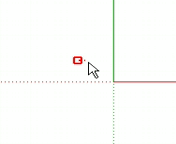
(It is from: http://www.3skeng.com)This menu can be part of your plugins...
I don´t know if your HoverSelect will be extended to select faces, groups, dimensions... but the idea is to have only one button on the toolbar and with a key you can see and select all the other options with the onscreen menu:
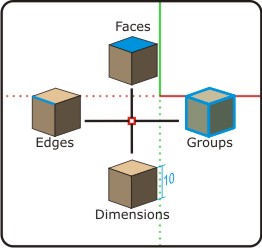
Example for JPP tool:
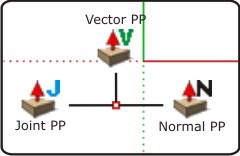
Daniel S
-
Daniel,
This is an interesting metaphor.
There are however a few issues with the JPP suggestion, because it is not possble to drwa images (i.e. jpg) in a tool.For HoverSelect, I am not clear on what it would give on other entity types than edges. But this would be easy to derive (Edges are the most complex actually).
Fredo
-
I think I have followed the manual instructions for installing LibFredo6_3.1f to the letter. I have tried it several times this afternoon. Whatever I do, I do not get the LibFredo6 Settings menu to appear when I start SU7. SU7 starts normally without any error messages. I am at a loss to know what to do next to troubleshoot my installation.
-
@mfseeker said:
I think I have followed the manual instructions for installing LibFredo6_3.1f to the letter. I have tried it several times this afternoon. Whatever I do, I do not get the LibFredo6 Settings menu to appear when I start SU7. SU7 starts normally without any error messages. I am at a loss to know what to do next to troubleshoot my installation.
This might be because you did not install FreeScale or HoverSelect.
Actually, I arranged that, unless a script using LibFredo6 is used, the library itself is not loaded, in order not to pollute Sketchup, not even with the menu (except a very small bootstrap code). Remember that, alone, LibFredo6 does not provide any functionality.Fredo
-
I only wish it were that simple. I tried both with and without putting FreeScale in the Plugins folder. When FreeScale is in the folder, I get:
"Error Loading File FreeScale_Common.rb
(eval):1: uninitialized constant FreeScale::T6"Where do I go from here?
-
It seems to be because LibFredo6 is not loaded. Do you have a file LibFredo6.rb in the Sketchup Plugins directory?
Fredo
-
@unknownuser said:
It seems to be because LibFredo6 is not loaded. Do you have a file LibFredo6.rb in the Sketchup Plugins directory?
Fredo
Yes.
The file "LibFredo6.rb" is here "C:\Program Files\Google\Google SketchUp 7\Plugins"
The size is "3.03 KB (3,108 bytes)"
The modification date is "Tuesday, February 10, 2009, 9:29:56 PM" -
Then, I would suggest you resinstall with the Zip files, because your current settup is missing something, or files may not be in the right place.
For FreeScale, the footprint at the Sketchup Plugin Directory level should be
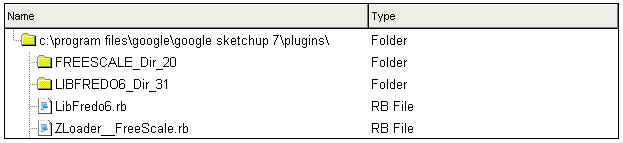
Although you don't really have to care, here is the inside. But the rule is not to modify or rename any of the files.
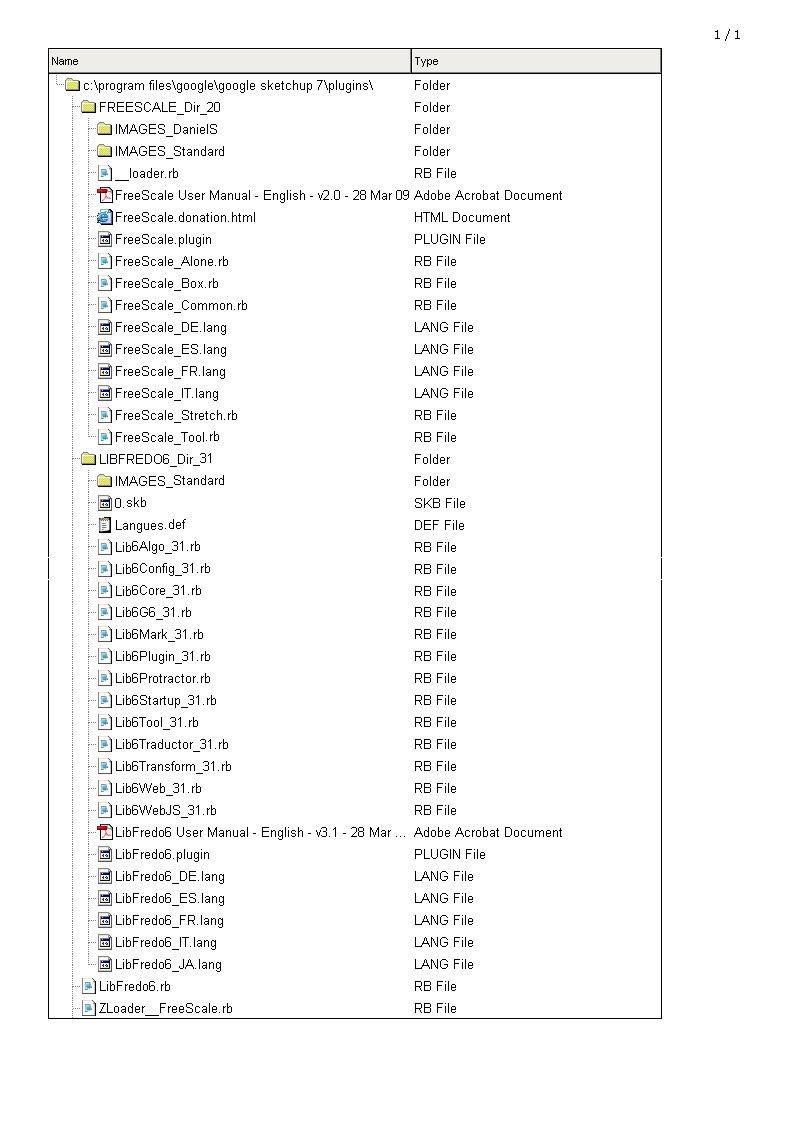
I hope this helps.
Fredo
-
You were right, of course. I was missing files. Once, I found the latest I was able to install and run FreeScale. Thanks so much for your help.
The reason I found your wonderful plugin in the first place was that I was looking for a way to model bending 1 1/2" x 1 1/2" x 78" vertical wooden elements so that their tops would be offset in both the x and y directions by perhaps 4", creating a gentle bow.
When I try the Radial bending tool, what I get is not a curved bend (similar to the one shown in the tool's icon) but a skewing. The documentation didn't help me. What am I missing?
-
Ah, I found the video. Bend works with embedded slice F4. Thanks.
-
Wow! This plugin is amazing. Love it a lot - very easy to use too. When is the next update?
@unknownuser said:
[Edit - 04 May 09 - 23:00 CET-> LibFredo6 3.1f]
bug fixing for Mac compatibility and updated Italian translation. Required by FreeScale 2.0f. See that post at http://www.sketchucation.com/forums/scf/viewtopic.php?f=180&t=17948#p144180.[Edit - 28 Apr 09 - 22:20 CET-> LibFredo6 3.1e]
bug fixing required by FreeScale 2.0e. See that post at http://www.sketchucation.com/forums/scf/viewtopic.php?f=180&t=17948#p144180.[Edit - 17 Apr 09 - 06:05 CET-> LibFredo6 3.1d]
bug fixing required by FreeScale 2.0d. See that post at http://www.sketchucation.com/forums/scf/viewtopic.php?f=180&t=17948#p144180.[Edit - 11 Apr 09 - 16:25 CET-> LibFredo6 3.1c]
various bugs fixed and some small evolutions required by FreeScale 2.0c.
NOTE: again, download the zip file, Open it, then Select All, then Extract in the Sketchup Plugins folder, answering YES to any request for replacing files. This way you are sure to recreate the proper folder hierarchy.[Edit - 01 Apr 09 - 08:30 CET-> LibFredo6 3.1b] various bugs fixed and some small evolutions required by FreeScale 2.0b. See that post at http://www.sketchucation.com/forums/scf/viewtopic.php?f=180&t=17948#p144180.
LibFredo6 is a Shared Library which is used by some of my scripts. The first one to use it is FreeScale. It used to be called LibTraductor in previous times.
Version 3.1 or higher is necessary to run FreeScale 2.0
As a user, you should not bother too much, except to install it and respect the versions required by the Plugins. The current version of LibFredo6 is 3.1 (so 31 in integer form). I maintain backward compatibility so plugins using an older version of LibFredo6 should work with a new version.
LibFredo6 takes care, among others, of enriching the plugin with a few capabilities:
- Default parameters
- Language translation via external files (please, read the doc if you wish to contribute)
- Extra information and external links available in the “About…” box and menus
LibFredo6 installs a submenu “LibFredo6 Settings…” in the Sketchup Windows menu. It contains a command to set the language preferences, to set a few default parameters (inference colors) and to access the documentation (as a PDF).
-
NEW VERSION 3.2a
Needed for for RoundCorner 2.0 (and compatible for FredoScale and HoverSelect).
see main post at http://www.sketchucation.com/forums/scf/viewtopic.php?f=180&t=17947&p=144178#p144178 -
Thank you very much for this essential tool.
-
I can find no place to download 3.2a
-
-
@unknownuser said:
@bob james said:
I can find no place to download 3.2a
… Bottom of first post of this thread.
Clicking on that just takes me back the same page

-
@bob james said:
@unknownuser said:
@bob james said:
I can find no place to download 3.2a
… Bottom of first post of this thread.
Clicking on that just takes me back the same page

The attachment at the bottom of the first post.
-
@unknownuser said:
The attachment at the bottom of the first post.
Maybe I should change my user name to "Dumb and Dumber".
The only thing at the bottom of the first post "[Plugin RoundCorner 2.0a - 9 Jul 09]" was
RoundCorner 2.0a and Quickcard RoundCorner - English - v2.0.pdf.At the top of that post was:
"RoundCorner .......requires you also upgrade to LibFredo6 3.2a or higher. See that post at http://www.sketchucation.com/forums/scf/viewtopic.php?f=180&t=17947#p144178".That took me to this post where there is no LibFredo6 3.2a download

-
Hi Bob
at then end of the first post in this 3D there's the attachment with the new Libraries
Advertisement







