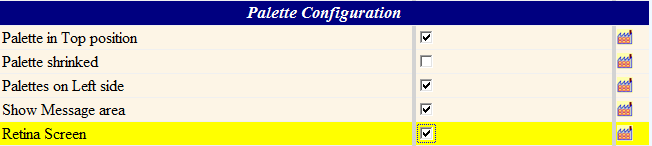[Plugin Library] LibFredo6 - v15.0a - 31 Dec 24
-
Thanks for signaling this.
- 13 days later
-
hi,
I'm with some issues to instal LibFredo6.
I did all the usual procedure and when I start Sketchup appear this mensage:
"You must install LibFredo6 version 5.2 or higher to run Fredo6_Curviloft"
and in the menu/window instead of LibFredo6 Settings I see "Ruby Console" that opens a dialog box, that I have no idea of what tipe on it.
Please Help -
@guilhermestudio said:
hi,
I'm with some issues to instal LibFredo6.
I did all the usual procedure and when I start Sketchup appear this mensage:
"You must install LibFredo6 version 5.2 or higher to run Fredo6_Curviloft"
and in the menu/window instead of LibFredo6 Settings I see "Ruby Console" that opens a dialog box, that I have no idea of what tipe on it.
Please Help
Do you have FULL read/write Security permission set for all users/groups listed under Properties > Security > Edit... for the Plugins folder ?
If not, then you might think you have installed the Lib folder, but Windows might have actually put it into the VirtualStore to protect you from yourself, but not tell you...
If you have a link/button in one of the top-bars of the Plugins folder's Windows Explorer window that's a sure sign...
Fix the Security to FULL [you need to be an Admin to do that [set it in Users control-panel if not]].
Then install the Lib and any other things you find in the VirtualStore...Alternatively... if you think you have installed the Lib and it is in the Plugins folder... then how did you do it - if you did it manually did you keep the files in their subfolders etc - not doing so is a recipe for disaster !
I recommend you use the RBZ Preferences > Extensions > Install... button installer, or use the PluginStore dialog's AutoInstaller...
-
Fredo, I have errors in calculations. What Am I Doing Wrong?
-
- 10 days later
-
NEW RELEASE: LibFredo6 v5.5g - 24 Jan 14
LibFredo6 5.5g is a release for EdgeInspector 1.0 , which is just published as part of FredTools 1.6g.
See main post of this thread for Download.
Fredo
-
Thanks Fredo for this update and new tool !!

I have updated the Spanish Language (Spain).
Spanish Language (Spain) v5.5g -
Oxer,
Thanks very much. Will go in next release
Fred
- 10 days later
-
NEW RELEASE: LibFredo6 v5.6a - 03 Feb 14
LibFredo6 5.6a is a release for fixing bugs in Curvizard , for the Make Curve tools
There is also a (limited) support for Retina screens. The parameter can be set in the Default Parameters dialog box of LibFredo6. When set, the size of the button palettes, visual progress bars and some custom tooltips is enlarged by a factor 2. However, the font size is not changed (not possible from Ruby). So you may obtain an acceptable result or keep tiny fonts.
See main post of this thread for Download.
Fredo
-
hey Fredo,
not sure which thread to post this but this one seems ok

some of your toolbars aren't showing tooltips per icon.. i don't have all of your plugins installed but with the ones i do, the following names show as the tooltip for every icon in their respective toolbar:
Curviloft
RoundCorner
FredoScaletwo of them are showing each icon tooltip properly:
JointPushPull (the new one)
BezierSpline(not sure about fredotools and curvizard as i use the single button toolbar for those)
-
**Dear Fredo
I have Sketchup 2013. I installed your fredo 6 and reound corner and I get Error message
erfordert Sketchup Version höher als 5.0.160 Aktuerlle Version ist 13.0.4813Please help me
Thanks
Franz**
-
@fboth said:
**Dear Fredo
I have Sketchup 2013. I installed your fredo 6 and reound corner and I get Error message
erfordert Sketchup Version höher als 5.0.160 Aktuerlle Version ist 13.0.4813Please help me
Thanks
Franz**
It looks like you have an old version of LibFredo6 and RoundCorner.
Please upgrade to latest ones.
Ideally, use the Sketchucation PluginStore tool to install the plugins.Fredo
-
how do i go about it for mac os
-
-
NEW RELEASE: LibFredo6 v5.7a - 15 Feb 14
LibFredo6 5.7a is a release for EdgeInspector 1.1 , which is part of FredoTools 1.7a
See main post of this thread for Download of LibFredo6.
Fredo
-
Thank you Fredo,
yes it works now!!
I got another Problem, when I round the Corners of a cube, I get holes in the Corners, how to avoid this? And if I select one Corner after the other, as I do not want to round all Corners of the case, I get sometimes holes sometimes there is some material left I mean the rounding does not go around the new round Corner in the Corner.
-
@fboth said:
Thank you Fredo,
yes it works now!!
I got another Problem, when I round the Corners of a cube, I get holes in the Corners, how to avoid this? And if I select one Corner after the other, as I do not want to round all Corners of the case, I get sometimes holes sometimes there is some material left I mean the rounding does not go around the new round Corner in the Corner.
If the faces are too small, they are not created. You can try to scale your model up (100x, 1000x) before you use the plugin.
-
Check the update click to view is invalid
-
@guanjin said:
Check the update click to view is invalid
Selection boxes have become such a big,sketchup8 and 2013 are so。
5.6 and 5.7 are like this, 5.4 no problem 。
-
Error Loading File Fredo6_!LibFredo6.rb
Error: #<ArgumentError: invalid byte sequence in UTF-8>
C:/Users/Administrator/AppData/Roaming/SketchUp/SketchUp 2014/SketchUp/Plugins/Fredo6_!LibFredo6/Lib6PluginDialogs.rb:689:in[]' C:/Users/Administrator/AppData/Roaming/SketchUp/SketchUp 2014/SketchUp/Plugins/Fredo6_!LibFredo6/Lib6PluginDialogs.rb:689:inlist_log_files'
C:/Users/Administrator/AppData/Roaming/SketchUp/SketchUp 2014/SketchUp/Plugins/Fredo6_!LibFredo6/Lib6PluginDialogs.rb:708:inpurge' C:/Users/Administrator/AppData/Roaming/SketchUp/SketchUp 2014/SketchUp/Plugins/Fredo6_!LibFredo6.rb:224:inafter_startup'
C:/Users/Administrator/AppData/Roaming/SketchUp/SketchUp 2014/SketchUp/Plugins/Fredo6_!LibFredo6.rb:184:instartup' C:/Users/Administrator/AppData/Roaming/SketchUp/SketchUp 2014/SketchUp/Plugins/Fredo6_!LibFredo6.rb:299:inmodule:LibFredo6'
C:/Users/Administrator/AppData/Roaming/SketchUp/SketchUp 2014/SketchUp/Plugins/Fredo6_!LibFredo6.rb:31:in `<top (required)>'2014 Just Like This
2013 OK
Advertisement