[Plugin Library] LibFredo6 - v14.9a - 06 Dec 24
-
OK
I Fix it
In This File: Lib6PluginDialogs.rbI replaced all the left or right ‘’ to “
-
@unknownuser said:
guanjin,
You probably checked the box "Retina screen" in the default parameters of LibFredo6. This is why.
Fredo
Thank you, understand

-
@dave r said:
Unc, I think you still haven't got the current version or is it possible you have some strange characters in your user name? There are some characters that aren't allowed.
non-english characters should not be a problem any more as Ruby 2.0 should be able to handle that.
-
Hello. I can't seem to get some of fredo plugins to work in Sketchup 2014. I am able to load LibFredo6 v5.7a from sketchucation but as soon as I try to load any of the plugins I get errors like the attached photo: And then the following:
Error Loading File /Users/geekdad/Library/Application Support/SketchUp 2014/SketchUp/Plugins/Fredo6_FredoScale/loader.rb
Error: #<NameError: uninitialized constant Traductor::Plugin::T6>
/Users/geekdad/Library/Application Support/SketchUp 2014/SketchUp/Plugins/Fredo6!LibFredo6/Lib6Core.rb:594:ineffective_load_part2' /Users/geekdad/Library/Application Support/SketchUp 2014/SketchUp/Plugins/Fredo6_!LibFredo6/Lib6Core.rb:541:ineffective_load'
/Users/geekdad/Library/Application Support/SketchUp 2014/SketchUp/Plugins/Fredo6_FredoScale/loader.rb:1:in<top (required)>' /Applications/SketchUp 2014/SketchUp.app/Contents/Resources/Content/Tools/extensions.rb:197:inrequire'
/Applications/SketchUp 2014/SketchUp.app/Contents/Resources/Content/Tools/extensions.rb:197:inload' /Users/geekdad/Library/Application Support/SketchUp 2014/SketchUp/Plugins/Fredo6_!LibFredo6/Lib6Core.rb:435:inregister_extension'
/Users/geekdad/Library/Application Support/SketchUp 2014/SketchUp/Plugins/Fredo6!LibFredo6/Lib6Core.rb:435:inload_from_config' /Users/geekdad/Library/Application Support/SketchUp 2014/SketchUp/Plugins/Fredo6_!LibFredo6/Lib6Core.rb:726:inblock in load_all_plugins'
/Users/geekdad/Library/Application Support/SketchUp 2014/SketchUp/Plugins/Fredo6!LibFredo6/Lib6Core.rb:726:ineach' /Users/geekdad/Library/Application Support/SketchUp 2014/SketchUp/Plugins/Fredo6_!LibFredo6/Lib6Core.rb:726:inload_all_plugins'
/Users/geekdad/Library/Application Support/SketchUp 2014/SketchUp/Plugins/Fredo6!LibFredo6/Lib6Core.rb:438:inload_from_config' /Users/geekdad/Library/Application Support/SketchUp 2014/SketchUp/Plugins/Fredo6_!LibFredo6.rb:181:instartup'
/Users/geekdad/Library/Application Support/SketchUp 2014/SketchUp/Plugins/Fredo6_!LibFredo6.rb:299:in<module:LibFredo6>' /Users/geekdad/Library/Application Support/SketchUp 2014/SketchUp/Plugins/Fredo6_!LibFredo6.rb:31:in<top (required)>'
Error Loading File Fredo6_!LibFredo6.rb
Error: #<NameError: uninitialized constant Traductor::Plugin::T6>
/Users/geekdad/Library/Application Support/SketchUp 2014/SketchUp/Plugins/Fredo6_!LibFredo6/Lib6Core.rb:776:insignal_error_in_loading' /Users/geekdad/Library/Application Support/SketchUp 2014/SketchUp/Plugins/Fredo6_!LibFredo6.rb:226:inafter_startup'
/Users/geekdad/Library/Application Support/SketchUp 2014/SketchUp/Plugins/Fredo6_!LibFredo6.rb:184:instartup' /Users/geekdad/Library/Application Support/SketchUp 2014/SketchUp/Plugins/Fredo6_!LibFredo6.rb:299:inmodule:LibFredo6'
/Users/geekdad/Library/Application Support/SketchUp 2014/SketchUp/Plugins/Fredo6_!LibFredo6.rb:31:in `<top (required)>'What can I do?
John
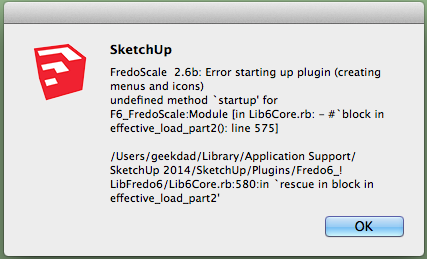
-
thank you
-
Loaded latest version of Fredo6_!LibFredo6, but still get error messages for two plugins.
It makes no difference if I load it into my default directory
C:\Users\jamesb\AppData\Roaming\SketchUp\SketchUp 2014\SketchUp\Pluginsor my 'additional folder'
D:\Dropbox\PluginsThe plugins themselves are all loaded into
D:\Dropbox\Plugins
-
Bob,
Could you check the About box of LibFredo6.
Looks like you did not succeed to install LibFredo6 5.7. Did you try to do it via the Plugin Store Tool?
Fredo
-
Hiya,
I have same problem of loading Libfredo6 5.7a on skp 2014 too,
But i found when i open file,which saved in non-system partition or NAS disk,
the problem will show up.I've tried copy file and put it on desktop or anywhere in system partition,
it won't show any errors, any ideas?Thanks!
-
@pcc0128 said:
But i found when i open file,which saved in non-system partition or NAS disk,
the problem will show up.There's a but in SU2014 where when you launch SketchUp via clicking on SKP file on a drive SketchUp isn't installed to some paths are not set correctly and part of Ruby isn't initialized properly. Though so far I've only seen plugins using the Standard Library fail due to this... Fredo, are you using the StdLib?
We are working on a fix, but won't have a good workaround at the moment - other than launching SketchUp via it's main desktop shortcut instead of via SKP files. -
@tt_su said:
other than launching SketchUp via it's main desktop shortcut instead of via SKP files.
Thanks tt_su, launching Sketchup and open file in application,
everything works fine.
I think it should be a temporary solution to avoid the error.thanks again
-
@tt_su said:
Fredo, are you using the StdLib?
None of my plugins use stdlib.
And I don't get an error with SU14 when I open a Skp file from the desktop.
Fredo
-
@fredo6 said:
And I don't get an error with SU14 when I open a Skp file from the desktop.
If the file is on the same drive as where SketchUp is installed everything will work fine. It's when the SKP is located on a drive other than where you installed SketchUp the error occur.
-
@tt_su said:
If the file is on the same drive as where SketchUp is installed everything will work fine. It's when the SKP is located on a drive other than where you installed SketchUp the error occur.
That's the case
Sketchup is installed on
The skp file is on
I am on Win7 64bitsFredo
-
@unclex said:
Error Loading File Fredo6_!LibFredo6.rb
Error: #<ArgumentError: invalid byte sequence in UTF-8>
C:/Users/Administrator/AppData/Roaming/SketchUp/SketchUp 2014/SketchUp/Plugins/Fredo6_!LibFredo6/Lib6PluginDialogs.rb:689:in `[]'Hi
I just fixed a similar UTF-8 encoding issue with the v5.7 version on a 64bit Windows 7 machine. It seems that the "copyright" symbol in the file comments is not correctly encoded and Ruby trips over this. I fixed it by replacing
IO.foreach(file) do |line|with
IO.foreach(file, ;encoding => 'iso-8859-1') do |line|in line 201 in Fredo6_!LibFredo6.rb and again in line 366 in Lib6Core.rb. Not sure if this is the right way to do it but it works for me right now.
Cheers,
tbleicher -
@c65m3zxt said:
@unclex said:
Error Loading File Fredo6_!LibFredo6.rb
Error: #<ArgumentError: invalid byte sequence in UTF-8>
C:/Users/Administrator/AppData/Roaming/SketchUp/SketchUp 2014/SketchUp/Plugins/Fredo6_!LibFredo6/Lib6PluginDialogs.rb:689:in `[]'Hi
I just fixed a similar UTF-8 encoding issue with the v5.7 version on a 64bit Windows 7 machine. It seems that the "copyright" symbol in the file comments is not correctly encoded and Ruby trips over this. I fixed it by replacing
IO.foreach(file) do |line|with
IO.foreach(file, ;encoding => 'iso-8859-1') do |line|in line 201 in Fredo6_!LibFredo6.rb and again in line 366 in Lib6Core.rb. Not sure if this is the right way to do it but it works for me right now.
Cheers,
tbleicherYea, many of the encoding errors with migrating plugins is that files have been saved in ANSI (ISO-8859-1 or similar) which will make any of the characters in the 128-255 range raise an error as it leads to invalid UTF-8 which Ruby 2.0 expects by default in SketchUp.
changing the encoding of the file operation is one solution, but the best one is to re-encode all the files into UTF-8 (where the copyright will be multi-byte). Then you'll only have to deal with one encoding. Juggling different encoding is all too prone to creeping errors. -
@c65m3zxt said:
I just fixed a similar UTF-8 encoding issue with the v5.7 version on a 64bit Windows 7 machine. It seems that the "copyright" symbol in the file comments is not correctly encoded and Ruby trips over this.
Where did you download LibFredo6 files from?
Normally, all my plugins in their latest versions are encoded UTF8 without BOM.
And I run them with no problem on Win7 64bits as many other users?
Fredo
-
Notepad++.exe can be setup to always make UTF8-without-BOM files.
Perhaps if the Notepad++.exe preferences mis-set, then opening a good UTF8-without-BOM might display it as wrongly ?
Perhaps the earlier poster had opened a good-encoded Fredo-file and then mis-saved it with the wrong encoding ?
In Notepad++.exe you can change the encoding used to view any file, and the change the file's encoding too...
Opening/editing a file with plain Notepad.exe should NOT change its encoding, although its new txt files are in ANSI. -
thank u so much for this plugin...it help me alot...
-
Hi Mr Fredo. First of all thank you for your excellent work.. I have a question regarding a couple of your tools. Recently I installed a SSD drive on my machine and followed a tutorial to create a ramdisk and move win temporary folders into it.
It is fine for the most thing till now, but i noticed that this corrupts a couple of your toolbars. In particular I noticed the problem was related to fredo tools and curvizard the toolbars button disappear and only the launcher is left visible..
Tried a couple of time to edit the default parameters and this worked fine till the next restart.. then the same problem was back., so i checked the temp files in ramdisk and noticed the defaultparameters of your tool are all there.. so they are "reset to factory" every time the ramdisk is cancelled at the end of the session.
I suppose this appens for the most of your plugin but this is not a problem for other toolbars with "factory" settings on "all-buttons-on-style" see fredoscale or joint push pull, so I can use the "toolbar editor" plugin in SU to edit the toolbars and keep them persistent between sessions.. whith curvizard and fredo tools this is possible only for the launcher button..Now.. the question is: is possible to have a patch or a line code to copy somewhere to set the factory params to "all visible" so that one can add items to custom toolbars or to change the registry position in another folder?
thank you very much..
-
i added "MYPLUGIN.default_icons_visible" :smooth_curve in "bootstrap_curvizard.rb" and it worked great..

then in fredotools.rb i tried :
"MYPLUGIN.default_icons_visible [:FredoTools_ThruPaint]
MYPLUGIN.default_icons_visible [:FredoTools_EdgeInspector]
MYPLUGIN.default_icons_visible [:FredoTools_Report_LabelArea]"
and it crashes the plugin at all and also pretty much crashes a lot of other scripts such as curviloft etc
Advertisement







