[Plugin Library] LibFredo6 - v14.9a - 06 Dec 24
-
@pierrearchi said:
I use : Fredoscale 2.0g + Libfredo6 3.2a + Round corner 2.0b.
I have put them in the right folder : Both in plugins file inside Application support file path.Well, I think that, since Mac OS 10.5.6 or around, it is preferable to put the plugins in /user/Librairy /Application support/ etc...
Ce que j'ai fait, et tout baigne nickel (comme disent les français).
Fredo must be complimented .... again. -
@mariocha said:
Well, I think that, since Mac OS 10.5.6 or around, it is preferable to put the plugins in /user/Librairy /Application support/ etc...
That certainly is true of Profile Builder and Podium, but LibFredo6.rb works just fine in the usual place (Mac/Library/Applications Support/Google SketchUp 7/plugins).
-
Hi Fredo. Where can I find new version of Tools on surface?
-
@cosedimarco said:
Hi Fredo. Where can I find new version of Tools on surface?
Not yet ready. It will be a refresh, with a palette for better visualizing the options, some improvements to the Freehand tool and a few other evolutions.
Fredo
-
Hi Fredo i have noticed that the zipped folder LibFredo3.3a contains a folder LibFredo6_Dir_32. No need for that, no? Thank you very much.
-
Sorry what is "GhostComp 1.0"?

-
Dear Pilou, have a look here

http://forums.sketchucation.com/viewtopic.php?f=180&t=21469 -
Ah bouffre!



-
@massimo said:
Hi Fredo i have noticed that the zipped folder LibFredo3.3a contains a folder LibFredo6_Dir_32. No need for that, no? Thank you very much.
Strange. Are you sure?
I checked that the Zip file does not have any reference to LibFredo6_Dir_32. So, could it come from your installation ?
Thanks to adviseFredo
-
Not installed yet. The downloaded zip file contains a LibFredo6_Dir_33 folder, a LibFredo6 file plus another LibFredo6_Dir_32 folder with an empty IMAGES_Standard sub-folder. At least in my download.

But i believe i have simply to remove it. -
@massimo said:
Not installed yet. The downloaded zip file contains a LibFredo6_Dir_33 folder, a LibFredo6 file plus another LibFredo6_Dir_32 folder with an empty IMAGES_Standard sub-folder. At least in my download.

But i believe i have simply to remove it.Can you then install it (Open Zip file, Select All, Extract in Plugins folder) and check whether you have any trace of the LibFredo6_Dir_32 in the folder created.
I did it on several machines, and no trace of the old folder. -
Hmmm really strange. I overwrote the Libfredo_32 empty folder on the existing folder and now it's no more empty ...
This is what i have after the download.
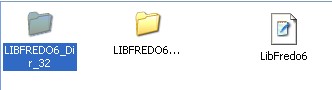
-
And this is the contents of the Libfredo_32 folder. And the IMAGES folder is empty. But i imagine i can delete any previous LibFredo.

-
@massimo said:
And this is the contents of the Libfredo_32 folder. And the IMAGES folder is empty. But i imagine i can delete any previous LibFredo.
If you have a LibFredo6_Dir_33 folder in good shape, you can indeed remove the folder of the previous version LibFredo6_Dir_32.
By the way, are you able to run the scripts like RoundCorner 2.1 and my other scripts after your installation ? -
I have deleted LibFredo6_Dir_32 and, after a quick test, RoundCorner and FredoScale seem to work fine. Thanks.

-
Thanks Fredo
-
Hello again
Where can I find this group of plugin : RoundCorner 2.1, GhostComp 1.0 and ToolsOnSurface 1.5
I would like to change my soft and I've seen your plugin
wonderfull
Thank
Olivier
-
Dear Olivier,
you can find a collection of plugins here: http://forums.sketchucation.com/viewtopic.php?f=180&t=10142
They are sorted in a way you should understand easily.
And you can also have a look at there: http://www.sketchucation.com/extensions-index/ -
Escargot,
Pas d'affichage. C'est juste une librairie de code Ruby commune a certains de mes scripts, le premier de cette famille etant FreeScale.
Fredo
-
NEW VERSION 3.3a - 27 Aug 09
Needed for for RoundCorner 2.1, GhostComp 1.0 (and compatible for FredoScale and HoverSelect).
Small evolutions (some for Palettes), bug fixing, ...
see main post at http://www.sketchucation.com/forums/scf/viewtopic.php?f=180&t=17947&p=144178#p144178
Advertisement







