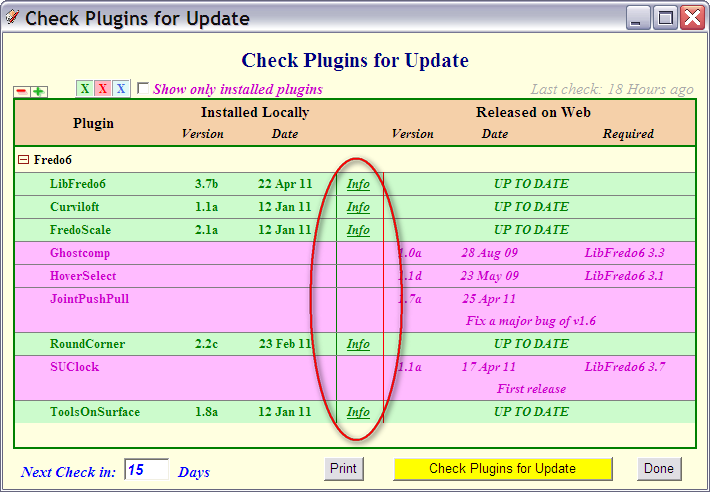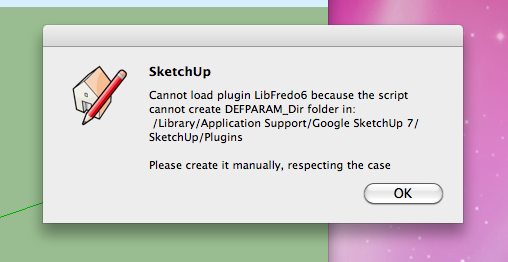[Plugin Library] LibFredo6 - v15.0a - 31 Dec 24
-
-
@jim said:
I see the plugin is aware of plugins that are not installed/enabled. That's a nice feature for discovering new plugins. Why not have a link to them also in the Info column to make them easy to find and install?
Thanks.
Jim,
Excellent idea. This is now done for my plugins.
You can check it by displaying the dialog box again and rechecking.Fredo
- 10 days later
-
I found that v3.7 broke support for wine, anyone else having these problems?
I reverted back to v3.6b witch works fine with round corners and curviloft in wine.
The problem with v3.7 is that sketchup crashes when it loads, some times i starts ok, but it opens a window with a ruby icon in it and nothing more.
I use Ubuntu 11.04, Wine-1.2.2, Sketchup 8.0.4811 installed via winetricks.
For those using linux it would be good to put a link on the first page to version 3.6b and write a short line that this is the latest version working with wine?
-
Nickeh,
This may come from the startup phase.
I would suggest that whenever you can open Sketchup, you go to Windows > LibFredo6 settings > Check Plugin for Update, and then enter 999 in the Next Checkfield (it means never display the Ruby reminder at startup).I will try to investigate what can be specific to Wine / Linux for this startup sequence.
Fredo
-
Hi,
I had Tools on surface, Fredo Scale and other Fredo plugins installed in SU 7.1 and all was working OK. Today I installed SU 8, downloaded last versions of same plugins and everything worked OK until I tried to open Default Parameters dialog. It simply didn't open for any of the plugins... I reinstall plugins, even reinstall SU... nothing, the Default Parameters doesn't open. Any idea to solve that?
Thank you in advance. -
@antuan said:
Hi,
I had Tools on surface, Fredo Scale and other Fredo plugins installed in SU 7.1 and all was working OK. Today I installed SU 8, downloaded last versions of same plugins and everything worked OK until I tried to open Default Parameters dialog. It simply didn't open for any of the plugins... I reinstall plugins, even reinstall SU... nothing, the Default Parameters doesn't open. Any idea to solve that?
Thank you in advance.Does it work for
- The Language Transaltion dialog boxes
- the Check Plugins for Update dialog box (in Windows > LibFredo6 settings)
Thanks
Fredo
-
Fredo,
Yes both Translation and Check For Update dialog boxes work normally; By the way, if I install my old plugins (Libfredo6 3.4c) then the default preferences box opens normally, so the problem seems to be only in the new version.
Thanks for your fast replay. -
Fredo,
I add a bit more information: When trying to open the dialog box SU creates the DEFPARAM_Dir, but it keeps empty. If I copy inside of it the parameters definition file (i.e. ToolsOnSurface.def) from the SU7.1 installation, the changes take effect in SU 8. I don`t know if this helps you to isolate the problem.
Thank you again. -
If you keep the Ruby Console open, do you get any messages?
-
Thomthom,
Sorry for the delayed reply. No messages in the ruby console when trying to open the Default Parameters dialog box. Any one found this problem?
Thanks -
Antuan
Can you open the Default Parameters dialog box for LibFredo6 and for my other plugins (if you have some installed)?
Fredo
-
Fredo,
No, I can´t. I have installed FredoScale, ToolsOnSurface and Round Corner. None of them opens the Default parameter dialog.(e.g. Tools-Fredo6 Collection-ToolsOnFace-Default Parameters... does nothing, same for FredoScale or Round Corner) And the same for LibFredo6 library, through Window-LibFredo6 Settings-Default Paramenters... nothing happens. But as I said before other dialog boxes open normally (Check for update or Language Translation), and if I copy for example FredoScale.def from the still existing SU 7 files tree to the SU8 DEFPARAM-DIR directory I see that is detected because the changes take effect (i.e. change of the toolbar icons, etc.). The problem is about the dialog box itself, it doesn´t open no matter how I try. I am missing something? Any way, with older versions of same plugins everything works, both in SU 7 or 8.
Thank you for your help. -
beautifull man... 10+/10
-
Perfect~Thank you~!
-
Downloaded and installed the latest version but it does not show up in SU. I copied both the LIBFREDO6_Dir_37 folder and the LibFredo6.rb into the plug ins folder as shown but it just won`t show. I thought the .rb file might need unblocking - which I did. But still no joy. I already have the Fredoscale plug in which works fine.
Any ideas?I use Win7 Home Premium 64bit with SU8.
-
@goonster said:
Downloaded and installed the latest version but it does not show up in SU. I copied both the LIBFREDO6_Dir_37 folder and the LibFredo6.rb into the plug ins folder as shown but it just won`t show. I thought the .rb file might need unblocking - which I did. But still no joy. I already have the Fredoscale plug in which works fine.
Any ideas?I use Win7 Home Premium 64bit with SU8.
LibFredo6 is not really a plugin but a library.
Since you have FredoScale working fine, from what you say, it means you have a version of LibFredo6 installed.
Can you check the menu Windows > LibFredo6 Settings... > AboutFredo
-
Sorted it. I downloaded LibFredo6 3.7b but forgot to download the actual plug in! Sorry.

-
Hi Fredo,
I have been getting the following errors when I try to check plugins for updates.
I click on the red ruby icon and nothing happens (the update window doesn't come up)
and I get the following in the ruby console:C;/Program Files/Google/Google SketchUp 8/Plugins/ruby/singleton.rb;84; warning; already initialized constant FirstInstanceCall C;/Documents and Settings/All Users/Application Data/ASGVIS/VfS/Ruby/VfSObservers.rb;307; warning; don't put space before argument parentheses C;/Program Files/Google/Google SketchUp 8/Plugins/ruby/singleton.rb;84; warning; already initialized constant FirstInstanceCallThe last thing I did, which may have caused this was install GhostComp 1.0 - but I have tried removing it and the error still comes up.
Any ideas?edit: If I click on "check updates" through the menus, everything works... it's just through the ruby button that it gives errors.
Thanks!
edit2: Forgive me! I think I confused your update plugins ruby (which is part of libfredo) with a different ruby that has the same "ruby" icon which is called Autoloader.... so never mind! my bad!
everything is working fine!! -
-
@tails said:
Apologies if this has been answered already, I'm getting this when I start sketchup. Is there a simple fix. Apple imac, SU7.
There must currently be some permissions set that prevent you making folders/files in that location - either fix the permissions so you can [advisable]... OR make the folder that is needed... as clearly spelled out in the message

Advertisement