[Plugin Library] LibFredo6 - v14.9a - 06 Dec 24
-
SU2020 does the registration correctly for me on three different computers. Are you certain you installed SketchUp correctly?
-
NEW RELEASE: LibFredo6 v10.3b - 30 Apr 20
LibFredo6 10.3b is a maintenance release for cosmetic adjustments.
See plugin home page of LibFredo6 for Download of LibFredo6.
Main Post of the LibFredo6 thread
Fredo
-
@unknownuser said:
SU2020 does the registration correctly for me on three different computers. Are you certain you installed SketchUp correctly?
The problem only occurs with a clean installation. If you have installed SU19 or SU19 + SU20 together or are doing an update, then there will be no problem. Keys will already be registered. Maybe my installer is broken, but other users have the same problem. Now there is a solution ...
-
NEW RELEASE: LibFredo6 v10.4a - 16 May 20
LibFredo6 10.4a is a major maintenance release, with bug fixing and cosmetic adjustments, some for Mac OSX.
See plugin home page of LibFredo6 for Download of LibFredo6.
Main Post of the LibFredo6 thread
Fredo
-
Fredo6, there is a tool in your plugin to show load times for plugins called 'Performances'.
Is it possible to track the load times for any plugin - not only yours? -
@tboy said:
Fredo6, there is a tool in your plugin to show load times for plugins called 'Performances'.
Is it possible to track the load times for any plugin - not only yours?General answer is No.
If you use my plugin AdditionalPluginFolders, which allows loading extensions from alternative directories (useful to share plugins between Sketchup versions), then you could see the load time for any plugin loaded, mine and others.
You just need to go to Window > LibFredo6 Settings... > View Trace Log files, and in the dialog box, scroll and expand the item AdditionalPluginFolders. Below an example from my machine. You see that WorkPlane (by TIG) took 26 ms to load.
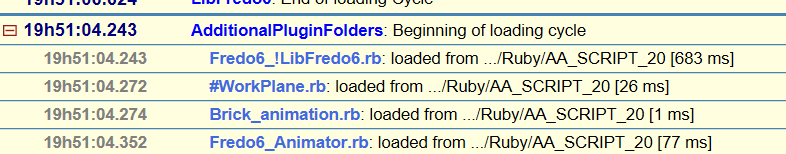
-
NEW RELEASE: LibFredo6 v10.4b - 17 May 20
LibFredo6 10.4b is a maintenance release, with bug fixing and cosmetic adjustments, some for Mac OSX and support of FredoTools 4.0a
See plugin home page of LibFredo6 for Download of LibFredo6.
Main Post of the LibFredo6 thread
Fredo
-
I think this update caused SUClock (which is brilliant btw) to stop working. Is it possible or should i look for a reason elsewhere? Thank You !
EDIT:
It looks like the time is counting correctly, but it doesn't display the watch.
-
When drawing guide lines with draw tools in version 8.9b, they are divided automatically into segments like what you see in this gif
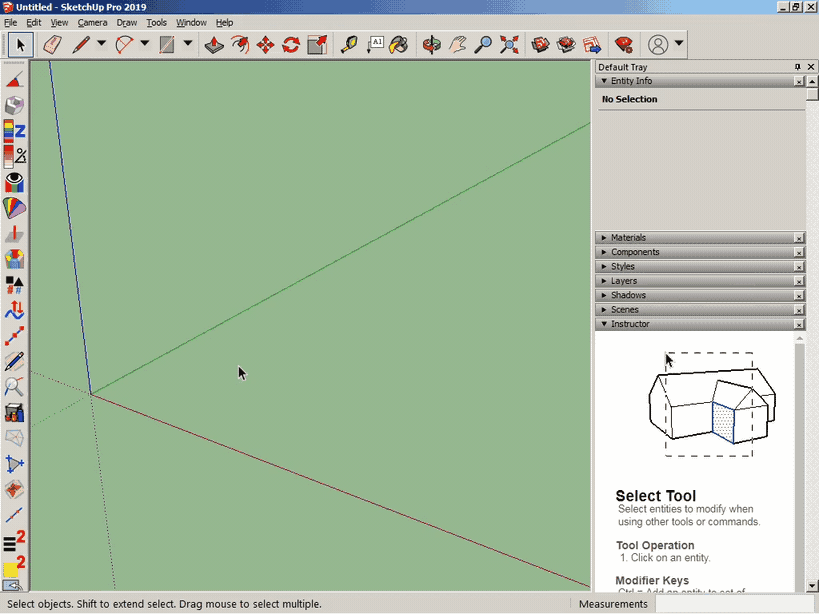
However, in the new version, there is no segment shown up in a guide line. So, is this feature deleted in the new version or is it bugged?
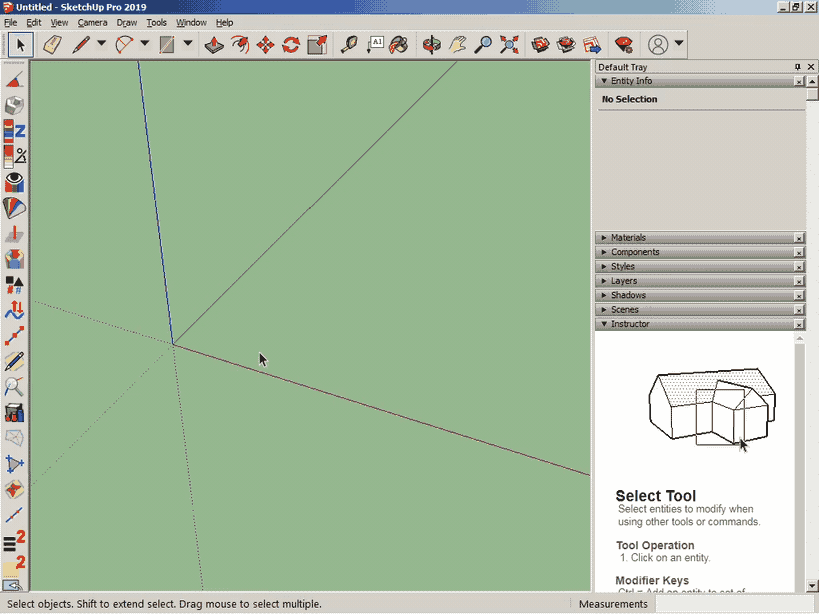
-
@masloprojekt said:
I think this update caused SUClock (which is brilliant btw) to stop working. Is it possible or should i look for a reason elsewhere? Thank You !
EDIT:
It looks like the time is counting correctly, but it doesn't display the watch.
I found the problem. Very strange because it should have been present since long...
Anyway, I will publish and update to SUClock (v4.0a).
Note however that SUClock 4.0a will only be available for SU 2017 and above.
-
@signup said:
When drawing guide lines with draw tools in version 8.9b, they are divided automatically into segments like what you see in this gif
However, in the new version, there is no segment shown up in a guide line. So, is this feature deleted in the new version or is it bugged?
The behaviour you mention with LibFredo6 8.9b (division of guide line) is weird. There has never been a feature to divide guide lines in DrawAlong.
IMPORTANT: You seems to be on SU2016. Please note that LibFredo6 v10.0 and above does not support SU2016 and previous versions of Sketchup. It should only be installed for SU2017 and above.
Fredo
-
@fredo6 said:
@signup said:
When drawing guide lines with draw tools in version 8.9b, they are divided automatically into segments like what you see in this gif
However, in the new version, there is no segment shown up in a guide line. So, is this feature deleted in the new version or is it bugged?
The behaviour you mention with LibFredo6 8.9b (division of guide line) is weird. There has never been a feature to divide guide lines in DrawAlong.
IMPORTANT: You seems to be on SU2016. Please note that LibFredo6 v10.0 and above does not support SU2016 and previous versions of Sketchup. It should only be installed for SU2017 and above.
Fredo
I've been using SU for 4 years and I often use this feature in any drawings of mine. It helps me divide lines equally and arrange everything quickly with divided segments.
Now, I'm using SU2019 along with new updates of LibFredo 6 which doesn't enable me to have those guiding lines and segments anymore. I hope you will figure it out and recover that feature.
Please watch my gifs carefully again.
-
I actually forgot about the feature '/', and its dual '*'.
I found the problem, and it will go into LibFredo6 v10.4c.
Thanks for signaling.
Fredo
-
@fredo6 said:
I actually forgot about the feature '/', and its dual '*'.
I found the problem, and it will go into LibFredo6 v10.4c.
Thanks for signaling.
Fredo
Thanks for your help!
-
@signup said:
Now, I'm using SU2019...
Please update your profile. It says you are still using SketchUp 2016 Make which is what made Fredo6 think that's what you are using.
-
NEW RELEASE: LibFredo6 v10.4c - 19 May 20
LibFredo6 10.4c is a maintenance release, with bug fixing for FredoTools::DrawAlong
See plugin home page of LibFredo6 for Download of LibFredo6.
Main Post of the LibFredo6 thread
Fredo
-
NEW RELEASE: LibFredo6 v10.5a - 25 May 20
LibFredo6 10.5a is a maintenance release, with bug fixing and cosmetic adjustments, most for Mac
Requirements: SU2017 and above
See plugin home page of LibFredo6 for Download of LibFredo6.
Main Post of the LibFredo6 thread
Fredo
-
NEW RELEASE: LibFredo6 v10.6a - 01 Jun 20
LibFredo6 10.6a is a maintenance release, with bug fixing, adjustments for Mac and for FredoSpline v1.4a
Requirements: SU2017 and above
See plugin home page of LibFredo6 for Download of LibFredo6.
Main Post of the LibFredo6 thread
Fredo
-
To all dear FreoTools users,
I've a problem with FredoTools or LibFredo (i can't determine exactly what is causing the problem) because in my Sketchup 2018 installation the Fredo tools are not running. I get the Fredotools Icon in the program but when I click on it to select a tool only a window opens with the Javascript that comes with the LibFredo6.
The computer is only equipped with onboard Intel UHD 630 graphics, but the Sketchup 2018 version runs well and stable.Can any of you out there tell me what the problem is or is it really the Intel UHD 630 graphics?
Thanks in advance for you appreciated help.
Horst
cgArchitekt -
What version of SketchUp are you actually using? Your profile says you are using 2018 Free/Make which does not exist.
If you are using SketchUp 2018 Pro, did you install it correctly by right clicking on the downloaded installer and selecting Run as administrator?
Advertisement







