[Plugin Library] LibFredo6 - v15.8d - 01 Feb 26
-
@wacht79 said:
As you can see I erased all plugins from Fredo6 without succes.
As TIG said, this is not a problem with the plugins (mine or someone else's) but with the installation of Sketchup.
-
NEW RELEASE: LibFredo6 v10.3a - 29 Apr 20
LibFredo6 10.3a is a maintenance release fixing various issues, for FredoSpline and generic, as well as some side-effects on Curviloft and Curvizard.
See plugin home page of LibFredo6 for Download of LibFredo6.
Main Post of the LibFredo6 thread
Fredo
-
Thanks for your help.
I will ask it Sketchup.
I am very happy with the plugins from Fredo6 and they give always plain satisfaction. -
Hugo / Pencil
I'll continue over at SketchUp.com, as it's clearly not an extension issue, because the shipped su_... ones are also failing - strongly indicating a permissions issue...

-
Trying to install LibFredo6 - v10.3a for the first time, not having installed LibFred06 before. SU Pro/Mac/Mojave. Successfully downloaded, saying it'll open with SU, but I cannot find it anywhere; neither going directly to the Sk'ucation Plug-In Manager, SU/Extension Manager, or ~/Library/Application Support/SU2020/SU/Plugins. I've restarted, quit and restarted several times. Is it my issue or SU?
-
Craig, extensions aren't opened by SketchUp. They need to be installed. Go to Window>Extension Manager. At the bottom find Install Extension. Click on it, find the downloaded file and install it. Quit out of SketchUp and restart it to make sure it loads correctly. Better, go to Resources at the top of this page, download and install the Sketchucation Plugin Store. Then use it to install extensions from Sketchucation. That will automatically install them without cluttering your Downloads folder and it'll make it easier to keep track of updates.
-
@craigcclick said:
Trying to install LibFredo6 - v10.3a for the first time, not having installed LibFred06 before. SU Pro/Mac/Mojave. Successfully downloaded, saying it'll open with SU, but I cannot find it anywhere; neither going directly to the Sk'ucation Plug-In Manager, SU/Extension Manager, or ~/Library/Application Support/SU2020/SU/Plugins. I've restarted, quit and restarted several times. Is it my issue or SU?
As Dave R says [beat me to the draw !]
...
It's your problem...
This all depends on your browser settings on how to deal with downloaded file-types.
It looks like you have set downloaded extension's RBZ files to be opened with SketchUp.
This is completely wrong.
All RBZ downloads should be set to save - usually these end up in your Downloads folder.
You then use the native Extension Manager > Install Extension button ... navigate to/choose the RBZ file and auto-install it.
All of the necessary files/folders are downloaded into the right places without you having to do anything further...
In the case of a 'Lib' you need to restart SketchUp to get everything in sync...
A 'Lib' does nothing on its own.
It's a collection of code that add functionality to other related extensions.
So to get any useful you need to download/install one of Fredo's other extensions, which will then use the appropriate parts of the Lib to do their magic...If you download the SketchUcation Toolset's RBZ and install that as outlined above, then it creates a menu-entry / toolbar which opens a dialog which lets you browse through all of the [hundreds of] Plugins/Extensions housed at SketchUcation - e.g. Fredo's or mine... - and then one-click auto-install them, without worrying about manually getting the RBZ file at all !
It also has update reminders etc... -
I found a problem with svg in SU2020. Problems were found in the registry. SU2020 does not register entries in EMU IE (as previous versions) why this is not known to me. This prevents fredo6 and SU2020 plugins from using IE resources. In order not to have this problem we need to register SU2020. Here are the keys:
[HKEY_CURRENT_USER\Software\Microsoft\Internet Explorer\Main\FeatureControl\FEATURE_BROWSER_EMULATION]
"sketchup.exe"=dword:00002af8
[HKEY_LOCAL_MACHINE\SOFTWARE\Microsoft\Internet Explorer\Main\FeatureControl\FEATURE_BROWSER_EMULATION]
"sketchup.exe"=dword:00002af8 -
@fedser said:
I found a problem with svg in SU2020. Problems were found in the registry. SU2020 does not register entries in EMU IE (as previous versions) why this is not known to me. This prevents fredo6 and SU2020 plugins from using IE resources. In order not to have this problem we need to register SU2020. Here are the keys:
[HKEY_CURRENT_USER\Software\Microsoft\Internet Explorer\Main\FeatureControl\FEATURE_BROWSER_EMULATION]
"sketchup.exe"=dword:00002af8
[HKEY_LOCAL_MACHINE\SOFTWARE\Microsoft\Internet Explorer\Main\FeatureControl\FEATURE_BROWSER_EMULATION]
"sketchup.exe"=dword:00002af8At least this explains the problem of not loading SVG. Thanks.
It should be th role of the Sketchup installer to do the registration however.
-
@unknownuser said:
It should be th role of the Sketchup installer to do the registration however
yes, but the SU2020 installer does not. SU developers may have missed this or it was intended to be. I registered manually, all plugins work fine ...
-
SU2020 does the registration correctly for me on three different computers. Are you certain you installed SketchUp correctly?
-
NEW RELEASE: LibFredo6 v10.3b - 30 Apr 20
LibFredo6 10.3b is a maintenance release for cosmetic adjustments.
See plugin home page of LibFredo6 for Download of LibFredo6.
Main Post of the LibFredo6 thread
Fredo
-
@unknownuser said:
SU2020 does the registration correctly for me on three different computers. Are you certain you installed SketchUp correctly?
The problem only occurs with a clean installation. If you have installed SU19 or SU19 + SU20 together or are doing an update, then there will be no problem. Keys will already be registered. Maybe my installer is broken, but other users have the same problem. Now there is a solution ...
-
NEW RELEASE: LibFredo6 v10.4a - 16 May 20
LibFredo6 10.4a is a major maintenance release, with bug fixing and cosmetic adjustments, some for Mac OSX.
See plugin home page of LibFredo6 for Download of LibFredo6.
Main Post of the LibFredo6 thread
Fredo
-
Fredo6, there is a tool in your plugin to show load times for plugins called 'Performances'.
Is it possible to track the load times for any plugin - not only yours? -
@tboy said:
Fredo6, there is a tool in your plugin to show load times for plugins called 'Performances'.
Is it possible to track the load times for any plugin - not only yours?General answer is No.
If you use my plugin AdditionalPluginFolders, which allows loading extensions from alternative directories (useful to share plugins between Sketchup versions), then you could see the load time for any plugin loaded, mine and others.
You just need to go to Window > LibFredo6 Settings... > View Trace Log files, and in the dialog box, scroll and expand the item AdditionalPluginFolders. Below an example from my machine. You see that WorkPlane (by TIG) took 26 ms to load.
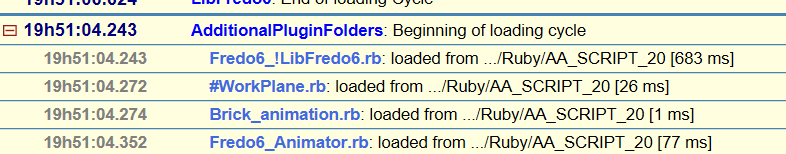
-
NEW RELEASE: LibFredo6 v10.4b - 17 May 20
LibFredo6 10.4b is a maintenance release, with bug fixing and cosmetic adjustments, some for Mac OSX and support of FredoTools 4.0a
See plugin home page of LibFredo6 for Download of LibFredo6.
Main Post of the LibFredo6 thread
Fredo
-
I think this update caused SUClock (which is brilliant btw) to stop working. Is it possible or should i look for a reason elsewhere? Thank You !
EDIT:
It looks like the time is counting correctly, but it doesn't display the watch.
-
When drawing guide lines with draw tools in version 8.9b, they are divided automatically into segments like what you see in this gif
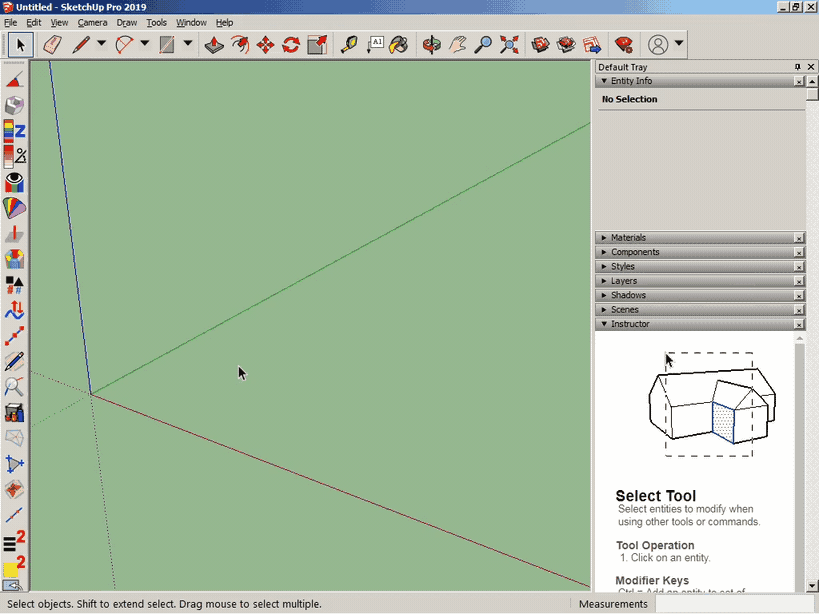
However, in the new version, there is no segment shown up in a guide line. So, is this feature deleted in the new version or is it bugged?
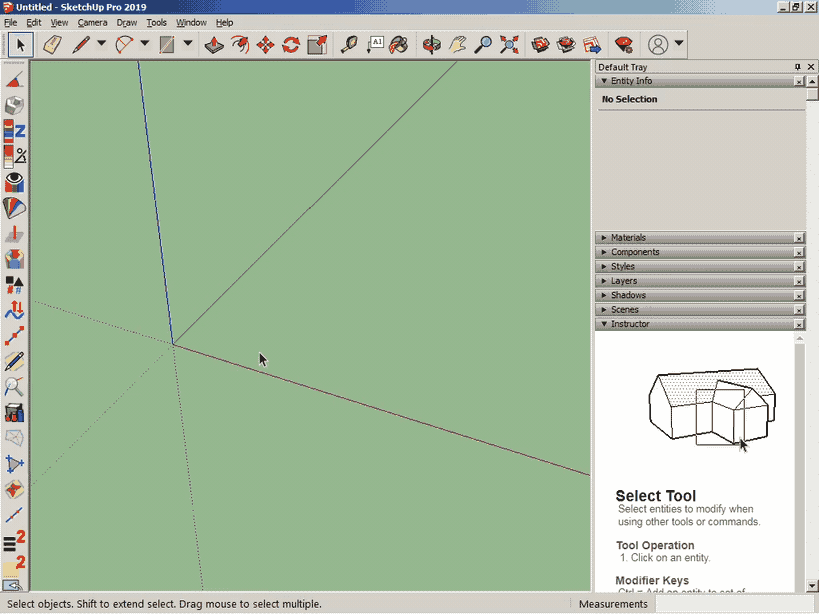
-
@masloprojekt said:
I think this update caused SUClock (which is brilliant btw) to stop working. Is it possible or should i look for a reason elsewhere? Thank You !
EDIT:
It looks like the time is counting correctly, but it doesn't display the watch.
I found the problem. Very strange because it should have been present since long...
Anyway, I will publish and update to SUClock (v4.0a).
Note however that SUClock 4.0a will only be available for SU 2017 and above.
Advertisement










