[Plugin Library] LibFredo6 - v14.9a - 06 Dec 24
-
Hi guys
new to all this but know my way round a pc OK
My issue is I cannot find the download link for
LibFred06 v6.9 or any version come to that...??
People are saying it is at the end of the first post but all I can see are the user manuals no download button like there was for Joint push pull which is now reminding me to get LibFred06 v6.9 each time I start it.. any suggestions??John
-
@in2 said:
Hi guys
new to all this but know my way round a pc OK
My issue is I cannot find the download link for
LibFred06 v6.9 or any version come to that...??
People are saying it is at the end of the first post but all I can see are the user manuals no download button like there was for Joint push pull which is now reminding me to get LibFred06 v6.9 each time I start it.. any suggestions??John
So you don't see the links in the first post?
-
Install the sketchucation store plugin from Resources at the top of the page and you'll be able to install and manage many plugins from there.
-
Thanks guys.
Have to say nicely hidden though about the smallest text on the page....
Dunn why I was expecting a big download button
Thanks again
John
-
@in2 said:
Thanks guys.
Have to say nicely hidden though about the smallest text on the page....All that large bold print is too small? Maybe Fredo will have to make it larger.
-
I keep getting the same Message: LibFredo6 will be updated at the next startup...
I have already changed the permissions and took ownership of the whole Sketchup folder. After that message the SketchUcation Toolset one appears. The extension and plugins manager won't open, but the store was updated properly. LibFredo seems to be up to date as well and I can open its windows. I am still on Sketchup 8 btw. -
Please. I installed the libfredo6 in 2016 sketchup correctly, I have long been trying to use it, but I can not open tools, how can you open?, Is there tutorial ?.
-
@cxerach said:
Please. I installed the libfredo6 in 2016 sketchup correctly, I have long been trying to use it, but I can not open tools, how can you open?, Is there tutorial ?.
What tools are you trying open? Please be specific. LibFredo6 is a package of support files that many of Fredo6's tools are dependent upon but it isn't useful by itself.
-
I reinstalled the whole set after manually removing them from the plugins folder, same message pops up, but now the tools do not work, non of the windows open. What am I doing wrong?
-
thx
-
hola esta biblioteca no es gratis?
-
@karlicamel said:
hola esta biblioteca no es gratis?
Why do you think it is not free?
There is no charge for this although you can make a donation to Fredo6 for his hard work.
-
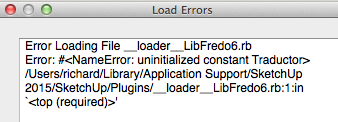
Dear Fredo ,
I have tried to upgrade to libfredo6 - v6.9b and although it appears to work I get this message upon opening my skp(pro15):/Users/richard/Desktop/Screen Shot 2016-02-29 at 3.12.28 PM.png
What does it mean: What am I missing?
Thanks in advance,Richard
-
You seem to have a possible mess in the Plugins directory, as the footprint for LibFredo6 is not correct.
Did you install manually?
It would be good that you show the content of the Plugin directory so that we can help
Fredo
-
Error Loading File !AdditionalPluginFolders.rb uninitialized constant AdditionalPluginFolders6;;SketchupExtensionError Loading File C;/PROGRA~2/Google/GOOGLE~1/Plugins/SketchUcation/SCF_loader.rb (eval);324;in `log_setup'; uninitialized constant SCF;;SCF;;TEMPDIRError Loading File SketchUcation.rb (eval);324;in `log_setup'; uninitialized constant SCF;;SCF;;TEMPDIRGetting this now when loading existing projects. What do I do to fix it?
-
The error is not relating to this plugin per se.
It is simply reporting an error loading the SketchUcation Toolset.
It's because you have a very old version of SketchUp.
The current Toolset is written/encrypted to suit newer versions of SketchUp, and signed for full compatibility with v2016.
I have sent you an alternative loader file that will work...
Look in your Private Messages and follow the instructions I give there... -
Bonjour,
Je cherche désespérément le lien pour télécharger la version v6.9b de la librairie.
Pouvez vous m'aider à la trouver ?
Merci par avance,Patrick !
-
Please learn to use the SketchUcation PluginStore Search tool...
S'il vous plaît, apprendre à utiliser le SketchUcation PluginStore outil de recherche...
-
T
-
Hello, I am having the same problem as coasterinc first posted on Dec. 11, 2015. All of my fredo plugins have stopped working. The tool icons show up but when I click them the "in work window menus/ toolbars" no longer appear for any of the plugins.
I have gone back and forth deleting the plugins and cleaning out the plugin directory folders and then redownloading them through the Sketchucation Extension Store, but I cannot figure out what is wrong. I am currently testing things with only:
Fredo Lib 6.9 and Round Corners
I am using the current version of Sketchup Pro 2016. I know the plugins have worked for me in the past and I was previously using Sketchup Make 2015, but I am not completely sure at what point in upgrading this issue started.
Below, if it helps, is the Ruby Console window message when I try to use round corners:
Error: #<Errno::EACCES: Permission denied - C:/Users/Adam/AppData/Local/LIBFREDO6_DATA_Dir/LibFredo6_all_defaults.dat>
C:/Users/Adam/AppData/Roaming/SketchUp/SketchUp 2016/SketchUp/Plugins/Fredo6_!LibFredo6/Lib6Registry.rb:145:ininitialize' C:/Users/Adam/AppData/Roaming/SketchUp/SketchUp 2016/SketchUp/Plugins/Fredo6_!LibFredo6/Lib6Registry.rb:145:inopen'
C:/Users/Adam/AppData/Roaming/SketchUp/SketchUp 2016/SketchUp/Plugins/Fredo6_!LibFredo6/Lib6Registry.rb:145:inwrite_to_file' C:/Users/Adam/AppData/Roaming/SketchUp/SketchUp 2016/SketchUp/Plugins/Fredo6_!LibFredo6/Lib6Registry.rb:128:instore'
C:/Users/Adam/AppData/Roaming/SketchUp/SketchUp 2016/SketchUp/Plugins/Fredo6_!LibFredo6/Lib6Plugin.rb:1102:inusage_use' C:/Users/Adam/AppData/Roaming/SketchUp/SketchUp 2016/SketchUp/Plugins/Fredo6_!LibFredo6/Lib6Plugin.rb:1090:incommand_invoke'
C:/Users/Adam/AppData/Roaming/SketchUp/SketchUp 2016/SketchUp/Plugins/Fredo6_!LibFredo6/Lib6Plugin.rb:1073:inblock (2 levels) in build_config_commands' C:/Users/Adam/AppData/Roaming/SketchUp/SketchUp 2016/SketchUp/Plugins/Fredo6_!LibFredo6/Lib6Traductor.rb:1154:incall'
C:/Users/Adam/AppData/Roaming/SketchUp/SketchUp 2016/SketchUp/Plugins/Fredo6_!LibFredo6/Lib6Traductor.rb:1154:inblock in add_command' SketchUp:1:incall'Thank you for any help you can provide.
Adam
Advertisement







