[Plugin Library] LibFredo6 - v14.8a - 26 Nov 24
-
@tig said:
Fredo
I use
tempdir=ENV["TEMP"] ### it's a PC == 'TEMP' or 'TMP' tempdir=ENV["TMPDIR"] if not tempdir ### it's a Mac

TIG,
Actually, my mistake. Yes indeed, I use TMPDIR for Mac environment (or /tmp which may be more secure)
@supercylon
Can you typeENV["TMPDIR"]in the Ruby consoleFred
-
@unknownuser said:
Just in case, can you type
ENV["TEMP"]in the Ruby Console and tell me what you see.Thanks
Fredo
Hello Fredo,
Thanks for your assistance. I did what you asked and here is a screenshot of the result.
![Results of ENV["TEMP"] in Ruby Console](/uploads/imported_attachments/iUOu_Picture2.png "Results of ENV["TEMP"] in Ruby Console")
Thanks Supercylon
-
@unknownuser said:
@tig said:
Fredo
I use
tempdir=ENV["TEMP"] ### it's a PC == 'TEMP' or 'TMP' tempdir=ENV["TMPDIR"] if not tempdir ### it's a Mac

TIG,
Actually, my mistake. Yes indeed, I use TMPDIR for Mac environment (or /tmp which may be more secure)
@supercylon
Can you typeENV["TMPDIR"]in the Ruby consoleFred
I didn't notice this message, here is the screen shot of the result of your second request.
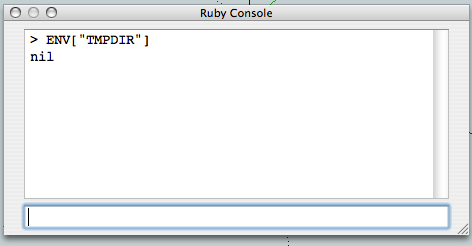
Thanks,
Supercylon -
And
ENV['TMP']? -
@unknownuser said:
Can you try withe attached file to see if your error disappear and SU starts OK.
[attachment=0:2f69w8lx]<!-- ia0 -->LibFredo6.rb<!-- ia0 -->[/attachment:2f69w8lx]Thanks
Fredo
Fredo,
Thank you!Thank you! It works!
Supercylon
-
@supercylon said:
Thank you!Thank you! It works!
Supercylon
I will release the change tomorrow as v4.3c
It is strange however that on your Mac, the TMPDIR Environment variable is not defined.
@TIG, Thomthom: I just use
/tmpwhen TMPDIR is not defined.Fredo
-
Can you try withe attached file to see if your error disappear and SU starts OK.
EDIT: file removed. Now part of the release 4.3c, 31 Jan 12
Thanks
Fredo
-
Under Ubuntu makes SU to crach on startup
-
@baranya said:
Under Ubuntu makes SU to crach on startup
It's difficult for me to diagnose on this platform which I don't have.
I think there are a few users running Sketchup on Linux flavors, and they may help you to troubleshoot.Fredo
-
I ran into some trouble when I placed this plugin in the SU plugin folder. I thought this solution might help others.
"LibFredo6 4.3c - 31 Jan 12" is the name of the folder that I unzipped and I placed in my plugins folder. But that didn't work. You have to drag the contents of the "LibFredo6 4.3c - 31 Jan 12" folder (LIBFREDO6_Dir_43 and LibFredo6) out of that folder and put it in the plugins folder.
THanks so much for this wonderful plugin!!!
-
Hello Mr.LibFredo..
I have a diifficulty to install curviloft using libfredo in my SU8,
it wont load and something wrong with the fredo, this is the picture :
I dont have lib tranductor.rb in Libfredo6 package neither on curviloft,
how to solve this Mr?
I also trying to copy the lib_tranductor.rb in my SU7 to SU8 plugins folder but it always crash after copying it...
-
@mingjae said:
I dont have lib tranductor.rb in Libfredo6 package neither on curviloft,
how to solve this Mr?
I also trying to copy the lib_tranductor.rb in my SU7 to SU8 plugins folder but it always crash after copying it...
I would suggest you redo a clean installation and make sure you overwrite all existing files.
Just in case, can you type in the Ruby Console and report what you get:
Sketchup.find_support_file('LibTraductor.rb', "Plugins")Fredo
-
@unknownuser said:
@mingjae said:
I dont have lib tranductor.rb in Libfredo6 package neither on curviloft,
how to solve this Mr?
I also trying to copy the lib_tranductor.rb in my SU7 to SU8 plugins folder but it always crash after copying it...
I would suggest you redo a clean installation and make sure you overwrite all existing files.
Just in case, can you type in the Ruby Console and report what you get:
Sketchup.find_support_file('LibTraductor.rb', "Plugins")Fredo
Hi, thank for your reply
my SU8 in plugin folder have not installed by LibFredo and curviloft before,
so I just put all unzipped libfredo and curviloft in my plugins folder,
after I redo to overwrite it, it result the same, it not load "lib traductor.rband here is I copy paste after I enter it on ruby console:
"Sketchup.find_support_file('LibTraductor.rb', "Plugins")
C:/Program Files/Google/Plugins/LibTraductor.rb"edit: perhaps the lib traductor.rb crashes in the Google/Plugins folder?
I copy the "Plugins" folder from my friend notebooks and place it there.
I cut the lib traductor there and place it in SU8 plugins folder and the curviloft success to load...but, where can I get "lib traductor.rb", there's no in lib fredo zip and curviloft zipped file installer right?
-
@mingjae said:
but, where can I get "lib traductor.rb", there's no in lib fredo zip and curviloft zipped file installer right?
Actually you do not need LibTraductor.rb for Curviloft (it's only for backward compatibility that it is checked).
Fredo
-
@unknownuser said:
@mingjae said:
but, where can I get "lib traductor.rb", there's no in lib fredo zip and curviloft zipped file installer right?
Actually you do not need LibTraductor.rb for Curviloft (it's only for backward compatibility that it is checked).
Fredo
really??

lol..i'm sorry, but thanks my SU8 now loading without any error notification.. -
@mingjae said:
and here is I copy paste after I enter it on ruby console:
"Sketchup.find_support_file('LibTraductor.rb', "Plugins")
C:/Program Files/Google/Plugins/LibTraductor.rb"By the way, you seem to have a non-standard installation of SU8.
Normally, Sketchup folders are located in
C:/Program Files/Google/**Google SketchUp 8**.Fredo
-
Wow, Thank you very much. All of these plugins are truly a life saver. They bring Sketchup to a completely different level. I love them. And the more I use them the more I appreciate what they do. This had made Sketchup more than just a modeling toy to play with, these plugins (and others listed on the forum) allow the software to truly and indisputably become more of a productive too hands down! Thank you (and all of the other people who write rubies for this Software) again! WE should NEVER take ANY plugin listed here for granted!

-
Pardon my ignorance, but where can I find the latest LibFredo version file to download? I have an old version and recall finding it buried in a forum discussion but no such luck this time.
THanks! -
in the first post of this topic.
-
NEW RELEASE: LibFredo6 v4.4j - 11 Apr 12
LibFredo6 4.4 is a new release which essentially support the publishing of ThruPaint and ReverseOrientFaces as part of FredoTools
I also updated the strategy for online documentation. All PDF will now be grouped in a single sub-directory DOCUMENTATION_Dir. The move of file is done automatically for existing plugins. This will allow to keep the documentation regardless of the version of plugins (as I do not update the doc for every release). Also, The Plugin zip files won't include these PDF files any longer (this will make them lighter). Users will have to download the doc from the forum and put it in DOCUMENTATION_Dir folder if they wish.
See main post of this thread for Download.
Fredo
Advertisement







