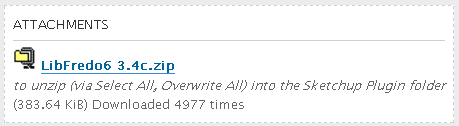[Plugin Library] LibFredo6 - v15.2a - 12 Mar 25
-
@mia said:
Hi!
I've just doanloaded the 3.4 and extracted the zip to the Plugins folder as advised, but the settings do not show up in the Window menu. Should this extracting to folder be the "installation" or do I miss something?
Thanks
Can you check if you have the correct footprint, with just 2 elements in the Sketchup Plugins directory:
- LibFredo6.rb
- LIBFREDO6_Dir_34 folder
Fredo
PS: you also need to install at least one of my plugins (FredoScale, RoundCorner, ...) to see something in the menus (LibFredo6 does not load otherwise)
-
i am not able download ...please help me out...

-
What happens when you want to download? Can you see the link at all?
-
ei guys, im still a new at using sketch-up, i search out for plugins, and i find this one interesting, i downloaded it, followed the instructions, but it didnt work, i have installed also the freescale 2.0..how do you install this one? i need a detail instruction like what folder or which folder to paste or install...many thanks
-
http://forums.sketchucation.com/viewtopic.php?p=144180#p144180 is the download page for the tool it has quite clear instructions ?
What is the exact problem ?
-
Glad to hear its working
-
I upgraded my OS to WINDOWS 7 ultimate 64 and now I have constant crash each time I try to use FREDOSCALE.
Am I the only one on earth?
Best regards to all Sketchup users. -
Eventually got roundCorner to work... You have to register first, to be able to download LibFredo6 3.4c...
But, now it works, it's good – c'est bon – bravo!
Merci -
@maruthi said:
i am not able download ...please help me out...

This has got to be the most frustrating site I have been on in a long time,
I see all you guys talking about plugins but can never find where to download the damn things. There should be an obvoius download link through the discussion. I just wasted an hour looking, Bloody useless and certainly not up to the usual google clarity and intuitive standard. -
At the end of the first post there is a ZIP file. Download that (or click on the image below).
Every site (forum) needs to get used to. This is such a forum, too. And this is not a Google site - that is here. The only difference (in functions) I guess is that you cannot attach anything there.
And bloody welcome to SCF by the way.

-

-

-
@unknownuser said:
This has got to be the most frustrating site I have been on in a long time,
I see all you guys talking about plugins but can never find where to download the damn things. There should be an obvoius download link through the discussion. I just wasted an hour looking, Bloody useless and certainly not up to the usual google clarity and intuitive standard.WTF?

I'm sorry the FREE plugins are not on a golden platter, and may take some initiative (like going to first post) to download them.
Hope you found them, and you are enjoying them, and please do not forget to thank the author for his/her hard work in creating them. -
@gaieus said:
At the end of the first post there is a ZIP file. Download that (or click on the image below).
[attachment=0:1owgzszm]<!-- ia0 -->Download.png<!-- ia0 -->[/attachment:1owgzszm]
Every site (forum) needs to get used to. This is such a forum, too. And this is not a Google site - that is here. The only difference (in functions) I guess is that you cannot attach anything there.
And bloody welcome to SCF by the way.

Thanks for the link, I downloaded and installed it OK to get RoundCorner working, what a brilliant plugin that is! I still reckon a specific download area on Sketchucation would be a very welcome addition.
Don't tell me there is one already and I have missed it
Admire the calm response to my rant bye the way, thanks again -
There has been various talks about repositories. But no concrete results yet. Still high up there on our wish list.
And we have been talking about the visibility of the download links in the threads. Some authors have begun to add a Download button graphic by the link. I still have that on my to-do list.

-
@tonywilton said:
Thanks for the link, I downloaded and installed it OK to get RoundCorner working, what a brilliant plugin that is!
Yes, indeed it's a gem (no wonder it's called "ruby")

@unknownuser said:
Admire the calm response to my rant bye the way, thanks again
I am the most patient admin/mod in the world.

-

-
Now come on, Thom! You know that I rarely lose my temper (at least in public)

-
I'll give you that. You're better than I am.
-
its great hearing about all the happy souls using Fredo. Wish I could join you. Instead like many I am unable to get the plug in to work ---at all.
I am seeing the fredo download in my left most sketchup /preferences/extensions menu but it still spits out large error messages about being unable to read certain LIb and other files.
Here's the exact error message:
Error Loading File bezierspline.rb
no such file to load -- libtraductor.rbError Loading File Z__loader.rb
undefined method `effective_load' for nil:NilClassError Loading File /Library/Application Support/Google SketchUp 7/SketchUp/Plugins/FREDOSCALE_Dir_20/__loader.rb
uninitialized constant Traductor::Plugin::MYPLUGINError Loading File ZLoader__FredoScale.rb
uninitialized constant Traductor::Plugin::MYPLUGINOther plug ins are working fine, (including bezier spline) ...
Have followed the instructions given by TIG to a "T" .
Is there anything I am missing seriously ??? The Fredo guy mentions having to install the Fredo round corner plug in to get it to work. Ok , but where is that ? Substantive help needed thanks
Advertisement