[Plugin Library] LibFredo6 - v15.0a - 31 Dec 24
-
@schaferron1 said:
will not load into Mac Sketchup pro 8.
Yes. It will load into Mac SketchUp pro 8.

@schaferron1 said:
I have loaded it directly into the plugins folder. When I download this file to my desktop, there is no zip file. Just a folder with a folder and a file inside. I have tried putting the main folder in the plugins. Doesn't work.
That isn't the correct way to install it.
@schaferron1 said:
I have taken the sub file and the file out of the main file and put only those file/folder still does not load.
Does the footprint match what is shown in the first post? Did you put the files into the correct Plugins folder? Did you install any of Fredo's other plugins?
-
@Clownwhisper.
Please try not to look a gift horse in the mouth. Almost all of the plugins here are provided by guys who take hours out of their free time to code amazing tools for us all to use FOR FREE. For the most part, they make every effort to make the plugins easy to download and install, given the limitations of the forum format (also provided for you FOR FREE).
The small effort required to find the attachment links, and follow the installation instructions that these guys usually make clear is surely not much of a price to pay in order to enhance your software FOR FREE.
(I have had many programs that cost big $$$$ in the past that were much more difficult to get working!)Upgrade to SU8? Well that is your choice - but please bear in mind that this site is not provided by the official developers of Sketchup, nor do the plugin writers have any ties to the developers. So you should not choose whether to upgrade based on the forum plugins - most of them will function just as well in the free version - that choice should be based on the standard stuff provided by the official developers (they are the ones who want your money, not the kind folks here).
-
Is there a way to turn off the update plugin. It keeps coming up, although I set it only to check every couple weeks.
Peter
-
Set it for something like 99 days.
-
@chris fullmer said:
Hi Clownwhisper, sorry its giving you such a headache. Care to elaborate a little more? What exact plugin are you trying to download?
SketchUcation is (amongst other things) a forum, and does not have at this moment a true plugin library. So plugins are just added to forum threads like this one. For Fredo's plugins, he typically has a thread for each specific plugin, and then this thread is devoted to a standard library of files need to run all of his plugins.
So, the first post in this thread has the zip file link, you should download that and extract it into your plugins folder. Then do the same for the specific plugin of his that you were trying to download.
Anyhow, hope that helps. If not, help us out a little bit by saying which plugin you were trying to download. Thanks!
Chris
I am an ASP.net programmer among other things.... You need to add popups to warn people that they need to be registered and logged in to download plugins.
Talk about a convoluted pile of spaghetti
wow....
-
Nobody is holding a gun to your head. You don't have to be here at all.

Perhaps we should put all the plugins on the Premium side. Then everyone would get to pay to have access to them and we could afford to have a proper repository for them and the authors would all make some money for their hard work instead of just getting whiners complaining.
-
@clownwhisper said:
You need to add popups to warn people that they need to be registered and logged in to download plugins.
I don't know... I think that the red warning at the bottom of the post tells most people enough (or - in other words - you don't have to be a programmer to figure out).
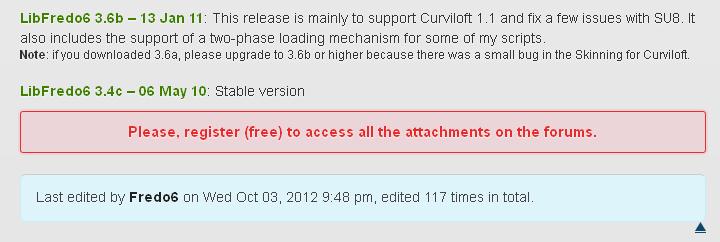
In fact, we changed the original wording from (something like) "You do not have the required permissions to download attachments" to this (IMO) more friendly version.And yes, if we had (had) the proper resources, a proper plugin repository would be ready by now. True that indeed this is the downside of a free service.

-
@dave r said:
Set it for something like 99 days.
Well, I'll try that. I wouldn't mind it checking every 2 weeks, but it appears with the huge icon every session, not every 2 weeks.
Peter
-
Do you click on the ruby icon and then the check for Updates button? Or do you just close the ruby button?
-
To change the checking frequency use this box
-
@dave r said:
Do you click on the ruby icon and then the check for Updates button? Or do you just close the ruby button?
I think I've done both. I thought checking would be automatic as per the set interval (yes I've reset the interval... I just did not set it to "every time you start SketchUp"
 )
)I'll see if clicking the "Check for updates" puts it to bed until next scheduled time.
-
Yeah, you have to actually click the button to check for updates. It doesn't do it automatically. But after you do tick the button and let it check for them, it should be gone for the interval you have set.
-
In what directory i create the
DOCUMENTATION_Dir
itself? -
Put it in the Plugins folder. Then you'll be able to access the PDF files from the Tools menu in SketchUp
-
Hi All, I am new to this forum.
I am hoping someone would help me out here.
I try to install the LibFredo4.6 by copy the 'LIBREDO_DIR_46 and LibFredo6.rb' into the plugin folders of SketchUp8.
I got a pop up message:
""Cannot load plugin LibFredo6 because the script cannot create DEFPARM_Dir folder in: /Library/Application Support/Google SketchUp 8/SketchUp/Plugins
Please create it manually, respecting the case""
and another message:
""Error loading file LibFredo6.rb undefined method 'average_load_time' for Traductor::Plugin:Class""
Would someone tell me what have I done wrong? Many thanks!!
-
It sounds like you don't have the permissions for the Plugins folder set correctly. It needs to be set to Read and Write, not just Read Only.
-
Thank you Dave R.
I got the problem solved by removing the LibFredo6.plugin and correct all the permissions to the folders as you suggested. thanks!!
OK, no more error messages but I dun see the plugins that I installed like RoundCorner inside sketchup8.
They are not under any of the menu?!? I am on a Mac 10.8.
Help please..
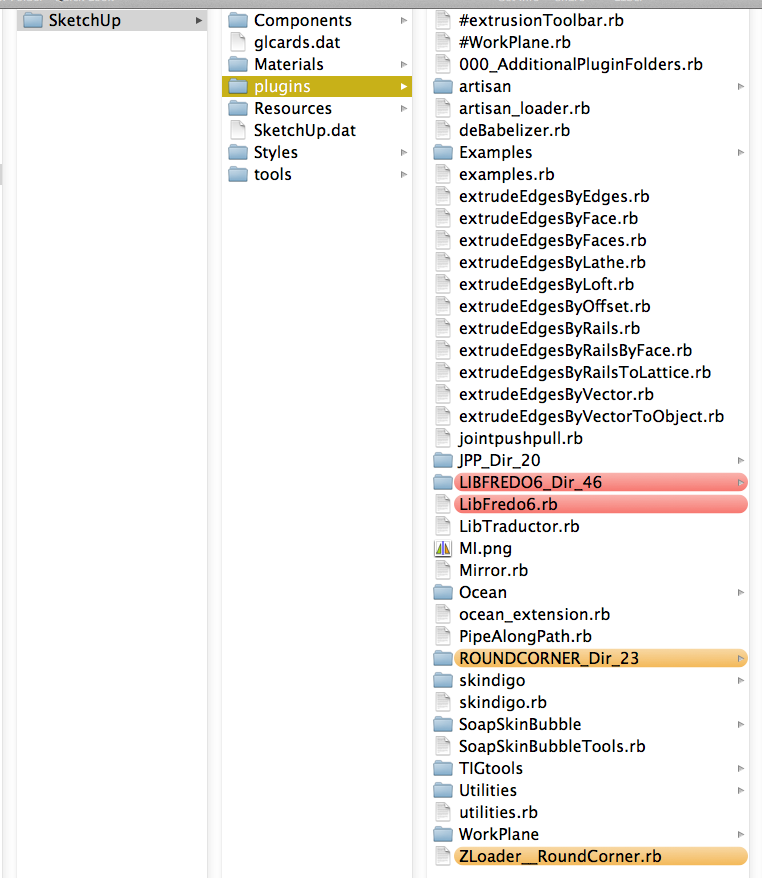
-
I don't suppose you ticked the boxes in Preferences>Extensions, did you?
-
Hello,
i start having right click grey menu issue after installing the plugin!! any suggestions? -
Have you installed the latest versions of all of Fredo's tools ?
Many many updates ago some of them were implicated in the old gray-out issue - by making multiple 'commands' each time they were used, but they were all fixed.
Also ensure your other tools are all up to date too - a few others had similar issues.
Although I know of no current versions of any tools that do this.
Also, are you using the latest SketchUp v8M4 ? A couple of SketchUp updates back it 'fixed' the old gray-out issue, by greatly increasing the number of 'commands' you can have loading.
Since that 'fix' there have been virtually no reports of a 'gray-out' happening.
So you must have many hundreds of Plugins loading at startup to aggravate it again ?
Perhaps adding this new tool has pushed you over this maximum new limit !
So it begs the question, why do you have so many tools loading every time you use SketchUp?
I suggest that you only load those 3rd party tools that you use regularly, and deactivate the more rarely used Extensions - you can always reactivate/deactivate them as and when you need them.
Some simple scripts aren't Extensions and probably don't make 'commands' anyway... other rarely used 'non-Extensions' that do create 'commands' can have their loader .rb file's file-type renamed - to say .rb! - and then they won't auto-load when SketchUp starts. Incidentally, you can always manually load any of these by typing into the Ruby Consoleload "xxxx.rb!"- where 'xxxx' the a particular tool's file-name.Having fewer Plugins loading will also speed up the SketchUp startup sequence etc...
If none of the above applies please advise and we'll have to come up with some other ideas
Advertisement







