[Plugin] AddFaces
-
This script simply adds faces to selected edges if it can.
[flash=600,338:dq1eir8s]http://www.youtube.com/v/o3L1afAhabY[/flash:dq1eir8s]
Read the start of the rb file for guidance.
Select some edges and use the Plugins-Menu or Context-Menu item.
In the Ruby Console you can type**TIG.**addfaces[note this was changed in v2.0]
http://sketchucation.com/resources/pluginstore?pln=addfaces -
Thanks a lot, Tig!
Useful as always
-
Mysterious

-
I like this idea of command line access to infrequently used scripts. All it needs is a little auto-completion and input area...
-
Ah ok I understand now

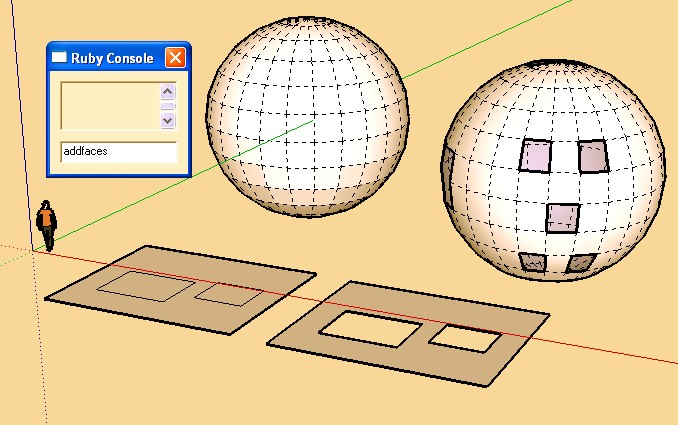
-
Cool, thanks TIG!
-
@unknownuser said:
I like this idea of command line access to infrequently used scripts. All it needs is a little auto-completion and input area...
+1, Jim! Like command line in Acad...
-
 TiG ! what is the difference form the makeFaces.rb ??
TiG ! what is the difference form the makeFaces.rb ?? 
-
makefaces works on the whole model, this works on a seection.
-
I use Rick's make faces script on a selection all the time. It works well, although it can take a long time if there is a big selection. I wonder if TIG's script is perhaps a little faster?
-
I RESPECT YOU TIG!
!B
-
Thank you, TIG.
Since I often find myself having to draw and erase edges so as to get SU to face things it 'normally' does without 'instruction' (esp. within 'curves') I like the menu/context selection for this. I hope it will save me such time spent.
-
Simple curve: get error
-
It appears under the Plugins-Menu or the Context-Menu.
Used from the Ruby Console v2 command is now:
**TIG.**addfaces
[the thread IS 5 years OLD for v1...] -
Being graphically oriented I just watched the video and didn't read the words under it.
Well, at least I present problems that are easy to solve

Thank you for taking the time, yet again, to help.
-
Any chance a progress bar can be added?
The "Simplify Contours" extension has a really basic one, down in the statusbar that gets the job done.
Simplify Contours (sketchup.com)

-
The PluginStore now contains v2.1 http://sketchucation.com/pluginstore?pln=addfaces
It now has a progress-indicator on the status-bar ...666/1234 etc... -
Thank you so much. This plugin is wonderful. Will there be any updates for it later on?
Advertisement







