The "Duh!" thread (aka the Doh! thread)
-
@jeff hammond said:
the only push/pull modifier key is:
Option(alt) = create new starting face.(as seen in the lower left hand corner of the drawing window
 )
)It's Ctrl on windows.
-
-
Don't you mean D'oh instead of oops!!?
-
I am reassured!

-
-
Not so much 'Doh' but 'Eureka'! for me. I've been trying to draw a circle directly to the vertical plane for a least two years!
 I only knew it was possible from watching other video clips. At last I've found this thread!
I only knew it was possible from watching other video clips. At last I've found this thread! 
-
@cotty said:
I didn't know that you can get non-perpendicular axes

This seems less like a "Duh!" than "WTF!" What could one (mortal) do with such a thing?
-
@jql said:
Apologies accepted if you post it on the Duh thread!
So here goes my duh:
@bob james said:
This seems so simple that it must already exist, but I could not find it.
For example: I want to make a 4" square post at a specific spot. If I wanted a round post there I would just select the circle tool, place the cursor at the point and drag out (or put a value in the VCB).
I'd like to be able to do that for a square: select tool, place the cursor at the point and drag out (or put a value in the VCB)
I apologize if this already exists
@jql said:
LOL bob you can make your life difficult if you draw a 4 sided circle and explode it.
Or you can make your life painless if you draw a 4 sided polygon without exploding it.
Those two are native tools. Do you forget sketchup also has native tools?
@bob james said:
Duh

(But still think it would be a useful one-click native tool)
-
 All that ::DUH:: belong to us!
All that ::DUH:: belong to us! 
-
I just today noticed with solid tools, if you subtract a transparent solid from another shape it leaves behind transparent faces. I suppose I mostly paint after these operations are complete.
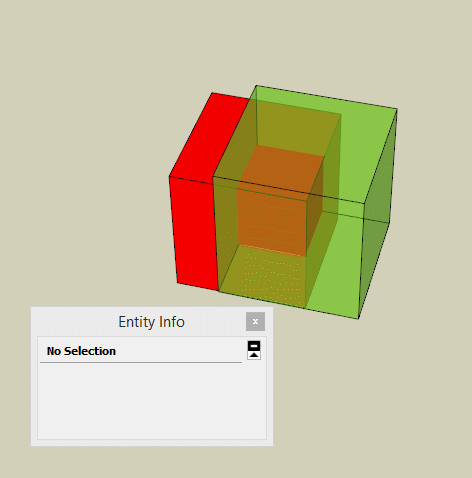
Shep
-
Didn't have a clue till today that while you push pull you can add a face by hitting "ctrl" on a pc or "option" on a Mac
-
A little one...
I've had problems with drag&drop of images from the web browser to SU. No I've found the reason: I've changed the startup rights for SU to "always start as administrator". After changing this for the browser too (or both without these rights), drag&drop is back again... -
When taking one surface and copy pasting it into an unrelated group, if you click on the destination surface before you do the control-v paste you newly placed surface will auto align. Found this one by accident, it is probably page 2 of the instructions, But bahhh instructions.
-
Thx to JQL

Move Copy a group@unknownuser said:
if you double-click it, you edit it, andeven if you do nothing on it, it is made into a different definition, therefor "unique".
Not sure that was on the manual ?

-
I forgot what this tread is about but no doubt - it's a record breaking thread: probably the longest living thread here.
Like a submarine. Just when you think it's down it goes up to the surface. Over and over again.
-
-
Followme: path and shape in different context
I've always copied a path into a group to do a followme, but you can enter that group after you have selected the path with the followme tool...
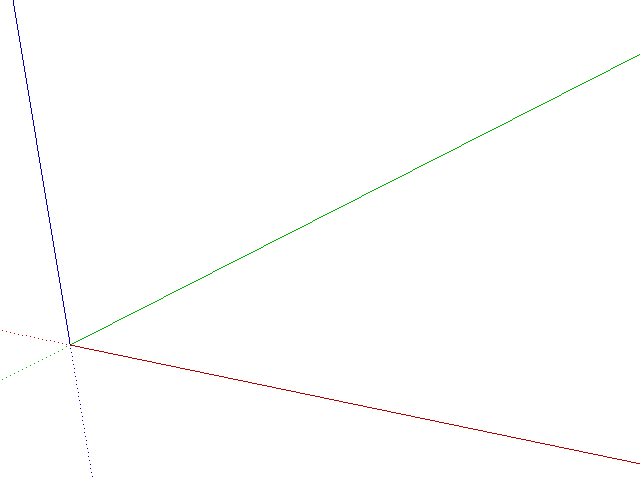
-
But be aware Cotty,that doing it with the path in a group will give you strange results.
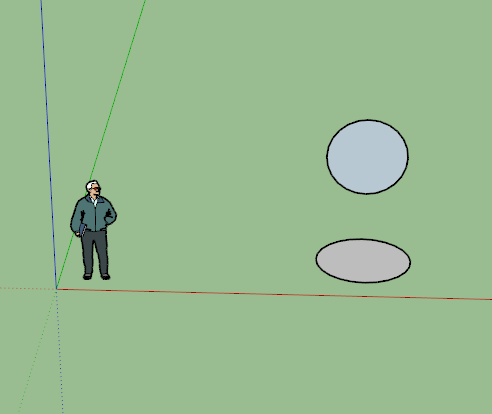
-
@box said:
But be aware Cotty,that doing it with the path in a group will give you strange results.
Box, those strange results are only due to geometry. Your two circles are not orthogonal to each other so the start and ending are not coherent with the rest of the path. That's what that message means and it's not related to the path's/profile context.
-
I beg to differ. The circles are set to make a sphere.
Advertisement







