[REQ] -- BEND.rb
-

One of my prayers have been answered.
Thank you very much.
-
@newone said:
Well, it was just too incredible... i wanted to know for sure. You guys are amazing! How you have brains to do such things and I'm crawling to understand how to use correctly inferencing in a script... Now I feel really dumb

If this can comfort you, I am still far away to master inferencing in scripts!!
Fredo
-
@unknownuser said:
The reason I asked is that, although Bending is definitely not part of the native Sketchup transformation and can give interesting results, I am curious to know if it could be useful in a 'practical' 3D design life.
@unknownuser said:
I am Bender. Insert Girder.
Yes oh yes. Bending is a very useful modelling tool in 'practical' 3D design.
-
@unknownuser said:
I am curious to know if it could be useful in a 'practical' 3D design life.
trust me Fredo - this script will see 'real world' use!

-
Yeah, this looks awesome Fredo. I'm also excited!
Chris
-
@unknownuser said:
@unknownuser said:
I am curious to know if it could be useful in a 'practical' 3D design life.
trust me Fredo - this script will see 'real world' use!

Jeff,
That's my point. I don't think Bend will make it.
Fredo
-
Wow! I want this.
As a side note I think the Google SU Team should be ashamed of them selves when you look at what the community has developed in the last year compared to what they have done.
-
I suddenly guess I miss this thread for a while....
Amazing, Fredo you are entering the Ruby's Master Pantheon!@Jeff, what kind of work it is ? Hull making ?
 MALAISE
MALAISE -
@ Malaise: There were many great photos of skate constructions like this above here but seems disapears

Jeff where are they?
-
Thanks Pilou for theses links, I didn't know that !
@ Fred, what will be the max angle for bending ( ~ 180°) ?
MALAISE
-
@unknownuser said:
@ Malaise: There were many great photos of skate constructions like this above here but seems disapears

Jeff where are they?
oops.. that was a thread i posted a while ago.
the latest thread (probably the one you're referring to) is here:
.
-
This will be a great tool with many practical 3 D design life uses. I like using curves in building shapes and items in buildings-furniture-millwork etc. but have felt very curve challenged. The curved surface push pull was a major step forward and this should be an even bigger jump forward.



-
@unknownuser said:
PS: Attached is another one, based on a Google component
In the video I see that you have problems with the orientation of the Protractor to get the blue axis. Seems that you use the keyboard key up and then shift to lock that axis.
This remembers me that in your shear transformation plugin a feature of the native protactor-rotate tool is missing and perhaps the same happens to this one. The ability of holding down the primary mouse button, and dragging the protractor is faster and better in most of the cases:
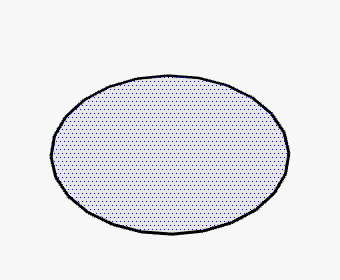
http://sites.google.com/site/sketchupsage/tweak/rotateDaniel S
PS: And the other icons of the toolbar?
Looks like shear and twist??? -
that teaser looks spectacular indeed, Fredo6.
how is it working, are you auto-subdividing the objects? could be quite difficult with complex objects. -
@Jess : Yes That was this one!

Very cool use of SU for real wood working! Very smooth forms
-
Simply amazing,
 ...again!
...again!I Can't wait to start using it
-
This would be AWESOME!! cant wait
-
@plot-paris said:
that teaser looks spectacular indeed, Fredo6.
how is it working, are you auto-subdividing the objects? could be quite difficult with complex objects.Yeah, looks amazing Fredo6! I would very very interested to hear the method you are using.
-
Dang!
Dear Fredo,
you will recive the bill of my parodontal surgeon for the jaw operation.
-
Advertisement










