Rounded box?
-
My first thought would be to make 2 barrel vaulted shapes (just by drawing upside down U shapes and closing them at the bottom and then extruding them) then position them so they're intersecting eachother in the form of a cross. Then select all, right click, Intersect Geometry (or whatever that command is). Then you could delete the unwanted geometry.
Of course the closed shapes aren't exactly U shaped, basically they're the profiles of the box thing if you were looking at it from the front and side respectively.
Make any sense?
-Brodie
-
I realize this isnt exactly like yours . .. but this only took a minute. I drew a rectangle and an square . I centered the square on the rect. and then PP'd it up a distance. I then drew an arc vertically that I "followed-me" around the base of the rectangle and then just cleaned up. Is this what you had in mind?
Good luck.
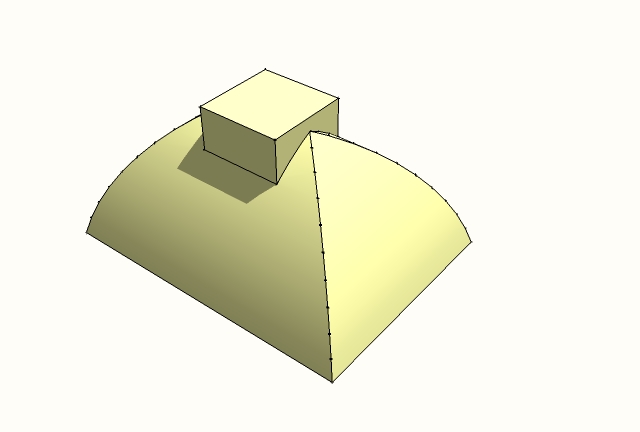
-
This is another try. I made a rectangel and push pulled it up, took the arc tool and the follow me tool did the rest
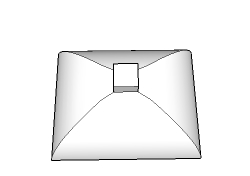
-
Mateo15
Been playing with your rounded box. This is a doubled ruled surface so modeling with SU is a challenge without more info, at least for me so =>I cheated. Took your pic imported to SU , scaled from your reference dimension ( 30 " narrow side shows ~8+" top so have some aspect error, used a bezier curve fit to the profile and then used the follow me tool around your 30x40 base dimension. SeeroundBox_mac1.skp. This is close but no joy but thought this may give you an idea. Also the results raise a question , is the base dimension 30x40?? -
draw the profiles then push/pull through each other
select all and intersect
delete whats you don't want
you could then use the UNFOLD ruby script to unfold it and print to scale; there's your template

-
so, what is it anyway. some sort of pot growing machine?

-
mateoc15
The attached file gives you a general method of drawing what you want
Draw base 30x40
Draw top 6x6
Place top at desired height
Draw rectangle from C/L of top to C/L of bottom, then draw what profile you want, then copy/rotate that profile around to other quad, use weld tool on that copy to weld the curve profile together ( if you do not do this the corner edges will not meet correctly). Use the move tool to move the outside edge of profile to bottom edge. Extrude each of the profiles you now have, do the intersection and edit to get final shape. the attached file is only a portion of the total to show you the idea.box_2.skp -
everyone has their own method huh?

here's how i would do it.. 30x40 base, 6 1/2" square at top.. i had to guess the height (20" to bottom of square top) and the amount of vert at the base (2.5" on the long side and 1" on the short)...
here's a link to the movie and i'll attach the final skp as well.
http://homepage.mac.com/jeffhammond/.Public/boxthing.mov
i use a lot of shortcuts and rubies but it should be fairly self explanatory..
any questions, just ask.
-
Jeff Excellent approach, much faster, will handle double ruled surface




-
@unknownuser said:
everyone has their own method huh?

here's how i would do it.. 30x40 base, 6 1/2" square at top.. i had to guess the height (20" to bottom of square top) and the amount of vert at the base (2.5" on the long side and 1" on the short)...
here's a link to the movie and i'll attach the final skp as well.
http://homepage.mac.com/jeffhammond/.Public/boxthing.mov
i use a lot of shortcuts and rubies but it should be fairly self explanatory..
any questions, just ask.why didn't i think of that?

unfolded:
Advertisement







