[Plugin] Random Painter (Updated March 9th, 09)
-
Chris, thanks for the cool plugin!
Little feature request: would it be possible to make it paint groups and components as well?
(not inside them, just the component instance itself...)At this moment, that would save my life (damn deadlines)..!

-
I didn't installed it yet, but I want to ask a question before:
What's the difference between that two versions? (with and without WxSU) ?Thanks.
-
WxSU is/was an add-on to offer new functionality to SUp but it proved to be a big flaky [and/or difficult to 'get right'] and so Chris wrote the alternative version that didn't need it...
-
@tig said:
WxSU is/was an add-on to offer new functionality to SUp but it proved to be a big flaky [and/or difficult to 'get right'] and so Chris wrote the alternative version that didn't need it...
Thanks, just downloaded it. I hoped it will work on groups/components too. Maybe Chris reads this and update the plugin?

Other nice functionality would be to be able to "pick" materials/textures from model and/or from Material Browser and use them to paint the selected entities... -
Thanks Chris
This is a very useful tool. Perhaps would could be improved by using su's dialogue color picker which I know you have probably thought of already.
You ruby God's are fantastic!
-
Yes ultra cool

I am fan from the beginning!
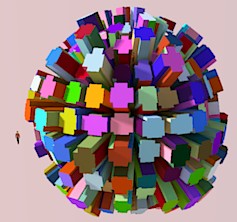
-
I'm actually sitting on a color picker I made that is built into SketchUp's view. Its pretty cool. I have not ever gotten around to using it for anything, maybe I should post the code so someone else can use it.
-
@chris fullmer said:
I'm actually sitting on a color picker I made that is built into SketchUp's view. Its pretty cool. I have not ever gotten around to using it for anything, maybe I should post the code so someone else can use it.
Oh - that one! Please do make something out of it. It was cool!
-
@unknownuser said:
- call up the color wheel dialog

- call up the color wheel dialog
-
Very helpful plug-in, Chris! Thanks so much for making and sharing this.
-
great - thank you !!!
-
Hey, everyone. Just wanted to show you that the method in the first page is still a good way to create a city. I had completely forgotten about it (even though I wrote it). I'm working on a project that required a background of my city, Guayaquil, and noticed that my city's OpenStreetMap is severely lacking 3D buildings, so I remembered this old method and gave it a go. Here's the result. I worked from an AutoCAD drawing of city blocks.
This time I used Zorro 2 to divide the blocks into buildings, because the original Greeble plugin (not Chris Fullmer's Greeble) is nowhere to be found.
I also used Eneroth's face creator to create the city blocks from the CAD file
And instead of using the original Random Push Pull plugin (didn't bother to find out if it's still supported in SU 2017), I used Chris Fullmer's Greeble, but turning off the offset.
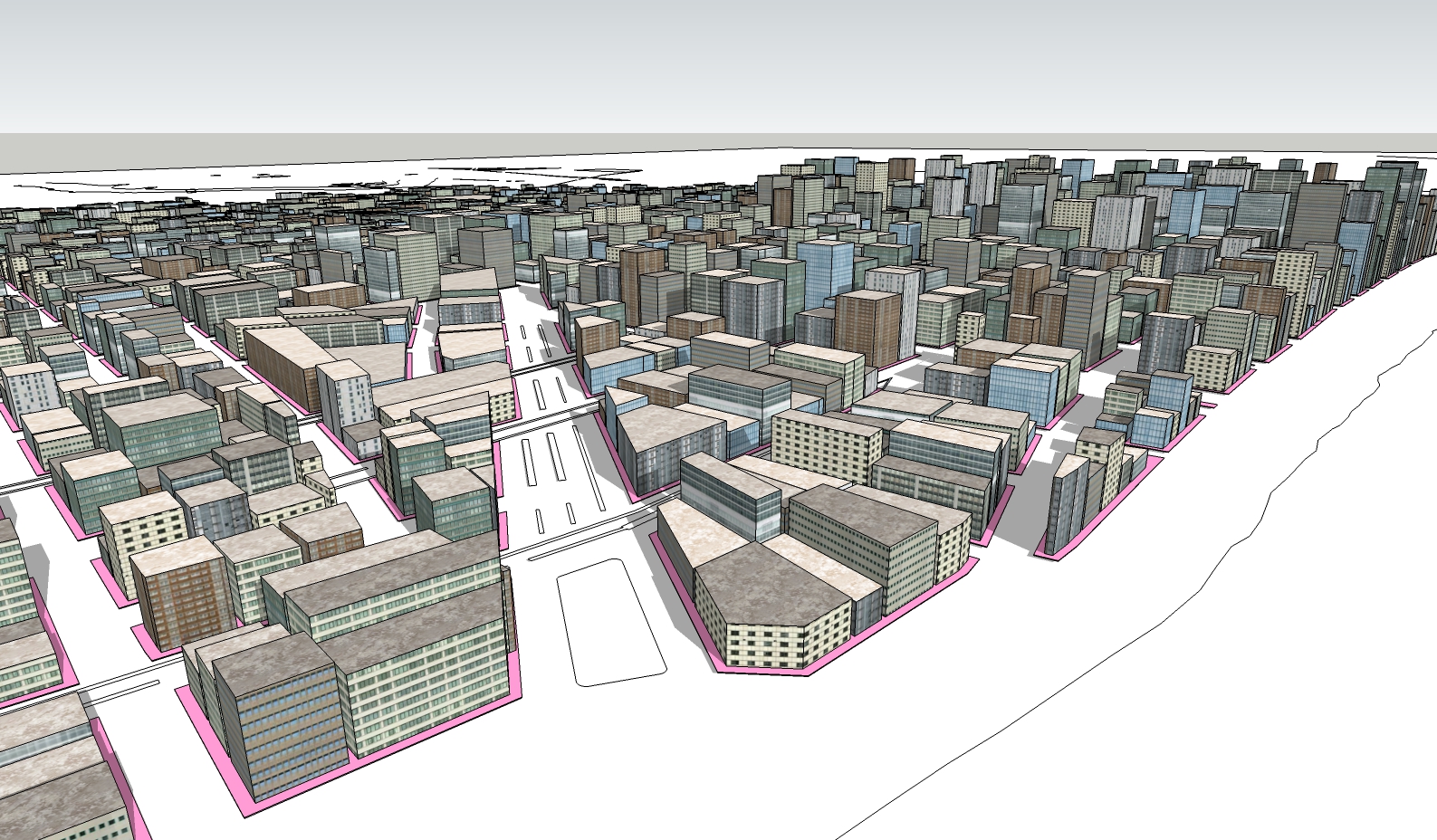
-
About the random Push Pull you can use the Joint Push Pull Interactive by Fredo!

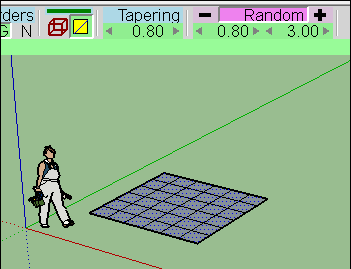
Advertisement







