[Plugin] Random Painter (Updated March 9th, 09)
-
Thanks for the update Peter! I don't have time to update this right now, but perhaps in a week or two I'll get it all updated and working with the new version (though I'm not sure I really need to change very much, it should just be a matter of the users upgrading their version of WxSU they have installed).
Chris
-
mmmm cant get it to work on my mac os x 10.5.6.
first installed the wxSU ppc (that didnt work ofcourse) than tried the platform independent. but got this error see attachment... pretty weird for a macthe next image was the error i got from the mac ppc version
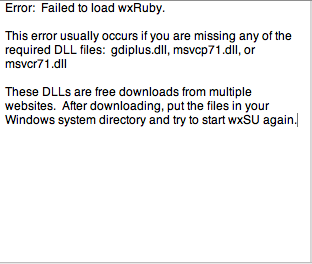
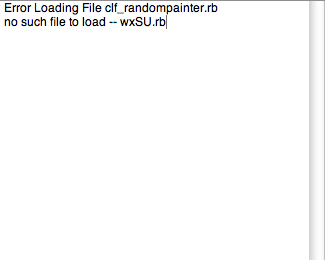
-
Well, I guess "platform independent" was kind of a mislabeling on my part... It would be more accurately described as a "source-code only package for Windows"; no installer. And thus the wacky error message. Sorry about that.
The Mac installer should have worked for you. It's supposed to be a PPC/x86 universal install. Are you using SU 6 or SU 7? It tries to install in the SU 7 directories, which could be the problem if you only have SU 6. Email me and I'll help you debug it. Sounds like there is at least one or two things for me to fix here.
Thanks,
P -
Oops, just noticed you list SU 6-7 in your profile. If wxSU did install successfully under SU 7, you should be able to just copy it over to your SU 6 directory. If that's not the problem, let me know.
-
nice ruby. good video too, I didn't realise you could combine textures in SU

-
-
Hi Chris why don't make that inside your plug?
clselection.each{|e|### if e.class==Sketchup;;Face matx=mats[rand(mats.length)] e.material=matx e.back_material=matx if paint_back==1 elsif e.class==Sketchup;;Group or e.class==Sketchup;;ComponentInstance ######### matx=mats[rand(mats.length)] e.material=matx end ########################################################## }###(it's not from me of course
 , it's from TiG
, it's from TiG 

-
@unknownuser said:
Mine just randomly paints the faces. Both have their uses.
Ok I understand you pick facets in any order!




It's a pity
About colors
The must will be to use a pallet who yet exist so no need to pick on a wheel color or enter numbers!
like this for examplethen I copy past in one move I have that
#334433 #3366aa #6699aa #aabbbb #778877
or that with any difficulties in any Notepad or other
#334433
#3366aa
#6699aa
#aabbbb
#778877
So If you have a board to put that inside that will be perfect!If I can enter a simple list of color by copy past it be perfect!
-
Another one

CoBrA style
-
Chris, thanks for the cool plugin!
Little feature request: would it be possible to make it paint groups and components as well?
(not inside them, just the component instance itself...)At this moment, that would save my life (damn deadlines)..!

-
I didn't installed it yet, but I want to ask a question before:
What's the difference between that two versions? (with and without WxSU) ?Thanks.
-
WxSU is/was an add-on to offer new functionality to SUp but it proved to be a big flaky [and/or difficult to 'get right'] and so Chris wrote the alternative version that didn't need it...
-
@tig said:
WxSU is/was an add-on to offer new functionality to SUp but it proved to be a big flaky [and/or difficult to 'get right'] and so Chris wrote the alternative version that didn't need it...
Thanks, just downloaded it. I hoped it will work on groups/components too. Maybe Chris reads this and update the plugin?

Other nice functionality would be to be able to "pick" materials/textures from model and/or from Material Browser and use them to paint the selected entities... -
Thanks Chris
This is a very useful tool. Perhaps would could be improved by using su's dialogue color picker which I know you have probably thought of already.
You ruby God's are fantastic!
-
Yes ultra cool

I am fan from the beginning!
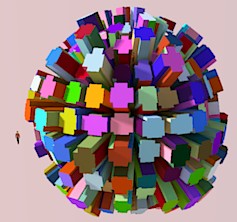
-
I'm actually sitting on a color picker I made that is built into SketchUp's view. Its pretty cool. I have not ever gotten around to using it for anything, maybe I should post the code so someone else can use it.
-
@chris fullmer said:
I'm actually sitting on a color picker I made that is built into SketchUp's view. Its pretty cool. I have not ever gotten around to using it for anything, maybe I should post the code so someone else can use it.
Oh - that one! Please do make something out of it. It was cool!
-
@unknownuser said:
- call up the color wheel dialog

- call up the color wheel dialog
-
Very helpful plug-in, Chris! Thanks so much for making and sharing this.
-
great - thank you !!!
Advertisement







