[Plugin] FollowMe and keep (v0.04 update 20090210)
-
Dave, you need to add a contruction point at the end of the path. Select all faces, path and point and run script. There are at least 2 scripts which which let you add a construction point - AddVertex+.rb and add_construction_point.rb.
And to model a loop-de-loop, you need to do the loop part separate. Make a helix from one of the helix scripts. Rotate a copy of your rail faces 90° and position it at the end of the helix path. Don't forget to add a construction point. Then rotate the new extrusion to the correct orientation.
hebrides, rar is a zip file used in many parts of the world. The stuff you want is inside. Get 7-zip.
Wikii, a progress bar would be a nice addition. For now I can tell the script is running by how my cursor looks and a slight flicker in a menu bar.
-
I used it to make the wall, with the profile you see in red.
I then "pathcopied" a component and used booltools to make the battlements.
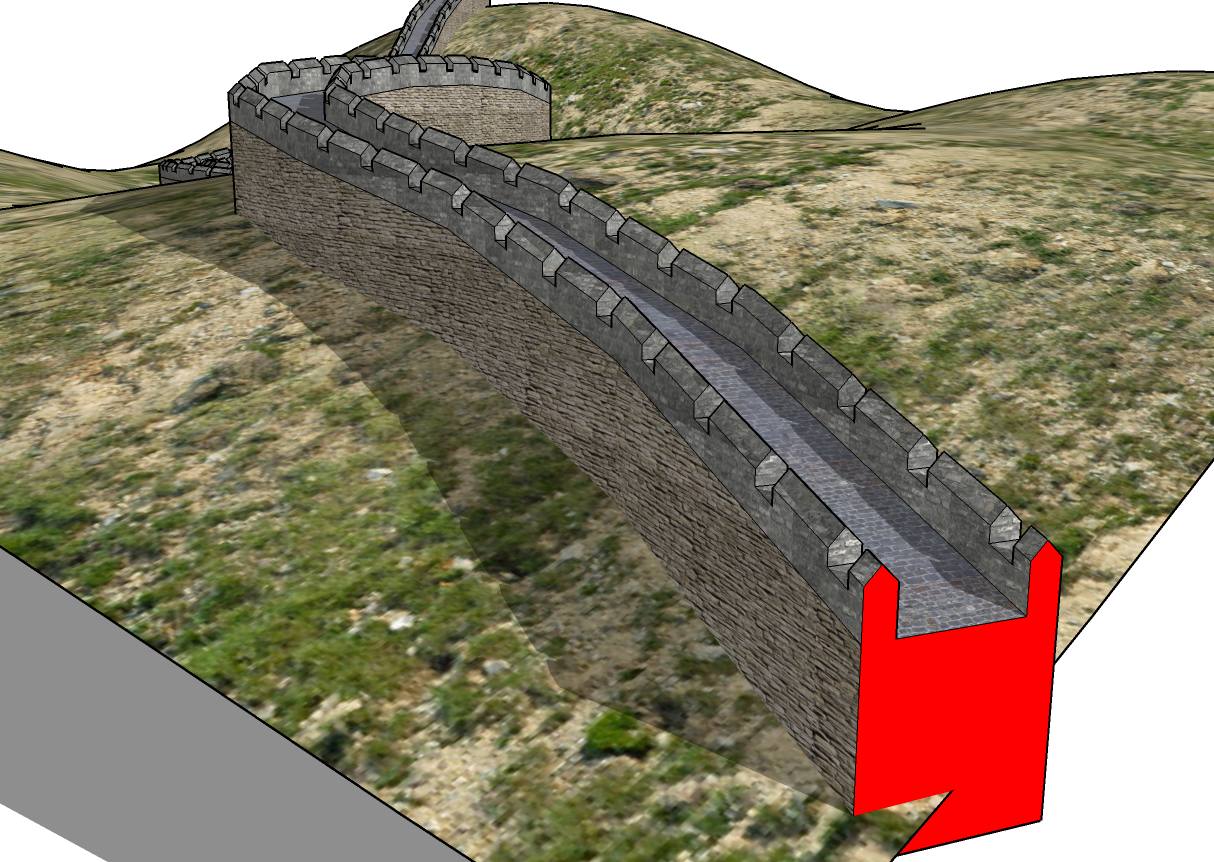
-
ahhh... yes, it was the cutouts i was wondering about.
thanks -
Seems miss the "little holes"

-
@unknownuser said:
Seems miss the "little holes"

Yup... I was lazy
 I'll try it with "little holes" tomorrow.
I'll try it with "little holes" tomorrow. -
Hello all. I am new to the forum and have been reading back through the old posts and learning a lot. I have only been on sketchup for a few months but have a couple of years on AutoCad.
I have been trying to get the follow me and keep plugin to work but cant figure it out. I have installed a few plugins before with no problem. I just down load the rb. file and chuck it in the plugin folder. The thing I dont get is that in the very first post by Wikii there is a skp. file and a rar. file. I have down loaded them both. With the FAK.skp file I follow the words saying to highlight all and then run the plugin except there is no follow me in my plugins menu.
Not sure what to do next. Is there an rb. file some where in the skp. file?
-S
ps I am on a mac -
Thanks for posting rb. file Pilou. I tried it and works great. Thanks also to Wikii.
-S
-
Have you seen inside Menu Tools?

Edit: No Sorry! it's because I had put it in this Menu Tools, normally it's inside Menu Plugins!
PS You must "unzip" the file Rar!!! If you have not such unrar prog I had linked the file unzipped

Hope this help By Wikii
By Wikii
-
I must be doing something wrong. It doesnt seem to go for me. I am trying to test a shape around a helix form. I select all, select FAK and . . .nothing. In fact I get a Splat.
Any ideas?

-
It is not working for me either. I downloaded the later FAK.rb posted and the bit count was the same, just the date had changed. I even grouped the path-no dice.
Ended up using native followme and cleaned up.
mitcorb -
No special problem with helix except a big time to calculate


-
@unknownuser said:
I must be doing something wrong. It doesnt seem to go for me. I am trying to test a shape around a helix form. I select all, select FAK and . . .nothing. In fact I get a Splat.
Any ideas?

do you have the construction point in place? it's treated as the align point (see original post of this thread)..
if you don't have a construction point laying around, get it here:
constpoint.skpif you do have the point in place already then i have no clue what the problem is..
-
The last FollowMe and Keep requires no construction point. It adds one automagically.
-
@ecuadorian said:
The last FollowMe and Keep requires no construction point. It adds one automagically.
 uh.... ooops
uh.... ooops 
[edit] even worse, i have the latest version and i've still been putting the point in there manually

-
Worse yet, and a big Duh!
I spent $4 in Smustard.com just to buy the "put construction point" tool, only to discover later that Didier Bur's projections toolbar has a much better version, it's free... and after all, I no longer need a construction point to use FollowMe and Keep!
-
you have inside 1001bits an another followme and keep

Very long calculation too ! Maybe the helix is some hard to follow?
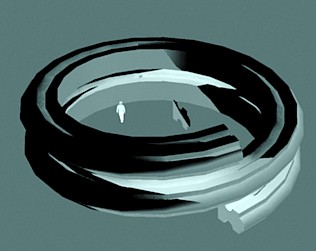
-
@wikii said:
FollowMe and keep the dirction of profiles.
Tip:construction point in selection will be treated as the align_point!
v0.04 20090210
1 if path started at a vertex of profile,the vertex will be treated as align point.
2 auto reverse face to get directviewing result.v0.03 20090209
1 start at nearest vertex when path is closed
2 fix some bugsv0.02 20090208
1 perfect ending;
2 autosmooth. -
So using Perpendicular face tool by Chris Fullmer will be some useful

-
I think I got it to work without adding any point. It took a sec to calculate, butTa-DaH! Good little plugin. Thanks

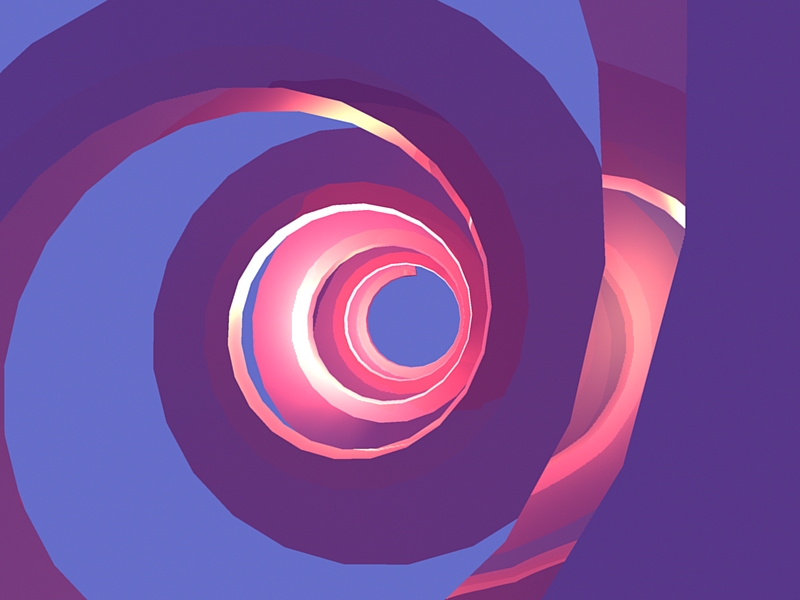
-
Uesful tool for me.
Advertisement







