[Plugin] FollowMe and keep (v0.04 update 20090210)
-
It's OK, rainfrog:
I am just glad I was able to assist.
By the way, when I looked at the replica I did, at first it had a bounding box like a group. I clicked somewhere and the box disappeared. I could not retrieve the group, but the model remained. Also, I noticed that a line segment was bridging one of the bends, like it did not get bent by the plugin, even though I selected the whole thing before bending. -
works perfectly, thank you - good work

-
Hey!! I have a very stupid question...How can I download this plugin? I´m serching everywhere, but I can´t find the way. Thanks!!
-
Hi Chano,
Plugins published on these forums are generally attached at the bottom of the very first post in their respective topics - in this case, download/install FAK.rb (or extract it from the FAK.rar archive also attached).
-
Thank you Wikii! Your plugin helps me alot in modeling.
-
Is FMAK supposed to smooth the result automatically?
I can't get this one to smooth -- the resulting sweep is nice, though...
-
@rainfrog said:
Basically, I want a profile to follow a path much like in the FollowMe and keep plugin, but in a way that preserves the proportions of the profile perpendicular to the path, whether that path is level or on a slope.
hey rainfrog,
that's possible using the extrude along path tool in the 1001bit suite
http://www.1001bit.com/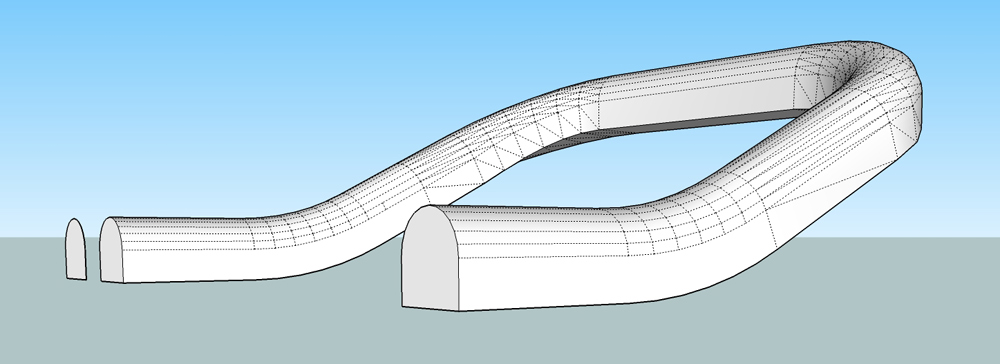
-
@unknownuser said:
@rainfrog said:
Basically, I want a profile to follow a path much like in the FollowMe and keep plugin, but in a way that preserves the proportions of the profile perpendicular to the path, whether that path is level or on a slope.
the native follow me tool works this way???? did you try it?
-
You can use also the TIG Extrude Edges by Rails by Face

and maybe 2 faces + Path by Kirill2008 -
@unknownuser said:
You can use also the TIG Extrude Edges by Rails by Face

and maybe 2 faces + Path by Kirill2008they won't keep the bottom flat though.. i'm pretty sure 1001bit is the only ruby solution for this particular scenario.
-
i downloaded his file and to me 1001bit and native follow me are identical, except 1001 triangulates.

-
@unknownuser said:
@unknownuser said:
You can use also the TIG Extrude Edges by Rails by Face

and maybe 2 faces + Path by Kirill2008they won't keep the bottom flat though.. i'm pretty sure 1001bit is the only ruby solution for this particular scenario.
FollowMeAndKeep?
-
@thomthom said:
@unknownuser said:
@unknownuser said:
You can use also the TIG Extrude Edges by Rails by Face

and maybe 2 faces + Path by Kirill2008they won't keep the bottom flat though.. i'm pretty sure 1001bit is the only ruby solution for this particular scenario.
FollowMeAndKeep?
FAK "squashes" the profile going up hill because it doesn't rotate.
-
I'm not having much luck with this at all...
Trying to sweep a spiral stair rail. I've got the path running smack through the midpoint of the balusters, and the profile lined up as centrally as possible, but the resulting handrail is never on the path.
The original path & Profile are in one group in the attached .skp, the resulting sweep in another...
Anyone point me to where I'm going wrong?
Ta,
-
@xrok1 said:
i downloaded his file and to me 1001bit and native follow me are identical, except 1001 triangulates.

check this comparison..
fm_vs_1001.skp[edit] oh, regarding the 1001bit triangulation.. i run the deletecoplanaredges ruby on it afterwards.. found here..
http://www.cad-addict.com/2009/07/sketchup-plugins-delete-coplanar-edges.html -
@tim danaher said:
I'm not having much luck with this at all...
Trying to sweep a spiral stair rail. I've got the path running smack through the midpoint of the balusters, and the profile lined up as centrally as possible, but the resulting handrail is never on the path.
The original path & Profile are in one group in the attached .skp, the resulting sweep in another...
Anyone point me to where I'm going wrong?
Ta,
i really don't know what's going on there Tim and i don't have FAK.rb installed anymore but i tried it with the 1001bit extrude and it worked out..
that said, we're talking a $30 tool set vs. a free plugin so... -
@unknownuser said:
@tim danaher said:
I'm not having much luck with this at all...
Trying to sweep a spiral stair rail. I've got the path running smack through the midpoint of the balusters, and the profile lined up as centrally as possible, but the resulting handrail is never on the path.
The original path & Profile are in one group in the attached .skp, the resulting sweep in another...
Anyone point me to where I'm going wrong?
Ta,
i really don't know what's going on there Tim and i don't have FAK.rb installed anymore but i tried it with the 1001bit extrude and it worked out..
that said, we're talking a $30 tool set vs. a free plugin so...[attachment=0:afd99swm]<!-- ia0 -->TD_baluster.skp<!-- ia0 -->[/attachment:afd99swm]
Thanks, Jeff -- Nice result... will have to pony up the dosh, then...

-
@unknownuser said:
@tim danaher said:
I'm not having much luck with this at all...
Trying to sweep a spiral stair rail. I've got the path running smack through the midpoint of the balusters, and the profile lined up as centrally as possible, but the resulting handrail is never on the path.
The original path & Profile are in one group in the attached .skp, the resulting sweep in another...
Anyone point me to where I'm going wrong?
Ta,
i really don't know what's going on there Tim and i don't have FAK.rb installed anymore but i tried it with the 1001bit extrude and it worked out..
that said, we're talking a $30 tool set vs. a free plugin so...[attachment=0:1ls3nueo]<!-- ia0 -->TD_baluster.skp<!-- ia0 -->[/attachment:1ls3nueo]
thanks for clearing that up Jeff. i hadn't noticed that detail. i thought he was refering to the height difference on the slopes.

-
@tim danaher said:
@unknownuser said:
i really don't know what's going on there Tim and i don't have FAK.rb installed anymore but i tried it with the 1001bit extrude and it worked out..
that said, we're talking a $30 tool set vs. a free plugin so...[attachment=0:3ewotani]<!-- ia0 -->TD_baluster.skp<!-- ia0 -->[/attachment:3ewotani]
Thanks, Jeff -- Nice result... will have to pony up the dosh, then...

Hah! No I won't... the developers have made it free for academic use, and since I teach SU at a design school...
-
@unknownuser said:
a $30 tool
It's free if you use it for personnal use

You will have just a starting message
Advertisement







