Construction & Working Drawings - Discussion
-
@ashscott said:
@unknownuser said:
but I use my model and then either pull it apart and save scenes
Yeah, I was hoping to avoid this

I would be super interested to know if you find a solution to this...
I have always been in a position that I need to get drawings out so fast that I just do it the manual way!
Normally my furniture drawings have a Furniture_exploded.skp file next to them that I pull all the elements of the model out (for instance) 500mm to get the right look.
Also this kind of thing (can't find the layout file it is attached to). Odd that it has notes in SU for me!
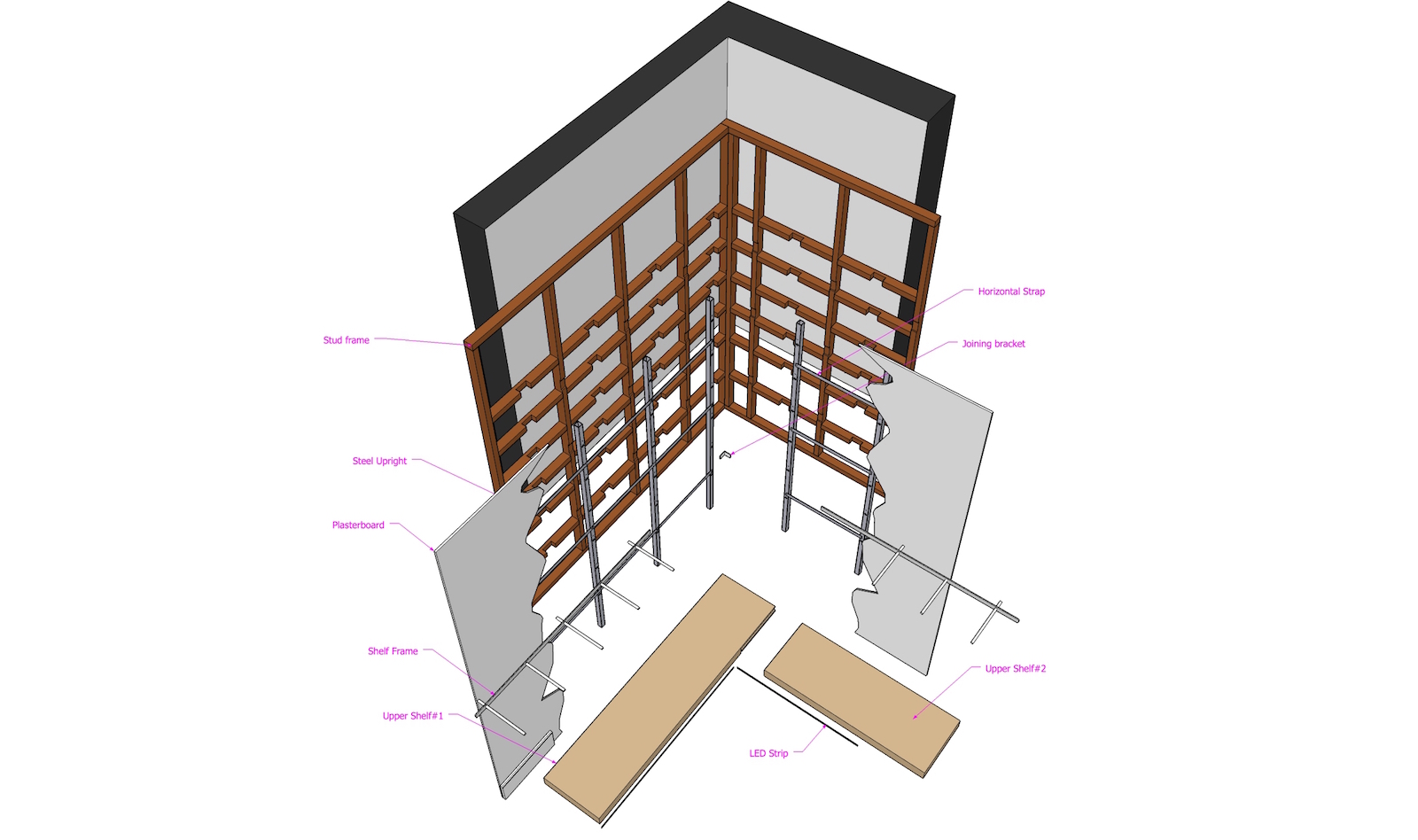
-

SketchUp Plugins | PluginStore | SketchUcation
SketchUp Plugin and Extension Store by SketchUcation provides free downloads of hundreds of SketchUp extensions and plugins
(sketchucation.com)
hi jason, have you tried this one...
-
@driven said:

SketchUp Plugins | PluginStore | SketchUcation
SketchUp Plugin and Extension Store by SketchUcation provides free downloads of hundreds of SketchUp extensions and plugins
(sketchucation.com)
hi jason, have you tried this one...
I havn't for a while, but yes!
I think the problem is I like to show exploded stuff in Perspective and that creates challenges for seeing everything nicely in the explosion.
The most annoying thing is that it interrupts my workflow because it makes you have another copy of the SU geometry in a separate file just for the explosion
-
@jasonwd said:
@driven said:

SketchUp Plugins | PluginStore | SketchUcation
SketchUp Plugin and Extension Store by SketchUcation provides free downloads of hundreds of SketchUp extensions and plugins
(sketchucation.com)
hi jason, have you tried this one...
I havn't for a while, but yes!
I think the problem is I like to show exploded stuff in Perspective and that creates challenges for seeing everything nicely in the explosion.
The most annoying thing is that it interrupts my workflow because it makes you have another copy of the SU geometry in a separate file just for the explosion
Rather than creating a separate file, why not just copy and create a separate group for the expoded view and set that on its own layer; then create the "exploded scene". That way, if each element is a component, you only have to modify once, in a single file.
-
@unknownuser said:
@jasonwd said:
The most annoying thing is that it interrupts my workflow because it makes you have another copy of the SU geometry in a separate file just for the explosion
Rather than creating a separate file, why not just copy and create a separate group for the expoded view and set that on its own layer; then create the "exploded scene". That way, if each element is a component, you only have to modify once, in a single file.
I think this came about because there were so many LayOut critical scenes in the SU file that if I created a new layer I would have to Update all the scenes with that new layer off. That's my excuse anyway!
-
@jasonwd said:
@unknownuser said:
@jasonwd said:
The most annoying thing is that it interrupts my workflow because it makes you have another copy of the SU geometry in a separate file just for the explosion
Rather than creating a separate file, why not just copy and create a separate group for the expoded view and set that on its own layer; then create the "exploded scene". That way, if each element is a component, you only have to modify once, in a single file.
I think this came about because there were so many LayOut critical scenes in the SU file that if I created a new layer I would have to Update all the scenes with that new layer off. That's my excuse anyway!
Yeah that's tough, but now you can use the addlayer plugin for those situations.
-
@jasonwd said:
I think this came about because there were so many LayOut critical scenes in the SU file that if I created a new layer I would have to Update all the scenes with that new layer off. That's my excuse anyway!
This. Not sure why they won't give an option to have new layers default to off in all scenes, since 99 times out of 100, I'm creating the layer specifically so I can have something show in only one scene. Would be a lot easier to turn it on in that scene than go through all the others turning it off.
And while we're on dumb behaviors, who had the drug addled idea that "save draft" should be the leftmost and most visible button?
-
@airwindsolar said:
@jasonwd said:
I think this came about because there were so many LayOut critical scenes in the SU file that if I created a new layer I would have to Update all the scenes with that new layer off. That's my excuse anyway!
This. Not sure why they won't give an option to have new layers default to off in all scenes, since 99 times out of 100, I'm creating the layer specifically so I can have something show in only one scene. Would be a lot easier to turn it on in that scene than go through all the others turning it off.
When I'm working away in solitude I assume I'm being an idiot and there is a good reason for things being the way they are so just go with the flow and bodge it.
It's nice to know others have the same problems

-
Hi All
Sorry if this question has been asked
I am using LO for construction drawings, I have some strip Windows which are at higher level than the doors. Hence the section plane can't cut through those windows and I can't see them on the plan. Does anyone have any tip or any way to solve Thi issue. Thanks -
There are a lot of people more skilled than I on here but I think you want to isolate those objects in a scene in sketch up create another section that does cut them and import it and overlay it on top of your other section in layout.
-
@malo8x said:
Hi All
Sorry if this question has been asked
I am using LO for construction drawings, I have some strip Windows which are at higher level than the doors. Hence the section plane can't cut through those windows and I can't see them on the plan. Does anyone have any tip or any way to solve Thi issue. ThanksYou can isolate those objects, then cut a section, and place another view / window over your plan to show only those on the plan...
-
I have an example of a set of cd's on my website.
http://www.craigsdraftingservice.com/home.html
Craig
-
Excellent Craig! (I looked at your site--there was some problem with the other link).
-
Thanks for the compliment. I put up a pdf download on the link that didn't work.
Craig
-
Those are great and detailed construction details Craig. Thanks for sharing.
There's a lot of detail in there that would tax me if I were to make revisions. What plugins do you use to speed up your workflow?
-
@tommyk said:
Those are great and detailed construction details Craig. Thanks for sharing.
There's a lot of detail in there that would tax me if I were to make revisions. What plugins do you use to speed up your workflow?
Section Cut Face
Dashed Line
1001 Bit
These custom homes go thru a lot of changes so I have gotten very good at editing in Sketchup.Craig
-
hellow sketchucation,
sir this is some of the work ive been on utilizing su/lo.
-
I have some tips you can make your Sketchup's 2D scenes better before send to Layout.
http://sketchucation.com/forums/viewtopic.php?f=12%26amp;t=65513Hope you like it.
-
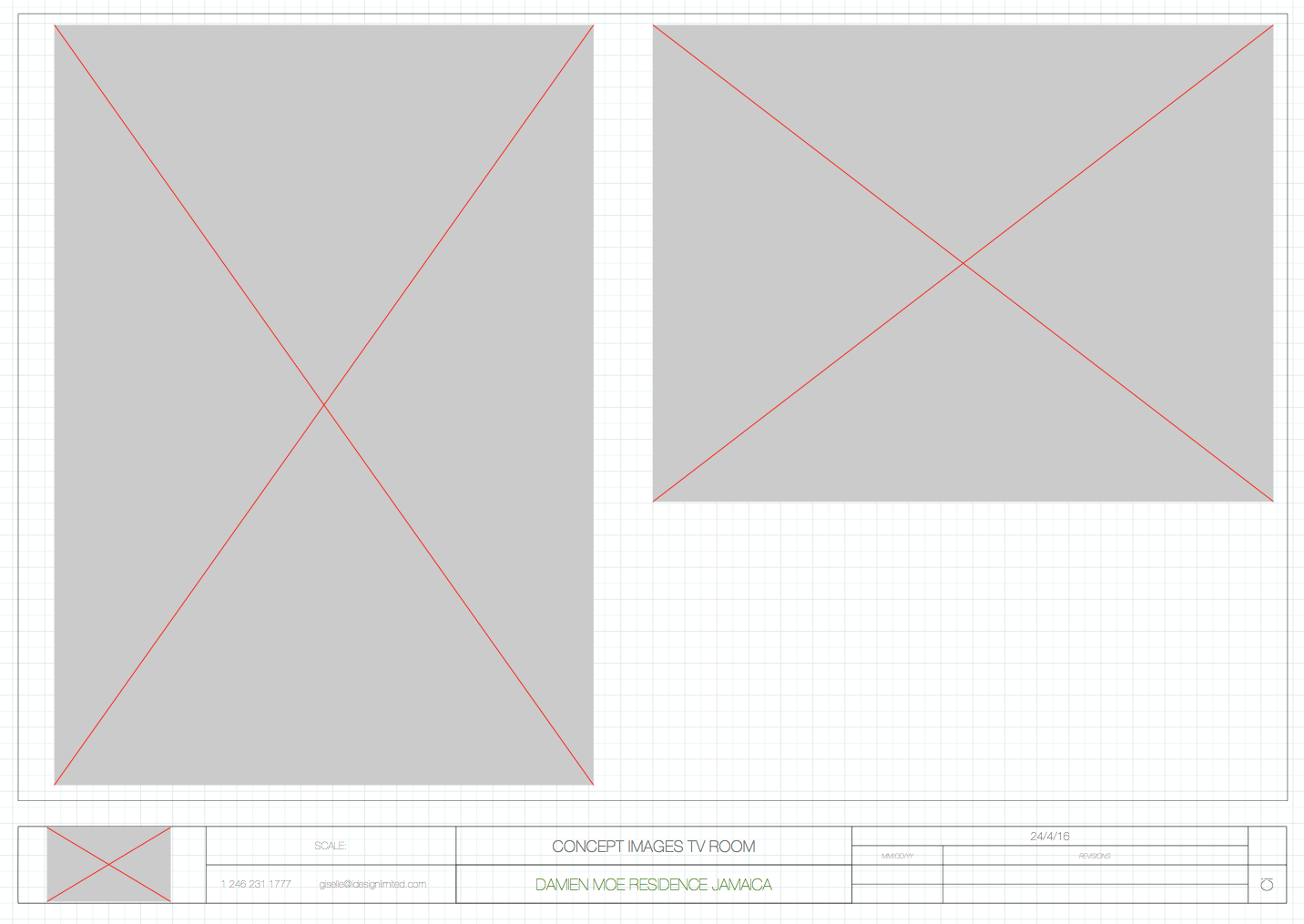 Help.... my layout files often become corrupted with a grey box with a big red x in the middle of the grey box.. these typically are where I had copied and pasted an image. Can anyone tell me why and how to get back to my original file?
Help.... my layout files often become corrupted with a grey box with a big red x in the middle of the grey box.. these typically are where I had copied and pasted an image. Can anyone tell me why and how to get back to my original file? -
@gigicray said:
[attachment=0:brb0u6bc]<!-- ia0 -->Screen Shot 2016-11-01 at 4.51.26 PM.png<!-- ia0 -->[/attachment:brb0u6bc]Help.... my layout files often become corrupted with a grey box with a big red x in the middle of the grey box.. these typically are where I had copied and pasted an image. Can anyone tell me why and how to get back to my original file?
file
document setup
references
then relink the jpg
is it a exploded skp?
Advertisement







