Construction & Working Drawings - Discussion
-
-
Both great tools, but layout doesn't recognize the geometry positions
-
what? it doesn't? you're saying you have a scene with the geometry blown up with the plugin and ;layout won't show it as blown up? share the model?
-
no plugins, but I use my model and then either pull it apart and save scenes, or if i need multiple views use scenes and layers, to keep the camera in the same location. the problem i had with the plugin(s?) i tried was that i always needed to tweak the 'explode' distance depending on the view and the part... if i had to manually adjust them anyways it made sense just to do it by hand.
but that could be tedious if you have lots of products to illustrate.
-
@unknownuser said:
what? it doesn't? you're saying you have a scene with the geometry blown up with the plugin and ;layout won't show it as blown up? share the model?
I think we might be missing each other's points. If I have geometry in unexploded position and create scene 1, it will register the geometry in the position. If I then explode that geometry and create scene 2 the geometry will now be registered in the exploded position. If I go back to scene 1 my geometry can switch back (if I've used the right plugins). But when I send that file to layout the geometry is in the same position for both scenes.
@unknownuser said:
but I use my model and then either pull it apart and save scenes
Yeah, I was hoping to avoid this

-
In case anyone is interested, Trimble came to my office and did an in depth series that will be highlighted in much more detail in the upcoming book I'm co-authoring with Matt Donley.
http://www.youtube.com/playlist?list=PL-bndkJaV8A6tVUVIlqFHMAcodO8aATrh -
This is great work Nick. Thanks very much.
I've been working my way through a set of mechanical engineering working drawings and have been surprised how few plugins I really need once I get a good process organized.
I recently heard someone referring to the programming language PHP as "messy" and someone replied that PHP isn't messy but is accessible which means that learners can use it fast and as a result can make a mess but once you know how to use it properly you can do amazing things with it (Facebook runs on PHP).
I feel that Sketchup falls into this category - there is a lot of messy stuff done with SU because it is so accessible (which is great because the barrier to entry is so low) but once you really know how to use it you can create attractive, tidy, practical work.
Nick, you have demonstrated this last point to me many times - thanks.
EDIT: Added the first video for to get people started.
-
@unknownuser said:
In case anyone is interested, Trimble came to my office and did an in depth series that will be highlighted in much more detail in the upcoming book I'm co-authoring with Matt Donley.
http://www.youtube.com/playlist?list=PL-bndkJaV8A6tVUVIlqFHMAcodO8aATrhexcellent! Thanks for the video link...
now stop wasting time on the internet and finish the book already, take my money dammit!
-
@ashscott said:
@unknownuser said:
but I use my model and then either pull it apart and save scenes
Yeah, I was hoping to avoid this

I would be super interested to know if you find a solution to this...
I have always been in a position that I need to get drawings out so fast that I just do it the manual way!
Normally my furniture drawings have a Furniture_exploded.skp file next to them that I pull all the elements of the model out (for instance) 500mm to get the right look.
Also this kind of thing (can't find the layout file it is attached to). Odd that it has notes in SU for me!
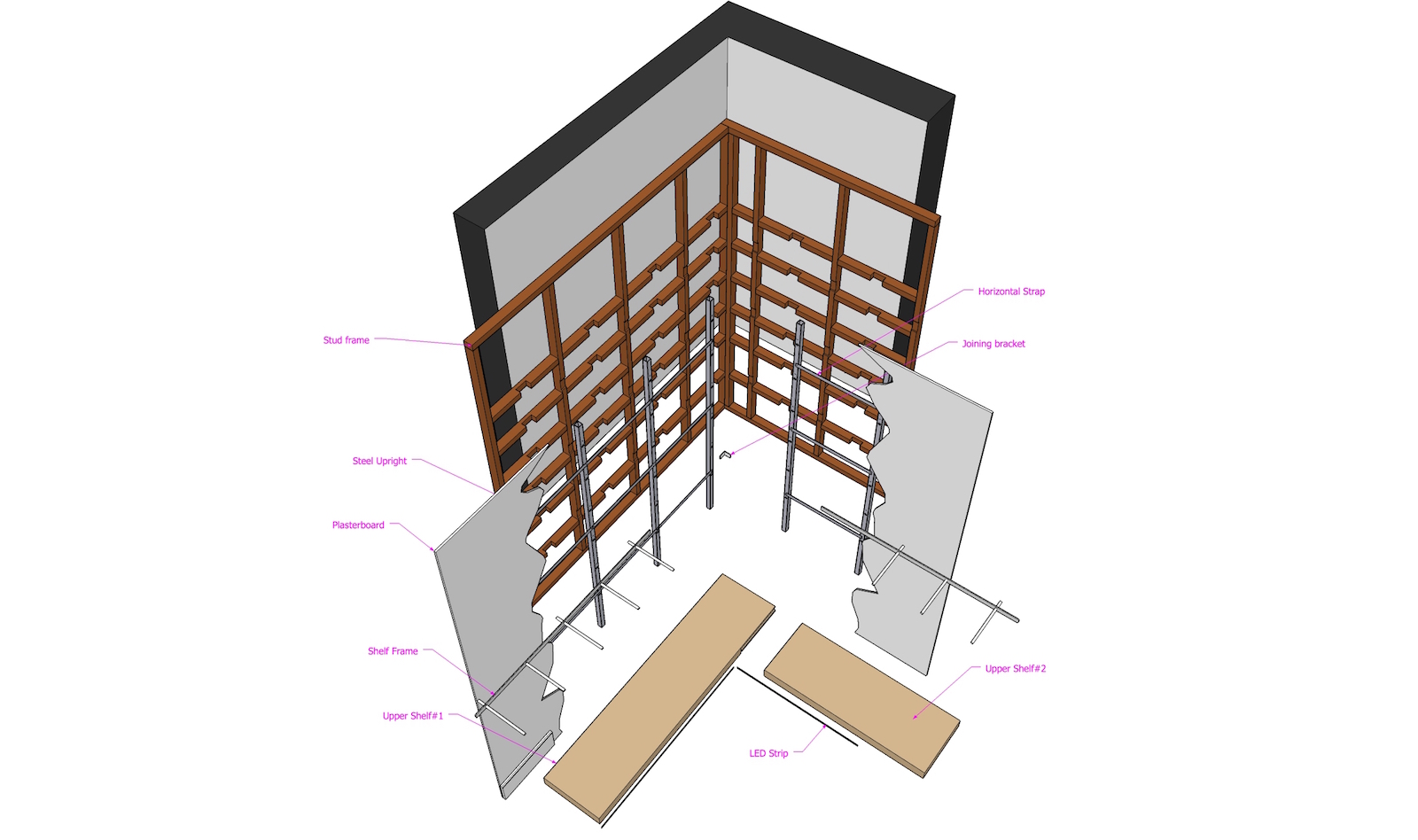
-

SketchUp Plugins | PluginStore | SketchUcation
SketchUp Plugin and Extension Store by SketchUcation provides free downloads of hundreds of SketchUp extensions and plugins
(sketchucation.com)
hi jason, have you tried this one...
-
@driven said:

SketchUp Plugins | PluginStore | SketchUcation
SketchUp Plugin and Extension Store by SketchUcation provides free downloads of hundreds of SketchUp extensions and plugins
(sketchucation.com)
hi jason, have you tried this one...
I havn't for a while, but yes!
I think the problem is I like to show exploded stuff in Perspective and that creates challenges for seeing everything nicely in the explosion.
The most annoying thing is that it interrupts my workflow because it makes you have another copy of the SU geometry in a separate file just for the explosion
-
@jasonwd said:
@driven said:

SketchUp Plugins | PluginStore | SketchUcation
SketchUp Plugin and Extension Store by SketchUcation provides free downloads of hundreds of SketchUp extensions and plugins
(sketchucation.com)
hi jason, have you tried this one...
I havn't for a while, but yes!
I think the problem is I like to show exploded stuff in Perspective and that creates challenges for seeing everything nicely in the explosion.
The most annoying thing is that it interrupts my workflow because it makes you have another copy of the SU geometry in a separate file just for the explosion
Rather than creating a separate file, why not just copy and create a separate group for the expoded view and set that on its own layer; then create the "exploded scene". That way, if each element is a component, you only have to modify once, in a single file.
-
@unknownuser said:
@jasonwd said:
The most annoying thing is that it interrupts my workflow because it makes you have another copy of the SU geometry in a separate file just for the explosion
Rather than creating a separate file, why not just copy and create a separate group for the expoded view and set that on its own layer; then create the "exploded scene". That way, if each element is a component, you only have to modify once, in a single file.
I think this came about because there were so many LayOut critical scenes in the SU file that if I created a new layer I would have to Update all the scenes with that new layer off. That's my excuse anyway!
-
@jasonwd said:
@unknownuser said:
@jasonwd said:
The most annoying thing is that it interrupts my workflow because it makes you have another copy of the SU geometry in a separate file just for the explosion
Rather than creating a separate file, why not just copy and create a separate group for the expoded view and set that on its own layer; then create the "exploded scene". That way, if each element is a component, you only have to modify once, in a single file.
I think this came about because there were so many LayOut critical scenes in the SU file that if I created a new layer I would have to Update all the scenes with that new layer off. That's my excuse anyway!
Yeah that's tough, but now you can use the addlayer plugin for those situations.
-
@jasonwd said:
I think this came about because there were so many LayOut critical scenes in the SU file that if I created a new layer I would have to Update all the scenes with that new layer off. That's my excuse anyway!
This. Not sure why they won't give an option to have new layers default to off in all scenes, since 99 times out of 100, I'm creating the layer specifically so I can have something show in only one scene. Would be a lot easier to turn it on in that scene than go through all the others turning it off.
And while we're on dumb behaviors, who had the drug addled idea that "save draft" should be the leftmost and most visible button?
-
@airwindsolar said:
@jasonwd said:
I think this came about because there were so many LayOut critical scenes in the SU file that if I created a new layer I would have to Update all the scenes with that new layer off. That's my excuse anyway!
This. Not sure why they won't give an option to have new layers default to off in all scenes, since 99 times out of 100, I'm creating the layer specifically so I can have something show in only one scene. Would be a lot easier to turn it on in that scene than go through all the others turning it off.
When I'm working away in solitude I assume I'm being an idiot and there is a good reason for things being the way they are so just go with the flow and bodge it.
It's nice to know others have the same problems

-
Hi All
Sorry if this question has been asked
I am using LO for construction drawings, I have some strip Windows which are at higher level than the doors. Hence the section plane can't cut through those windows and I can't see them on the plan. Does anyone have any tip or any way to solve Thi issue. Thanks -
There are a lot of people more skilled than I on here but I think you want to isolate those objects in a scene in sketch up create another section that does cut them and import it and overlay it on top of your other section in layout.
-
@malo8x said:
Hi All
Sorry if this question has been asked
I am using LO for construction drawings, I have some strip Windows which are at higher level than the doors. Hence the section plane can't cut through those windows and I can't see them on the plan. Does anyone have any tip or any way to solve Thi issue. ThanksYou can isolate those objects, then cut a section, and place another view / window over your plan to show only those on the plan...
-
I have an example of a set of cd's on my website.
http://www.craigsdraftingservice.com/home.html
Craig
Advertisement







