Construction & Working Drawings - Discussion
-
Okay, if lack of activity is a statement of inability for SU to be a full CD program, what do people suggest as one has a SU Model, where do you go with that to finish the CD's, construction notes, schedules etc. Do you go to a full blown program like vector works, archicad, Revit, Autocad?
I have become "entranced" by the 3d capabilities, but the building department wants only orthographic drawings, the job site, I feel, would like both, in color too! Changes happen and the interior gets refined and defined, I still want to be able to render...so need the 3d model...
which other "finishing" (document drafting) software works best with the "live" SU model? -
Hi I have the same problem with Construction Drawings.
A work around has been discribed in the a 3D basecamp video by Mitchel Stangl.
One problem he uses Autocad to produse the drawings for output.This works great for elevations and some palns.
One problem when using 3dclip to set up plan sections at different levels and building sections not all surfaces that is cut does not display the cut surface.If ther is a sulution to this I would apreciate the help.
-
If you want to try the common SU to 2d autocad route, you don't really need autocad. Doublecad XT and Progecad Smart are free and both have a gui which is very similar to Autocad. Doublecad will actually open an SU model. But whether you use Autocad, Progecad, Doublecad, Vectorworks, Revit whatever..,none of them do it for you, so you do need to learn the 2d drawing,dimensioning and annotating functionality of the program.
If you don't want to learn these fairly simple cad skills which, in my experience are generally expected as an absolute minimum in the workplace, then stick with Layout. I like Layout a lot but I can't wait for Google to add the functions that Layout needs to compete with the paperspace tools that cad programs have. -
@unknownuser said:
The part I really don't like about 2D only is that you can end up lying to yourself about the suitability of a design. Lying to a client is one thing but lying to yourself.... that's foolish
I agree. The problem with working solely in 2d on a drawing board or in Autocad is that you only really see the design as a series of lines - outlines. So you are only really looking at the edges of the form, not the surfaces. But in reality it is the surfaces that are most apparent. I heard an architect say recently that she didn't like the way that cad users always say "I can look at a building and see it as a wireframe", because it suggests that we are not as consciously concerned with the surfaces that we are creating. I don't necessarily agree with her but I see her point.
-
@linea said:
I like Layout a lot but I can't wait for Google to add the functions that Layout needs to compete with the paperspace tools that cad programs have.
I'd be interested to learn what those functions are; mostly I'm doing ok with Layout but having never used any of those other tools I don't know what I might be missing.
-
I like the thread, thanks for ideas. I've been trying to convince my firm to work more with 3d, mainly SKP. We design theatres (AV, light, rigging, seats, etc.) I'm the office hero for sightline studies, but can't get them to use Sketchup much past that. It's all ACAD.
The main problem for me in LO is labeling and with SKP it's interoperability with ACAD. If I try to set things up in LO, we can't match office standards with labeling, dimension, etc. It has to be an EXACT height, dim style, lineweight, etc. so it's useless in project documents unless it meets those standards. I.E., it can't look different than ACAD docs.
If I try to switch to ACAD for labelling, then 3D DWG's views won't plot with proper lineweights in ACAD. (For some reason, Vector printing only works in wireframe and rastering looks HORRIBLE. I even worked with ACAD support on this.) If I export with 2D DWG;s and import them to ACAD, then it all turns to loose linework on layer 0 and no group or layer info. Very hard to edit later if need be and tedious to reset layers.
I've tried a million workarounds, but nothing quite fits (and this excludes the fact that no one else in the office really use 3d and they need to edit drawings too.) Anyone else with similar problems? Wish I could stay in ACAD too, but LO just isn't there. Any ideas appreciated, thanks for the great discussions.
PS Anyone know why the ADO exporter rezooms scene and messes up views when exporting DWG's? I've searched but can't find any help.
-
Mus257
You can sort out some of your problems when it comes to layers. If you set up a layering convention is SU, when you export to dwg, the layers should be preserved when you open the dwg in Autocad. So as you build your SU model, if you adhere to a very tidy layering convention, once you are into cad it is is easy to change the lineweights. Well, it is easy but rather time consuming I must admit. If you are having problems with this in AutoCAD, try using Doublecad and just import the native SU file.
-
@unknownuser said:
You can sort out some of your problems when it comes to layers.
The big problem lies in exporting to DWG. I lose the layer info if I do a 2D export. If I do a 3D export, then I can't plot 3D hidden as vector lines, only raster. Is there any way around that?
Thanks for the help.
-
Ok 2 things you could do
When exporting to dwg do several exports with only one layer visible in each. Then import each one as a block in cad and assign to s different layer. This isn't a great workaround I know, but it should achieve what you want.
For hidden line views, export the perspective view as 2d graphic dwg. Open in CAD. This will look better if you fiddle with the lineweights once you are in cad.
-
Many thanks for the reply, this is a great discussion forum.
I've been doing that, but it does take approximately forever. The ADO export doesn't work properly, so I have to each export separately. Then recoloring takes a while, and if anything changes....do it all again.
I did finally find the MVIEW command, which allows you to plot Hidden lines as vector prints. So you can use the normal plot styles, and it looks fine even on a 4'x3' sheet.
There are some tricky things with hidden lines showing up, but it's a better start.
Just wish Autodesk help could have clued me in a year ago when I asked their tech support....
-
i really need to start using LO .. i saw some amazing works aorund here. . and thats all i want ,, the possibility to create floorplans , with datas and etc .. i dont want to work with ca dprograms anymore. . i want to do everything i can in skethup ,, i will take alook at older posts and sse wich kind of infos i can find that helps me !!!
Cograt to u guys !!!
-
@phmeier said:
.. i dont want to work with ca dprograms anymore. . i want to do everything i can in skethup ,,
HEAR HERE!!!!!
-
I have been using Layout for Construction documents for a number of years. I wanted to get all my work done in Sketchup. Have a look at this video: http://www.youtube.com/watch?v=8jw-q409XZc. I eventually set a company http://www.viewsion.ie to train others to do the same thing. For one-off projects, SketchUp is at least as efficient as some of the more expensive software (sketchup cost x 15 or more) and it is set to become even better.
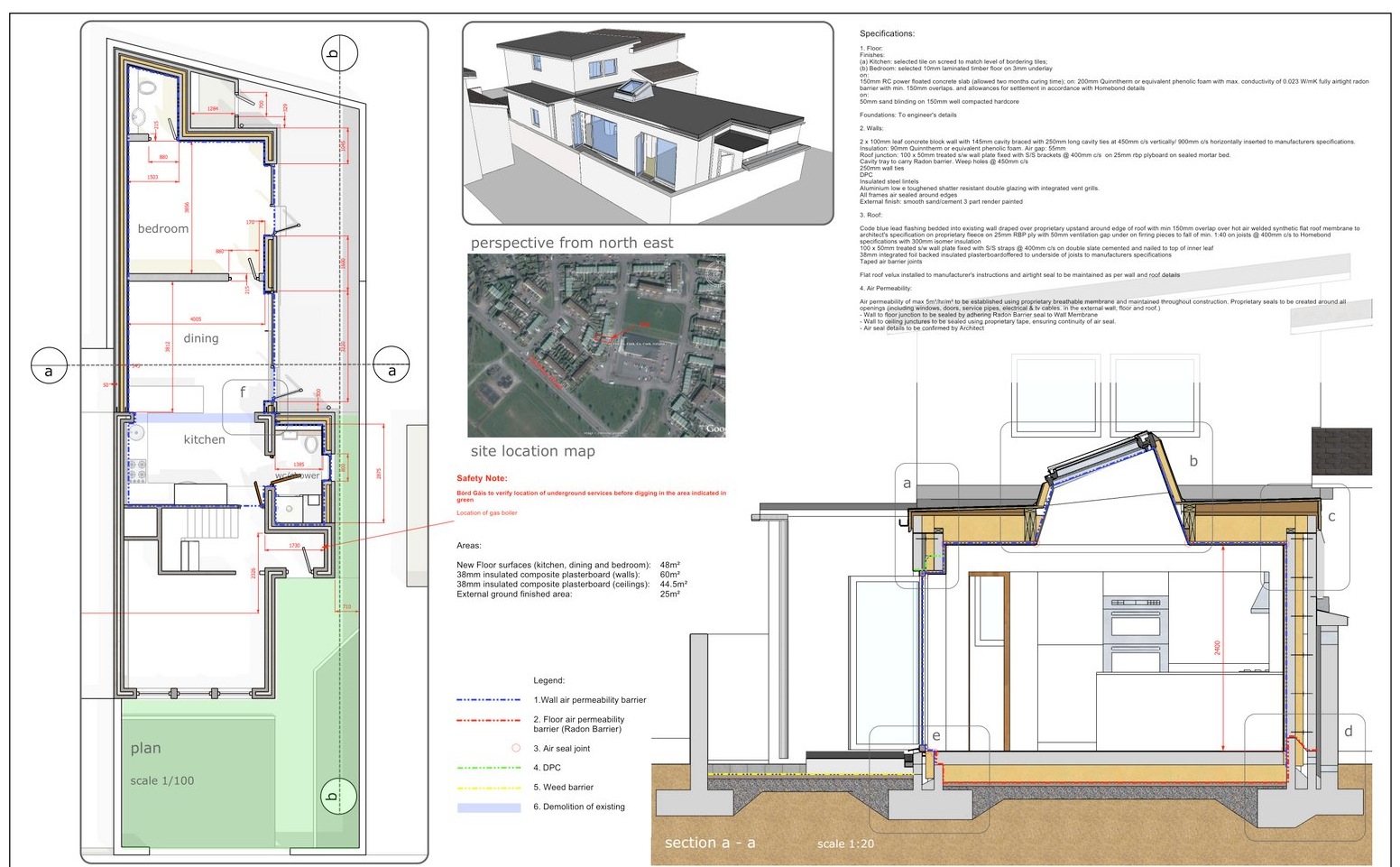
-
Chris,
I think it an innovative concept, worthy of more efforts to make happen AND I gotta get a building permit for the project and the BD wants ORTHOGRAPHIC drawings only, not perspective drawings or "illustrated instructions". That is the big hang up.
aloha
red -
@redinhawaii said:
Chris,
... AND I gotta get a building permit for the project and the BD wants ORTHOGRAPHIC drawings only, not perspective drawings or "illustrated instructions". That is the big hang up.
aloha
redNo it is not! You can make orthographic drawings from Sketchup models, which, as far as I know, can be dressed up with Layout to "look normal" if really necessary. Or have I missed something?
For the longer term, don't forget regulations are instructions themselves (sometimes illustrated), as well as part of the design criteria, so a direct response with sets of compatible scenes should eventually be welcomed by building authorities. Perhaps everything but the focus of the compliance is faded; maybe animation employed to illustrate wind forces and suchlike. In this manner you use new found technological prowess to help the officers with the mundane process of approvals.
Really I think you're getting your knickers in a twist about something easily solvable - maybe being able to use cgScenes on a Mac would help. But as I said before I need help to make it compatible.
Chris
-
@phmeier said:
i really need to start using LO .. i saw some amazing works aorund here. . and thats all i want ,, the possibility to create floorplans , with datas and etc .. i dont want to work with ca dprograms anymore. . i want to do everything i can in skethup ,, i will take alook at older posts and sse wich kind of infos i can find that helps me !!!
If you will follow what I have to say I think you only need to use Layout as a transition from creating traditional contract documents to creating illustrated instructions for purchasing and assembly. For that is what we builders need. Currently we have to interpret drawings into material take offs for purchase orders, and into setting out lines and markings, templates, sketches and verbal instructions. In other words building is not carried out from the drawings, it is carried out from an interpretation of the drawings (specs and another contract documents included of course).
The trick in my view is to capture design decisions as instructions and this means there needs to be a means to test design criteria against what is available in building products markets and use some kind of mechanism to get Sketchup to show whether what is selected fits in all aspects - physical, cost, time, aesthetic, green, regulations* and so on. This would make the relationships between designers, manufacturers and builders confident, aware and direct.
Have a look at the nameset site if you question whether this is technically achievable. Perhaps it sounds too radical for your taste, but remember the introduction of personal computing was not any kind of revision of Fortran or Pascal but a totally fresh approach to what was possible. I am just advocating something similar, and would be interested to hear what members think about this within the scope of this topic.
Chris
edit 3.30 GMT 10.09.09 - added *regulations after Red's comment
-
@unknownuser said:
regulations are instructions themselves ... as well as part of the design criteria, so a direct response with sets of compatible scenes should eventually be welcomed by building authorities...maybe animation employed to illustrate wind forces and suchlike. In this manner you use new found technological prowess to help the officers with the mundane process of approvals.
I agree Chris but at the moment our authority will only accept A1 drawings (preferably black and white) or a dwg / plot file because their processing and archiving system only accommodates these. They could not accept an animation. In the UK these are fairly common constraints. So the benefits of SU and Layout alone are a little compromised.
-
@linea said:
... at the moment our authority will only accept A1 drawings (preferably black and white) or a dwg / plot file because their processing and archiving system only accommodates these. They could not accept an animation. In the UK these are fairly common constraints. So the benefits of SU and Layout alone are a little compromised.
So is my knickers in a twist comment out of order?
From what you write, your authority would accept A1 paper drawings. Layout cannot manage that? Could a print-friendly browser cope with this with html generated with scripts and images
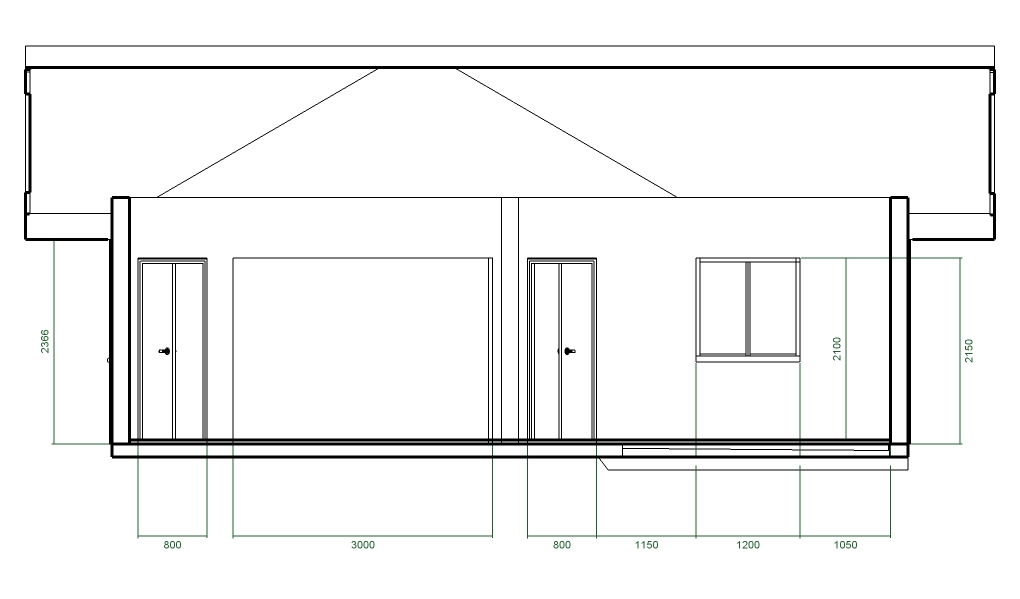
automatically exported from Sketchup? Perhaps scaling is a problem? And I'm afraid I don't know what print friendly actually entails, but I'm just trying to explore what is possible rather than surrender potential innovation in deference to bureacratic processing and archiving systems (which I know will always lag behind, yet need not stifle).
I just mentioned animation as a new enabler perhaps drawing practitioners into the review and formulation of building regulations - in the future, of course, it is impossible for the authority to run animation on paper. It would never get approval for the machine.

Chris
-
@linea said:
at the moment our authority will only accept A1 drawings (preferably black and white) or a dwg / plot file because their processing and archiving system only accommodates these. They could not accept an animation. In the UK these are fairly common constraints. So the benefits of SU and Layout alone are a little compromised.
Everyone is clear that LO has no problems with printing A1 or 36"x24" type drawings, right? I've seen so many threads and posts asking about that sort if thing that I thought it might be worth reminding people. My local printshop will run off 36x24 sheets from a USB stick for C$2.50 each and it takes very little time (I'm quite amazed at how fast modern large format printers can be) to get a full set for my current house project printed up.
I'll try to attach the pdf as an example -
Ashling Rd.pdf
OK, looks like it should be there. -
@tim said:
Everyone is clear that LO has no problems with printing A1 or 36"x24" type drawings, right.
Thanks Tim - very clear.
So, Red, is something else the problem?
Chris
Advertisement







