[Plugin] V-Ray Tools
-
nope!
-
Hey ThomThom,
I'm trying to use the vray toys-specifically the camera sync function, and I'm not having any luck getting the tools to show up anywhere in sketchup. I've dropped the folder into my plugins folder like I've done with my other plugins, but no luck. I'm running Sketchup 7.1.6087 (the latest, I think) and vRay 01.05.30, in case that matters.
Any idea what the problem could be? I think I have it saved in the right place, I restarted sketchup several times and I've restarted my comp just in case.
Thanks
-
Do you have one VRayToys folder and a vray_toys.rb file right under your plugins folder?
When loaded you should have an V-Ray Toys menu under Tools. And a V-Ray Tools toolbar.
-
here's my current fie location setup.
Does this look correct? I've checked under tools and plugins and I don't see it in SKUP.
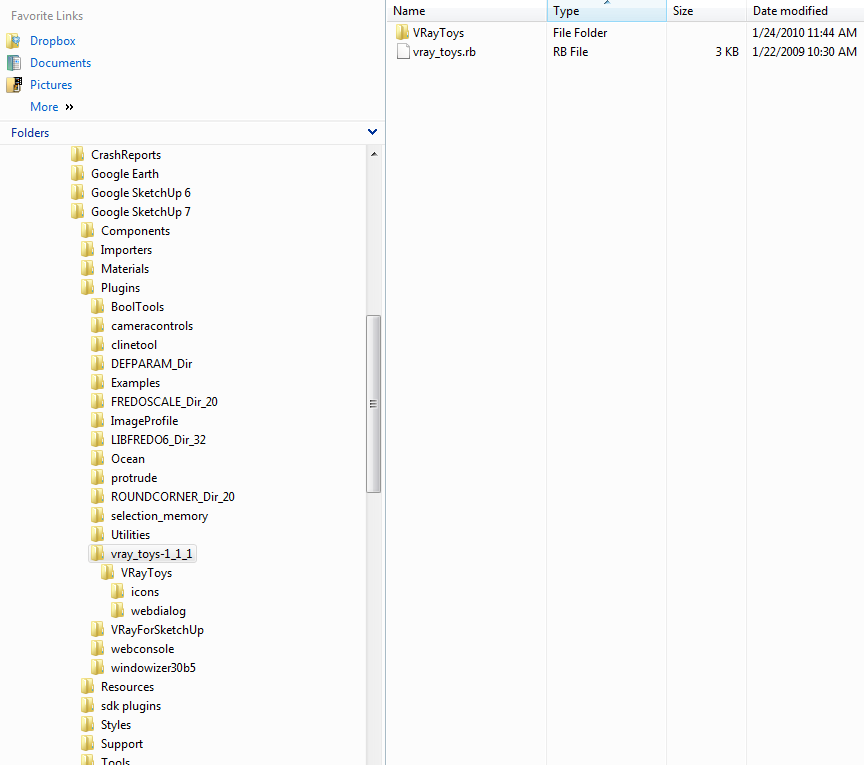
-
No, you should not have that vray_toys-1_1_1 folder there.
The VRayToys folder and a vray_toys.rb should be placed directly under SU's plugins folder.
-
shoot, you're totally right. blanked out I guess.
Thanks again, and it seems like you're the go to guy for VfSU, I hope the beta testing is going well. It's rolling out in February right? Looking forward to it and thanks again!
-
Not sure exactly when it goes gold. But they're working hard to get it out soon. Crunch time I think.
-
Hi ThomThom, does this camera plugin work with the new Vray for SU release? I cant seem to get the zoom factor to output correctly anymore.
Have you had chance to use it yet in the new Vray at all? -
With the new VfSU you do not need to adjust the Zoom factor. Set it to one.
There is no features in this plugin for the new VfSU. -
@thomthom said:
With the new VfSU you do not need to adjust the Zoom factor. Set it to one.
There is no features in this plugin for the new VfSU.Thanks man!
-
Updated to make Load on Demand compatible with the new VfSU release.
When using VfSU 1.48.66 or newer - you can now enable or disable VfSU from Preferences -> Extensions in SketchUp.
But that will enable VfSU for all SU sessions. If you want to enable VfSU in just one session then use V-Ray Toys->Start V-Ray. -
thank you very much
-
thanks thom, for the new release of vray i have to overwrite the old file right?
-
you're talking about V-Ray Toys or V-Ray for Sketchup?
-
I'm running 1.48.83 vfsu on my mac and vray toys doesn't work. Under Tools, there is a check by Load Vray on demand, but vfsu still loads. ?? any ideas? thanks! I used the great plug to prevent the extra time it takes SU to load. I miss that now.
-
@troyhome said:
I'm running 1.48.83 vfsu on my mac and vray toys doesn't work. Under Tools, there is a check by Load Vray on demand, but vfsu still loads. ?? any ideas? thanks! I used the great plug to prevent the extra time it takes SU to load. I miss that now.
I'm running 1.48.89 vfsu, and it still working fine for me, I also experienced the same problem when first using this tool.
You just have to click out the VRay Toolbar first, then restart the SketchUp -
hm.... maybe it's not finding the location of VfSU on OSX properly... any error messages in the Ruby Console?
-
I'll try that- thanks!
update:I opened SU, clicked on the Vray Toolbar and quick SU. I reopened SU and no change

What did i miss?update:
I thought it was solved, but the toolbar was just hiding...i thought it still took a long time to load SU... -
ThomThom, no errors reported...
-
You have the console open before you click
Load V-Ray?
Advertisement







