Uploading models to 3DWH from SU7
-
Hi all,
A few days ago, I installed SU7 and started work on a model that was to replace one already in 3DWH. When I finished the model and tried to upload it to 3DWH, the upload button on the upload page was "grayed" out (inactive) so I couldn't upload the model.
Does this program need to be registered or do I need to do something else?
Help!
Tom -
I just tried the following work-around:
I saved the model from SU7 as an SU6 file, then opened the model in SU6 and tried to upload it from SU6 to 3DWH.
Same result.
Tom
-
Hi Tom,
Are you logged in to your WH account from SU when you try to upload a model? Check that "G" button (in V7) at the bottom left to see if you are
-
Hi Gaieus,
Yes, I'm logged in to my 3DWH account. However, I can't find the"G" button you mentioned.
Tom
-
Are you using version 7?
It's there at the bottom - see attached.
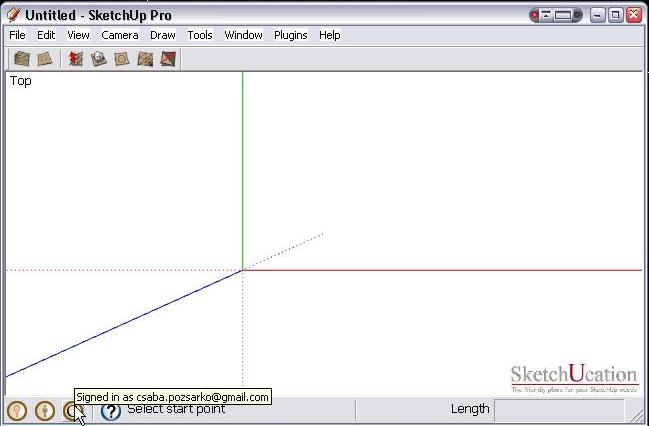
-
Gaeius,
OK, I found the "G" button (it was off the bottom of the screen. And, yes, I'm logged in.
Tom
-
Hm... Well, I've seen such problems already so I guess the Google guys should chime in. Unfortunately I doubt that they will until Monday at least.
But then you say you cannot log in from SU 6 either. Is there not a firewall setting preventing you? I've just tried (from SU 7) and could upload one of my fancy test boxes:
http://sketchup.google.com/3dwarehouse/details?mid=473038ba08c73a9243d95fde76ef923d -
I just tried 2 things:
- I unlocked IE Shield; still doesn't work.
- I added SU7 to my allowed up & downloads; Still doesn't work.
Thanks for your ides, Gaeius, I'll wait for some input from the Google team.
tom
-
I can try to upload it for you if you "share" the file with me in the warehouse. There is the "share" button above the model window.
-
Thanks, but...
I can't put the model in 3DWH.
Tom
-
To make sure the issue receives better attention,I moved it to the Bug Reports section.
-
This morning, I tried the following: Reset IE Security to default settings - still the same.
I also checked that I can download models from 3DWH - no problem.
FYI: I'm running SU7 under WinXP Pro and IE7.
Tom
-
Tom,
can you try to turn off your firewall and try the upload again?If it works, we can blame the firewall, if it does not, we will have to do more investigating.
thanks.
Simone. -
Simone,
Thanks for the advice. It worked!!!
I'm Using XP Pro. I'm reluctant to leave the firewall turned off all the time. So, I've added SU7 to the exceptions list on the XP firewall. 'll see if that works.
Thanks again,
Tom -
Simone, & Gaeius,
Whee Ha!!!!
Adding SU7 to the XP firewall exceptions list seems to have worked. I'm back in business again.
Thanks for all your help,
Tom -
Thanks Simone for the solution

-
I used to work for the Windows Firewall team in my previous job. I guess I had an advantage on this one, it sounded very familiar to me.

I am glad it worked.
Simone.
Advertisement







