[Plugin] Selection Toys
-
Is there, or will there be, a select all "seemingly" connected segments (lines)?
when you have a few lines on a complex component and you want to select all of the connected ones you touch but not all the lines and not the faces.
double clicking a line when theres no face selects all the lines but double clicking a line when on face selects the face as well and all lines around. I'd like to be able to select all the connected lines and nothing else..
thanks!
-
What about double click and deselect the unwanted face(s)?
-
@cotty said:
What about double click and deselect the unwanted face(s)?
too tedious if you have like 100 faces and you only want the lines..
-
Switch to wire view and select only the edges.
-
@clubber2k said:
@cotty said:
What about double click and deselect the unwanted face(s)?
too tedious if you have like 100 faces and you only want the lines..
You can use the selection toys (this topic
 ) for this...
) for this...
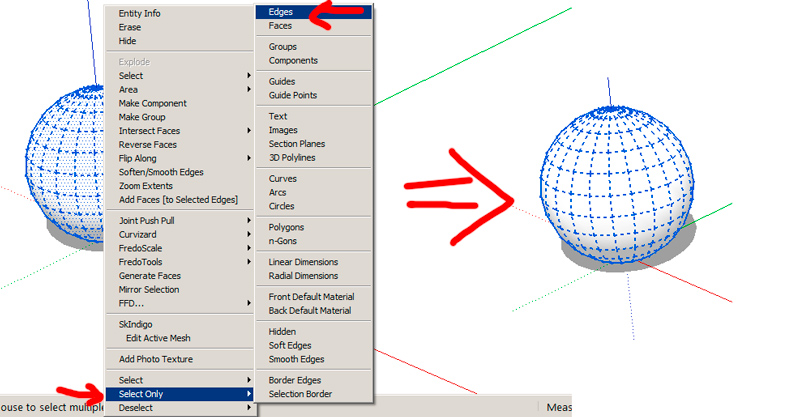
-
What about Select Curve? http://sketchucation.com/forums/viewtopic.php?p=273423#p273423
-
There is another plugin installed on my SketchUp that might be conflicting with Selection Toys. It is not letting me add more icons to the toolbar using UI Settings dialog. When I hit save it doesn't close the dialog.
I tested Selection Toys Plugin without other plugins and it works fine...

There is also other plugins affected by this..."Plugin Store"!...When I try to disable a plugin for it doesn't do nothing.
Going through all the plugins to find the one responsible for this will be hard work but will let you know if I find it.
-
Ok this is weird... I went to my Plugin Folder and moved all of my other plugins except Selection Toys and it still is not working!
The other test I did that made it work was the following...
I copied my SketchUp Folder from Programs Files and pasted a new one to my Desktop. Doing this will make the plugin work.
Any ideas what can this be...This means what is causing this is not another plugin but something else.
IMPORTANT!
I uninstalled & reinstalled SketchUp to see if it will fix it and it didn't so something is wrong with the SketchUp folder being on my Programs Folder!?... Not sure but this is definitely weird.

Maybe I need to restore my machine factory settings to see if it solves it.


-
Have you checked your Plugins folder Properties > Security > Edit = FULL for all listed users/groups ?
The OS defaults will limit it settings - even for Admins...
Messing on with reinstalls etc can screw things up... -
TIG you are right there is something wrong with my folder permission. I made new topic here to take this discussion there instead... http://sketchucation.com/forums/viewtopic.php?p=489984#p489984
Thanks
-
FYI: On MS Windows, DO NOT assign a special (or custom) icon to the "Plugins" folder (or any of SketchUp's subfolders.) It causes folder permission errors.
-
Already did without even wanting to I think.

Hope to find a way to undo it.

-
@renderiza said:
Hope to find a way to undo it.

Easy.
- Exit all SketchUp processes.
- Navigate to the SketchUp program folder.
- Rename the bad "Plugins" folder "Plugins_old" or whatever.
- Create a NEW folder named "Plugins"
- Copy the files and subfolders from the "old" folder.
- Delete the old folder.
- Restart SketchUp.
-
Thanks Dan Rathbun!
-
Hi Thomas,
I am so grateful for your work!
Is there a way to select components that have been scaled?
Select the components that have been scaled to a certain scale so that i later can "make unique"
reason is, i have 1 component that i have scaled in 6 different scales and the copied all over the shop in hundreds...
I cant really find the ones with the same scale....
Using TIG's Descaler gives me hundreds of components... it sort of make the model a bit slow
Again thank you for your wonderful work!
BTW, the bowler hat that i see both on you and TIG, is that a special Sketchucation feature? i will sure run down the street to get one in emotional support for you guys!

-
Hi Danel.
There is no function in Selection Toys that selects based on size I'm afraid.The hat spread across the forum after last Basecamp in 2012

-
Ok, thank you!
About the hat... im heading for the shop... will add a mustache as well
@tt_su said:
Hi Danel.
There is no function in Selection Toys that selects based on size I'm afraid.The hat spread across the forum after last Basecamp in 2012

-
So umm pardon my lack of 'research' into these toys, but is there a function to recall previous selection? Sort of an 'Undo' / 'Redo' in the selection's 'universe'..
No? Sheeeet

Cause ummm.... I don't know like you guys, but there's a lot of Homer-style D'OH's goin on when I .... select stuff

-
@gonashvili said:
So umm pardon my lack of 'research' into these toys, but is there a function to recall previous selection? Sort of an 'Undo' / 'Redo' in the selection's 'universe'..
Not here, but there are others like Selection memory or Selection Manager...
-
Ah, thank you very much!!
Advertisement







