[Plugin] Selection Toys
-
@thomthom said:
hm...
What version of Internet Explorer do you have?
You haven't disabled Javascript have you?this problem was at my college computer that had IE 6... at home.. i had IE 7 so there wasn't any problem... installed IE 8 in college pc... UI interface workin' fine now ... Thanks thomthom..

-
IE 6 - that thing should be beaten with a stick and run out of town. It's annoying that places like colleges keep it around. Fortunately more and more are completely dropping support for it - forcing the admins to upgrade.
Yea - it was too much trouble to try to support. I might even drop IE7 support in future plugins. The improvements in IE8 over the previous are significant.
-
@thomthom said:
IE 6 - that thing should be beaten with a stick and run out of town. It's annoying that places like colleges keep it around. Fortunately more and more are completely dropping support for it - forcing the admins to upgrade.
hahaa..

 that's really funny of you thomthom... actually architectureal colleges really don't bother about IE since stress is laid on designing, CAD, and architectural visualization.. no one really cares about internet.. people like us use Chrome, Firefox and IE 8 on it
that's really funny of you thomthom... actually architectureal colleges really don't bother about IE since stress is laid on designing, CAD, and architectural visualization.. no one really cares about internet.. people like us use Chrome, Firefox and IE 8 on it 
-
Hi Thom
i know it sounds like the post from hell.. but i think the script is still the cause of right-click greyed out items.
the devilish thing is, i can't fix my eyes on a pattern. the only thing i notice is that after some time of usage the menu starts losing some commandsof course the plugins folder is full crazy (and mine are well organised) - but upon removal of selection toys the menu works..
just thought you'd like to know!

-
Are you sure you have updated all the Fredo plugins?
After Google reported back what caused it I checked my own plugins and they do not appear to cause this issue. So far I've only heard of Fredo's tools due to a specific manner he created the menus.
-
thanks Thom, will check Fredo's ones out.
-
@cadfather said:
thanks Thom, will check Fredo's ones out.
If you haven't seen the thread, here's the explanation from Google to why it happens: http://forums.sketchucation.com/viewtopic.php?f=15&t=27941&start=0#p243583
-
wow, good stuff they're on the ball
-
New in version 2.2
- Select Quad-Face loop now accept mulitple start-edges
- Added Selection filters for Border Edges
- Added Selection filters for Selection Border
- Fixed Select Instances by Layer bug
- Updated some method names to reflect changes in TT_Lib 1.2
I didn't add toolbar buttons for the new filter. In fact, this will probably be the last of v2. There's turning out to be all too many menus and toolbars. I'm planning out a whole new UI. Probably will be more tools that let you compile the selection type you will. Maybe let you save custom types you can assign to menus and add shortcuts to. Will see how it develops - need to try out some prototypes first.
-
Always on the go!

-
-
..i'll stay up late then.
-
Not that soon!
-
But not far from it...
-
Thank you is not enough, but thank you.
-
@thomthom said:
New in version 2.2
[list]
[]Select Quad-Face loop now accept mulitple start-edges
[]Added Selection filters for Border Edges
[*]Added Selection filters for Selection BorderSo happy you added the multiple quad face selection. I constantly wish for this! THANK YOU!!!
-
@earthmover said:
So happy you added the multiple quad face selection. I constantly wish for this! THANK YOU!!!
 I did? wow. completely forgotten about that.
I did? wow. completely forgotten about that. 
-
I think I did something wrong, I get an error that it's looking for TT_Lib2/core.rb when there is no TT_Lib2 directory. Did I miss something in a plugin update? I just downloaded the most recent TT_Lib file from the forum post...
-
hmm... it should not require TT_Lib2...
Did you by any chance install any of my other plugins, one of the ones I released yesterday.Can you post any errors or messages so I can see the actual thing?
-
It does !
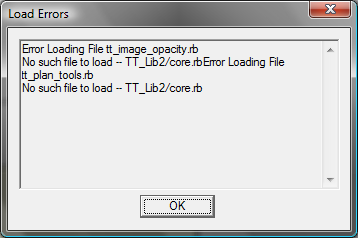 SO they need 'TT_Lib2 - 2.0.0.zip'
SO they need 'TT_Lib2 - 2.0.0.zip'
Advertisement







