[Plugin] Selection Toys
-
Ah, wonder how I missed such a recent thread on this. Oh well.
So did you also want to make a selection of instances into individual group?
-
? no just similar groups to components...

-
thomthom
Very good, I like the script very much.
Maybe you can improve the script by make loop selection also in horizontal, not only vertical.
-
@bagatelo said:
thomthom
Very good, I like the script very much.
Maybe you can improve the script by make loop selection also in horizontal, not only vertical.
It has not concept of horizontal or vertical. Effectively if you have a cube, select an horizontal line to get a vertical selection, select a vertical line to get a horizontal selection.
It simply starts with the faces on either side of the edge you select and keeps on selecting the opposite faces and edges.
-
I'm sorry to not explain corret to you, before.

-
Ah, yes. I understand now. I will be looking into more looping variations. But no guaranties. This first type was very easy to do.
btw, what application did you use to create the animation?
-
Thanks Thomas!
please only update original post with new plugin release... now I'm confused which is latest version of the ruby I should d/l thanks.
re: converting similar groups to components - I seconded the request! and I will use it!
re: loop selection... I have desired this many times... we will see how well it works in practice

-
@earthmover said:
Right on Thomas! Thanks for your efforts! Now if I can only get that damn loop selection tool.

Here's a beta of version 1.1.1b.
(beta removed. obsolete)Highlight one edge and click 'Select Loop'.
I've only tried this is faces of four sides. The script currently make this assumption as well, so I don't know how it behaves if you throw in less or more edges.
Here's my test model:
loop selection test.skp
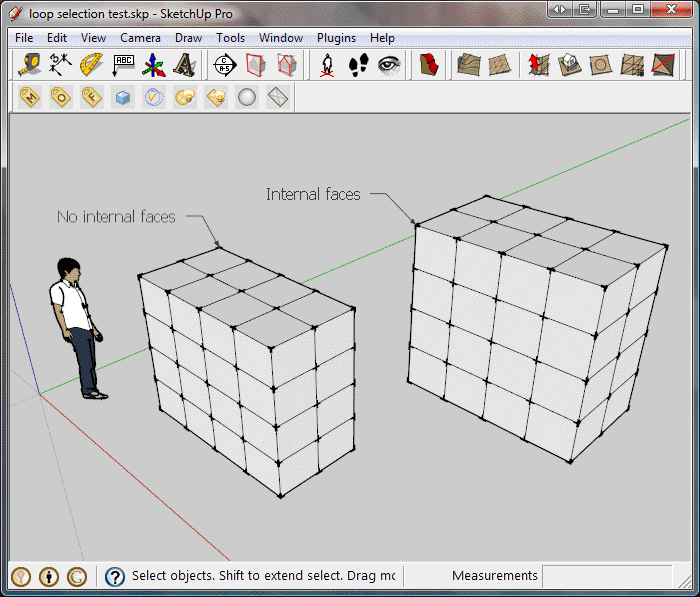
-
@fletch said:
please only update original post with new plugin release... now I'm confused which is latest version of the ruby I should d/l thanks.
Sorry for the confusion. The one I posted further down in this thread was a beta. Experimental. After some more testing making sure it did what it should do I updated the one in the original post. To avoid further confusion I've removed the other versions now.
@fletch said:
re: loop selection... I have desired this many times... we will see how well it works in practice

Yea, I've not tried it out on very irregular cases. Not sure how it will handle really weird geometry. In order to improve the edge/face selection tool I need to study more the SU API on how to deal with edges, faces and determining their direction and relationships. If anyone with some experience would like to jump in and add some more tools I'd be most happy.
-
thank you for this useful tool!
-
thank's a milion Thomas.
-
Nice one Thomas! This should improve my productivity no end!

-
Hello:
New to the forum. Had to join when I found this tool.
Saves me a ton of time. Thanks for the plug-in.
I was however wondering if there is a plug-in that
once you have selected a bunch of polygon's that you
could evenly subtract or add to your selection by using
the "plus" and "minus" keys. I'll try to elaborate a bit.
Say you have a a rectangle evenly divided into five
sections you select the end polygon and you can then press
the "plus" key and it will select the polygon's next to it.
Then you can press the "minus" key to subtract. this would
work the same as if you used the "select/connection faces"
in the right click menu, but sadly there is no subtracting.
The reason for this request is = if you have allot of
polygons selected, and you move the selection and you want
to subtract a row of polygon, you have to unselect all,
reselect one row less and make change and repeat each time.Unless I'm missing something that pre-exists in SU
already, this would be great. -
Thanks Thomas, I will find being able to turn a number of groups into components very usefull.

-
Updated with some more selection tools.
-
@kyprus said:
Hello:
New to the forum. Had to join when I found this tool.
Saves me a ton of time. Thanks for the plug-in.
I was however wondering if there is a plug-in that
once you have selected a bunch of polygon's that you
could evenly subtract or add to your selection by using
the "plus" and "minus" keys. I'll try to elaborate a bit.
Say you have a a rectangle evenly divided into five
sections you select the end polygon and you can then press
the "plus" key and it will select the polygon's next to it.
Then you can press the "minus" key to subtract. this would
work the same as if you used the "select/connection faces"
in the right click menu, but sadly there is no subtracting.
The reason for this request is = if you have allot of
polygons selected, and you move the selection and you want
to subtract a row of polygon, you have to unselect all,
reselect one row less and make change and repeat each time.Unless I'm missing something that pre-exists in SU
already, this would be great.This is one of the things I'd like to add. I have a few more ideas for selection tools that are a bit more interactive allowing the user to play around with the selection.
-
@Kyprus and ThomTom:
Actually that is how you do it in the Maxwell Studio.
I don't find it the best way though.The way Cinema4D does it, is much handier:
You just hover above the geometry while holding the left mouse button.
Every polygon your hovering mouse touches will get selected. Holding shift adds to the selection and Holding CTRL will substract from the selection.
It's a perfect tool which is called 'Soft selection Tool' in modelers lingo.You can use it to select polygons, lines or points.(before you do the soft selection you click polygon mode, edges mode or vertices mode).
Works like a charm...It is quite strange that no one thought of making a ruby like this for Sketchup.
Especially when you know that Fredo6 uses parts of that principle in his Surface Tools plugin.By the way: @ThomTom: Very nice Plugin you made there

Thanks for that. -
To me soft selection is a different matter. I used 3DS Max previously and if you do a soft selection it's like you select with a soft feathered brush. vertexes at the far edge of the selection is affected less when you do modification such as move or rotate on the selection.
I'd very much like to hear different ideas of doing selections.
One of the things I'd like to make is that after you have make your 'master selection' you can use modifier keys to toggle between edges, faces.
I think what would be useful is a set of selection tools which when you activate them you can choose if they add to or subtract from your existing selection. -
kwistenbiebel: Not sure I'm to keen on that type of selection.
Primarily due to the fact that there is allot of screen-play
to get to some of the polygon that are not in view. I still
believe that just hitting the "plus" or "minus" keys would
quicken the procedure.I'm not really new to this idea, I can't even take credit. The
conceptual idea I got it from was Wings3D. "In my opinion", Wings3D
is the most easiest 3D software ever made. I used it for years.
but unfortunately it doesn't have one thing I do like, the means
to use metric or feet. It's based on a numerical choice = if 2.0
is two inches or if 20.0 is two inches, so be it. Then no matter
what you have decided taking it into another software, (such as
SU), you still have to re-size. So, I use SU to do most, if not all
of my Mesh work now.As for some of the selection ideas:
I think I may have a list to assist. Yet, I warn you that
I would be compiling this list from what I have used in
Wings3D for it's simplicity.Edge Loop: Selecting only the vertices's in a loop.
Similar: Selecting only the polygon with the same dimensions.
Edge Loop Region: Selecting the vertices's and highlighting the
polygon(s) that are on one end from this loop selection.Invert Selection: (Speaks for itself but I will elaborate).
Say, you have a square with only one polygon selected, but
you want the others selected instead.There are many others I could list, (but) I don't want to over
do it. Sadly, I could only direct you to view Wings3D for
additional tools, (Its free) >lol<Thank you for your responce. And again, thank you very
much for the additional tool/plugin. -
Haven't tried Wings3D. But I'm always up to try new tools.
I've had some play around with the trial of Modo and I like some of the selection tools present there.
Advertisement








