[Plugin] SCF PowerToolbar (09.Sep.2010)
-
Hi all, a little early Christmas present... SCF POWERTOOLBAR

it is a toolbar with some powerful functions from the Masters - the script works with v6 and v7 and is packaged with an installer for pc and a zipped archive for mac (and pc). it includes all the files needed to run the toolbar. (always backup your plugins folder before install!)
this is beta really, it is important to save your work before using some of the tools.
you will also find the pack on my website under the resources section
http://www.special.eclipse.co.uk/sketchup_training.html
together with video tutorials (high quality)
or http://www.youtube.com/user/VideoSketchup if you prefer you tube's version.i hope that it will inspire many who have never used some of these jewels before.
you can now find the video tutorials here as well http://www.youtube.com/user/VideoSketchup
lastly as we all know, All Thanks, Credit and Prayers, go to the writers of these rubies who have had an immense impact upon the inhabitants of the sketchup planet. i have listed all the names next to their respective scripts both in the toolbars and in the tutorials.
hope you like it and Merry Christmas!
Maxversion updated: no bug splats - SU8 lines changed thanks to Dan Rathbun
EDIT: by TIG
WARNING - this zip file contains 2 files -sketchup.rbandextensions.rb- DO NOT put these into your Plugins folder - or if you do/have please remove them !
In all recent versions of Sketchup those 2 files are already pre-installed in the Tools folder - so adding these older versions into Plugins can cause all sorts of subtle problems - please don't do it...2012-08-25 - This plugin has proven to be too problematic, and has been removed. ([url=http://forums.sketchucation.com/memberlist.php?mode=viewprofile&u=139:29k459kd]Jim[/url:29k459kd]) -
hi Cadfather!
thanks for another great scf toolbar!
i have tested it, and there seems to be a problem with two buttons, the first one is the drop button (the little droplet without a number sign) it doesnt drop components from a height, and the other one is the mover2, it prompts an error message at first then a white dialogue pops up. error message state
"cannot find'file:///./mover2/mover2.html.'make sure the path or internet address is correct."overall everything is working nicely
 thank again!
thank again!stan
-
This is great, especially as I didn't have all these scripts. Only one thing, Jim foltz's move tool doesn't seem to work for me but everything else is brilliant. Thanks!
-
sorry folks, here we go with the bugs..

try the updated link
-
Hi CadFather !
It would be great to have an image of your toolbar, with all tools explained!Thank you!
-
hi Cadfather,
just tested the new one, the first two problems i have earlier was fixed!

i found a new problem with the new set, the mirror tool doesn't seem to work, and it crashes sketchup after the second or third click. the first set mirror tool was working fine though.btw, i find your tutorials very helpful and very well presented. great work.

edit. i forgot to add, the "protrude" in the menu is missing the letter p.
-
@matt666 said:
Hi CadFather !
It would be great to have an image of your toolbar, with all tools explained!Thank you!
I second this. I like to know what things are before I download and install them.
-
there you are folks, updated and imaged (i've done a flipping 23 videos tutorials!)

-
hi Cadfather,
something is still wrong with mirror script, it crashes sketchup whenever i use it with 2 to 3 clicks. i only have the scf powertoolbar in the plugins folder, and i still get bugsplat. anybody having the same problem?
thanks
-
did you replace all of the contents?
-
yes, i deleted all the contents of the plugins folder then extracted the scf powertoolbar there. i can click on the mirror toolbar and create the 3 points for the mirror script to work, after clicking the 3 points, i get bugsplat.
-
Hi Cad-daddy
awsome set again, a comment about the handrails, never used it before but now see its usefullness, wouldnt it be better if the posts are components as the simple rectangle or tube is far too simple for my liking and would be indeed handy if i could just go into one and dump my own baluster??
-
thanks for the feedback everyone!
@ Stan - very strange, it works just fine on mine - are you using vista or mac?
@ Freeagent, you can - have a look at the tutorials

-
hi Cadfather,
im using windows xp sp2 and sketchup 6 & 7 free version, i reinstalled sketchup 7 but the bugsplat persist, i tried it as well on sketchup 6 and it has the same problem. its really weird, maybe my computer has the problem. i will test it on another computer and see if it still happening.
edit, i tested it on another machine, using windows xp sp2 sketchup 6, and i get bugsplat too.
-
have you still got the original version? does the mirror work?
i will try on a fresh xp install
-
hi Cadfather,
yes, i still have the first version, i just replace the plugins with the old one and it has the mirror problem also,
 i tested it earlier and its working fine. its really weird, the mover2 which did not work on the first version is working fine. but the drop is still not working and the mirror is now having bugsplat. could be something to do with the mover2 script?
i tested it earlier and its working fine. its really weird, the mover2 which did not work on the first version is working fine. but the drop is still not working and the mirror is now having bugsplat. could be something to do with the mover2 script? -
mm..the behaviour you describe does not surprise me when mixing the different versions (it was just a try)
this is what the folder should look like (new version only)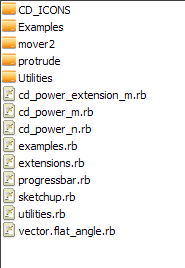
i just tried it on a fresh xp install (virtualbox) and it works..

check whether your firewall is causing the problem - i had a bug with the copy command in SU7 and online armour 3. downgraded to 2 and it works..
-
wow great tools, true friend you're doing an incredible job. The tool is being mirror problem, can not even play when there is already an accident. Greetings
-
..i did say it was beta!

will keep looking into it - meantime please post feedback, bugs comments, thanks.
-
hi Cadfather,
thank you for the help! everything finally works! i think you can remove the beta now, because everything is perfect.



the problem was the mover2.rb inside the plugins folder. its included in the recent zip file so i have problem with bugsplat, but after i removed it following your folder structure, everything is working now.
thanks for the help and for this wonderful toolbar!
Advertisement








