Fractal Tree Maker for SketchUp - Free add-on
-
Al,
If you look at the images below there is something weird happening around the edges of the trees/shrubs. Is this because I chose the medium quality processing?
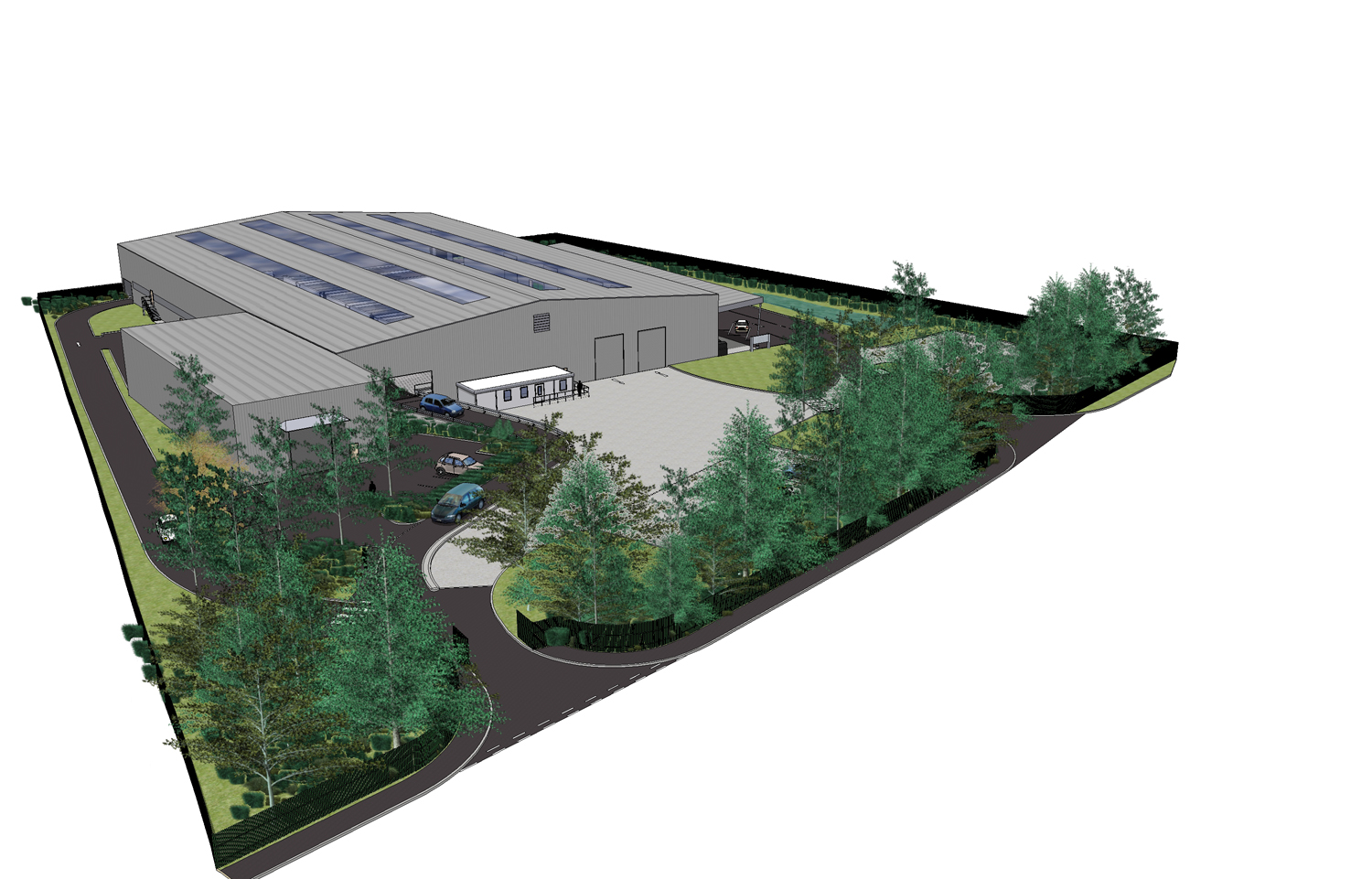


Thanks
-
@tobobo said:
Al,
If you look at the images below there is something weird happening around the edges of the trees/shrubs. Is this because I chose the medium quality processing?
Thanks
This is caused by the partial transparency at the edge of the tree image.
I will take a look at it.
Higher resolution images will make it less noticeable, but will not eliminate it.
-
Thanks Al
-
@al hart said:
@tobobo said:
Al,
If you look at the images below there is something weird happening around the edges of the trees/shrubs. Is this because I chose the medium quality processing?
Thanks
This is caused by the partial transparency at the edge of the tree image.
I will take a look at it.
Higher resolution images will make it less noticeable, but will not eliminate it.
Just following up on this Al, any feedback?
-
Remove the edges around the trees by setting transparency quality to nicer under styles>edit>faces.
-
@rogerb said:
Remove the edges around the trees by setting transparency quality to nicer under styles>edit>faces.
Wow! What a great trick to know.
Let me know if it works.
Al
-
I never knew that either. It works like a charm...thanks for the tip Roger.
-
Thanks a lot Al

-
@rogerb said:
Remove the edges around the trees by setting transparency quality to nicer under styles>edit>faces.
Thanks Roger!
-
Glad you found it useful. I have always believed this was common knowledge. I noticed the same problem way back when this plugin was released but I did not see it mentioned anywhere, so I thought there must be something I am doing wrong. After some googling I found this setting mentioned somewhere on the web.
-
Hello Everybody, hello Al
I am new in Sketchucation...
I am a long time user of sketchup since v2 from france but never tried ruby plug before. But since I red Daniel Tal book Google sketchup for Site Design I am very in trying plug in where I learned about amazing and powerfull Fred tools and more. I went to Sketchucation to download extensions plug in, I would to thank Gaius to help me to register.I loaded fractal Tree Maker it is a very nice and useful tools. For me it works on my laptop a Dell Inspirion 1720 with vista, but I did not succeed to make it work on my old desktop a gateway GT 5220 with XP pro. Here the message.
Error Loading File RpTreeMaker_loader.rb
126: The specified module could not be found. - H:/Program Files/Google/Google SketchUp 7/Plugins/Win32API.so -
Hi Phan - glad you made it finally.
Now as for the error - it doesn't seem to do anything with the plugin but there's some problem with your XP I guess.
-
it looks like it uses a file called win32API.so This is a sort of common script that other plugins use too. You can just copy it from your first computer onto your second computer. It will be located in the Plugins folder inside of SketchUp. Just copy it to the second computer, to the plugins folder, and then try the script again.
Chris
-
@unknownuser said:
H:/Program Files/Google/Google SketchUp 7/Plugins/Win32API.so
Check to see if the file exists at that location on your machine.
-
This is a very cool tool. Out of curiousity, what is the workflow of using Vray with this? I see the checkbox in options. But what does it do? Do you still have to assign the alpha map manually in Vray?
Otherwise, i tried this plugin with sketchup and its pretty cool! -
@windrockwater said:
Do you still have to assign the alpha map manually in Vray?
With the current versions, yes.
-
Al,
Could you add in standrad tree shapes as defaults?
-
Thanks to Al, Chris and Gaius, I made a copy of what was installed in my laptop: the 3 files in sketchup/plugin and all folder the Render Plus System in Program Files and now it s working. I think that something was not installed in the render plus system....
Advertisement








