[Plugin] Archiland Toolbar
-
Hi CadFather
Many thanks, good ideia,
But
I have a problem. Installed and appeared all the items on the menu but Plugins to open the window of the icons they do not appear. The folder - Archiland Toolbar are in the plugins folder and the 4 files. RB were copied to the plugins folder of Sketchup. It could help me.
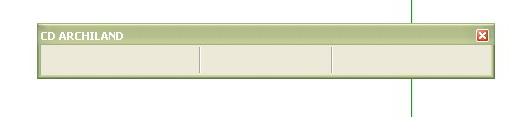
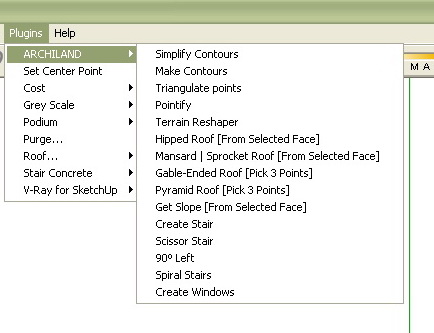
-
make sure the folder cd_icons is in the plugins folder
-
Very cool. Thanks.
-
Thanks
small detail.
There are tutorials on how to use the plugins...
I do not understand the use of Spiral Stairs, Simplify Contours, Make Contourns, Triangulate points, Pontify and Terrain Reshaper... -
i'm working on a new set of toolbars and also planning some tutorials - it's just a matter of squeezing it all in 24 hour cycles
but in short they are easy to start with - try and see
draw a jagged curve with the freehand tool - simplify contours will reduce the jagginess (and segmentation)
draw a cone or any 3d shape (not cube), group it - make contours will create new contour lines around the 3d shape
on the same shape (explode the group) run pointify - the result is c-points on every vertex (corner)
trangulate points does the reverse - delete the 3d shape, select all c-points - run the script
you will also find many tutorials in pdf on Didier Bur's site
.
-
thanks
-
thanks
this will be very good -
Thanks CADfather, I've already download your ruby in another 4r & it's really really useful. But I wonder why you don't more develop it more, like could I change the style of stair tread like Sketchup?
-
..now that we have dynamic components, the stairs might be less important - in any case i'm working on an update..
also remember the rubies have been created by the ruby masters - all i did was integrate them into the toolbar with command and icons
-
thanks a lot Cadfather!!!
that's great!!! -
your welcome Lorenzo

-
Max - you truly are the CadFather! Your tool bar is a great addition to the neighborhood.
I have one little problem relating to the roof tools. On my toolbar the mansard & gable roof buttons are transposed. Clicking the gable produces the mansard etc. -- The tooltips are correct so it seems its just the images are referenced wrong.
Regards, Ross
-
Max, as Ross just pointed out, the icons representing the gable, mansard and hipped roof designs are mixed up. The pyramid roof icon is correct. I have renamed the icon (.png) files appropriately and am attaching a new CD_ICON folder here so others can replace the old folder with this one. I hope this is a permissable act on my part.
EDIT: Ohhh...and thank you very much for a wonderful tool!!
-
Thanks CF. What does Pointify do?
-
I think pointify converts vertexes into construction points. Do a search and you'll find plenty of posts on the subject.
-
Hi, just back from italy where i had little or no connection - can't believe i did live just the same
 - i knew there were a couple of icons out of place but they eventually slipped by.. thanks all for your feedback.. and Ron, i will change the package with the updated icons.. (done)
- i knew there were a couple of icons out of place but they eventually slipped by.. thanks all for your feedback.. and Ron, i will change the package with the updated icons.. (done)Cheers!

-
:sunglasses: -
thank's a lot!!!!
antonio
-
Cadfather, care to do a guide on how to create Icons and use them with rubies? I like icon interface and would love to help out.
-
Very Nice Work!!!! muy buen trabajo Bro!!!!
Advertisement







