[Plugin] BezierSpline - v2.2a - 22 Apr 21
-
It's a tremendous tool for enriching sketchup, must now pay careful attention to all the subtle variations in the toolset...Thankyou fredo!
-
New version 1.3b - 31 Jan 10.
It fixes a bug in Segmentor and reconsolidates all sub-plugins recently introduced or changed.One tip, before I forgot. When you wish to give more precision to a curve without redrawing it (for instance an Arc or Circle curve), you can use "Convert to Catmull". With a precision of
3s, you introduce an median point for each segment. With Precision =4s, you introduce two median points, etc.... Try on a circle of 24 segments and make it a circle of 96 segments. -
I am going round in circles! How do I download the bezierspline v1.3b plug in please. i keep clicking on the title but nothing is happening ...
-
Go to the first page of this post. Mouse over the target file. Right click. Select Save Link As.. Make sure that the window that pops up shows the file name and be sure that file type is Zip file. Save to destination, say desktop, or Google Sketchup Plugin subfolder. I prefer desktop so that it gets me out of suspense. Then I cut or copy to the plugin folder. Then it is a matter of unzipping the folder in place in the plugins.
Also, be aware that you need the latest version of LibFredo, a helper file for the plugin. Do the same thing to download this one.
Hope this helps.
mitcorb -
hi fredo.
a query.
in this plugin, the inferences do not work correctly.
in the first segment, generally work well (inferences, color axis)
the second segment, with some work tools and other tools do not work.
in the third segment, inferences generally do not work or the color of the axes.
and does not block the inference to press the shift keythat's normal? or is an error in my computer?
if not normal, it might solve?
Thank you very much -
@diego-rodriguez said:
hi fredo.
a query.
in this plugin, the inferences do not work correctly.
in the first segment, generally work well (inferences, color axis)
the second segment, with some work tools and other tools do not work.
in the third segment, inferences generally do not work or the color of the axes.
and does not block the inference to press the shift keythat's normal? or is an error in my computer?
if not normal, it might solve?
Thank you very muchThis plugin needs a serious refresh (this was my first one), in particular for the inference management, tangent positioining and some other additional features.
So your computer is innocent!
Fred
-
thank you

-
@unknownuser said:
@diego-rodriguez said:
hi fredo.
a query.
in this plugin, the inferences do not work correctly.
in the first segment, generally work well (inferences, color axis)
the second segment, with some work tools and other tools do not work.
in the third segment, inferences generally do not work or the color of the axes.
and does not block the inference to press the shift keythat's normal? or is an error in my computer?
if not normal, it might solve?
Thank you very muchThis plugin needs a serious refresh (this was my first one), in particular for the inference management, tangent positioining and some other additional features.
So your computer is innocent!
Fred
So, should I download v1.3b, or should I wait for v.1.3c?
If so, where can I find the download? I would like to try it.
Thanks for your good work,
Mel -
This tool looks amazing bit how do i actualy download it. Is there a link any1 can give me?
-
@jcoulter:
"Go to the first page of this post. Mouse over the target file. Right click. Select Save Link As.. Make sure that the window that pops up shows the file name and be sure that file type is Zip file. Save to destination, say desktop, or Google Sketchup Plugin subfolder. I prefer desktop so that it gets me out of suspense. Then I cut or copy to the plugin folder. Then it is a matter of unzipping the folder in place in the plugins.
Also, be aware that you need the latest version of LibFredo, a helper file for the plugin. Do the same thing to download this one.
Hope this helps.
mitcorb -
Whenever i try to use the Courbette comand the program always closes.
Is it a Bug ?
Thanks
agrazdi
-
I (also) have the problem that only half the toolbar is displayed. The same within the top menu.
http://dl.dropbox.com/u/2399172/bezier1.png
http://dl.dropbox.com/u/2399172/bezier2.pngIt was working fine the first few days after adding the plugin bundle. But today it was like this. I tried disable/enable, uninstall/install (with starting SketchUp in between), updated to the lastest version 3b. Same problem in SketchUp 6 and 7.
I really need the Cubic Curve tool for tracing a complicated bent line for work with a tight deadline. Anybody knows what to do?
-
Great update, thanks FREDO6
-
Hi folks, I'm new here and am getting boggled by the depth of the software and the community. I have been familiarizing myself with the BezierSpline plug in. I was very happy to find it as I've used Illustrator for years in my design work. What I need help with is that I am unable to put a face on the bezier forms I am drawing. I can select the line but there is no face. Can someone tell me how to do it? I have been trying for a few hours and I am flummoxed. Thanks, Ray
-
A curve will 'face' if all of its vertices are coplanar and it is looped [or at least connected to other edges so there are on open ends].
Draw over one of its edges and it should face.
If not try drawing a diagonal line across where the face should be - this can force a face - you should be able to erase the temporary line afterwards and the face should stay behind.
If not there are 'face-making' scripts - search for 'makefaces'....

-
hi fredo.
could you fix this little mistake?
thank you very muchError: #<NameError: undefined local variable or method
preserve' for BZ__Segmentor:Module> D:/Archivos de programa/Google/Google SketchUp 7/Plugins/BZ_Dir_13/BZ__Segmentor.rb:128:incalculate'
D:/Archivos de programa/Google/Google SketchUp 7/Plugins/BZ_Dir_13/BZ__Segmentor.rb:57:inbz_compute_curve' D:/Archivos de programa/Google/Google SketchUp 7/Plugins/BZ_Dir_13/bezierspline_main.rb:1995:incall'
D:/Archivos de programa/Google/Google SketchUp 7/Plugins/BZ_Dir_13/bezierspline_main.rb:1995:incall_compute_curve' D:/Archivos de programa/Google/Google SketchUp 7/Plugins/BZ_Dir_13/bezierspline_main.rb:2063:inconversion_curve'
D:/Archivos de programa/Google/Google SketchUp 7/Plugins/BZ_Dir_13/bezierspline_main.rb:2323:incompute_contextual_menu' D:/Archivos de programa/Google/Google SketchUp 7/Plugins/BZ_Dir_13/bezierspline_main.rb:2323:incall' -
Diego
In the latest version of the file - that's download-able from the first post in this topic - the 'preserve' variable is 'commented out' with # ...
C:\Program Files\Google\Google SketchUp 7\Plugins\BZ_Dir_13\BZ__Segmentor.rb should have the word 'preserve' in it only twice [lines 86 and 128] - both times the line starts with a # to stop it loading...
Do you have the right version ?
If not, get it or add the two # yourself ? -
TIG thanks.
now it works perfect. -
Thanks TIG for your help.
For info, the preserve variable is to have an option to keep the original control points, but for whatever reason I forgot to finish the code.Fredo
-
Hope to improve the function :control point along z axis
maybe add "ctrl" key to control XY plan or z plan
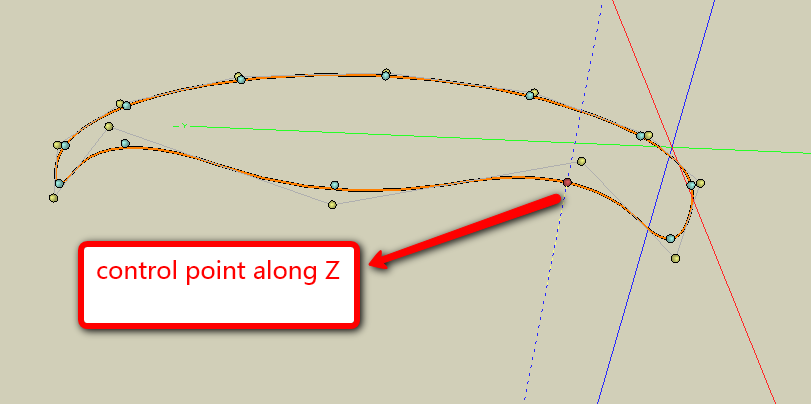
Advertisement







