[Plugin] Front Face - 1.2
-
Hi all,
I have written a small tool for reversing back faces only.
It is a kind of hybrid of Didier's ray casting solution and Todd's old scrtool.[flash=600,338:3vv3nugw]http://www.youtube.com/v/EcGgI_AoSG8[/flash:3vv3nugw]
It works like a paintbrush - right cick toggles reverse mode - just hover above back faces and they will be reversed.
Front faces will keep facing front, so do not worry you can move a cursor above whole
model without hesitation. No additional click required.
If you want back material to be turned into the default SU material, toggle special mode using CTRL key.Installation - unpack both rb and FrontFace_files folder into Plugins folder. Restart SU

Tool works best in 'Monochrome display mode' because it will let you easily recognise which faces still need to be reversed. Make sure your model refreshes fast - the faster screen refresh the faster tool works.
When reversing faces in large model - it can be faster to do it by layers or by groups.I intend to improve tool's efficiency by reversing all back faces in the whole surface that a face belongs to - subject to feedback from users

I invite you to a while of reflection about a role of LOVE in our lives while using this tool, because your brain will be quite idle during the process
 I kindly suggest you to spend saved time with ones that you love! You can trade with your boss - whole model reversed in half an hour - afternoon off the work in return
I kindly suggest you to spend saved time with ones that you love! You can trade with your boss - whole model reversed in half an hour - afternoon off the work in return 
EDIT:
version 1.2 (7th December 2009) - icons added, CTRL toggles a mode which replaces back material with the default, FrontFace is no longer afraid of hidden layers or faces, cuts through them like through a butter
Cheers
Tomasz
-
Fantastic Tomasz - great idea!
@unknownuser said:
I invite you to a while of reflection about a role of LOVE in our lives while using this tool, because your brain will be quite idle during the process
 I kindly suggest you to spend saved time with ones that you love! You can trade with your boss - whole model reversed in half an hour - afternoon off the work in return
I kindly suggest you to spend saved time with ones that you love! You can trade with your boss - whole model reversed in half an hour - afternoon off the work in return 
Tomasz

SuperThanks!

-
Sometimes, as in this case, fewer options are better. Thanks!
-
Great! Thanks!!!
-
This tool and probably any other face reversing tool is not able to reverse correctly projected textures, as it would require correct readout of the face UVs and reapplying them to the opposite side of a face.
Please find an example attached. When using the tool on the back faces you will notice that texture on the former front face have wrong - default UVs. I will post soon a new version that copies UVs between Front and Back material. I will need your help as I was not able to solve it on my own.
Can we all try to solve this UVs issue? I am sure there are Ruby programmers who know exactly how to read correct UVs of a nested face.
Tomasz
-
I have found that the plugin reverses Front Faces as well in nested components& groups.
I have forgotten about transformation of an instance..

Of course the process is fully reversible, but just to inform you there is a bug. It looks I will have to use ray-casting as well.EDIT: - Done. Plugin updated - v.1.1.
Tomasz
-
Great tool Tomasz. Works like a charm. Just wanted to say thanks!
-
Does not possible to have the possibility to make "all selection" of the front face with the first facet choosen for avoid to paint all the other same facets one by one?
Seems that will be very more useful and not a big modification of this cool plug
SKP linked for test
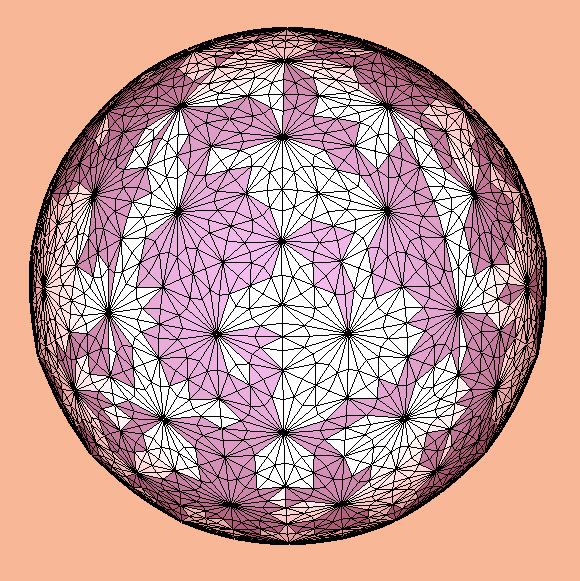
-
@unknownuser said:
I intend to improve tool's efficiency by reversing all back faces in the whole surface that a face belongs to - subject to feedback from users

Thanks for a test file

-
Look on Didier's site for my 'orient faces' script...
-
a BIG THANKS to you!!!
-
@tig said:
Look on Didier's site for my 'orient faces' script...
Thanks TIG! Downloaded.

@cyan.archnet said:
a BIG THANKS to you!!!
You welcome. It can be handy for large, urban scale models, modelled by someone who had no clue about rendering application requirements.
-
Sorry but how call the Tig Orient.face.rb?
In what Menu, or with what Click mouse?
I suppose with the Ruby console?
How must be the selection? Facets selected? Group Selected?...I obtain that with the ruby Console with "face.orient_faces" or "orient.face" input in the console
Error; #<NameError; (eval);495; undefined local variable or method `face' for main;Object> (eval);495So I am perplex

-
Thanks for this script...saved time'll be well used !!
-
@ Tig thx for your efforts but I miss something

Don't worry I will ask on the French forum that it is not clear for me
-
Pilou,
What TIG has sent is a help for me. The 'orientface' script contains useful method that I can add into my plugin, which will happen soon if everything will go fine.
@panga said:
Thanks for this script...saved time'll be well used !!


Tomasz
-
I am testing your method TIG and it is working fine for Pilou's ball, but it is not dealing well with urban model I have.
I have two ideas how to modify your method to suit FrontFace plugin better.1st - limit connected faces only to those with soften edge.
2nd - limit to faces at lower angle then 90 deg.Will try and see.
Pilou if you want to see how it works modify this method in frontface.rb as follows:
def reverseFace(face) face.reverse! face.material, face.back_material = face.back_material, face.material face.orient_faces endTomasz
-
Thanks for this. It will prove to be very useful.
-
@ Tomasz
I have also try the original SU Internal "Orient face" and it works fine also with my ball with only one click
Your works also after the modification but you must over flight all the facets
-
Tomasz, thank you very much.
Ben
Advertisement







