[Plugin] Elev45Shadows.rb
-
I tried it - it does alter the model's global location. Which is a SU7 thing - as it doesn't seem to allow one to create scenes with independent location.
So I kept my original file at the real world location, and then created a new file where I imported the other file as a component and set up my elevations there.
-
When I click on the elev45 options in view bar ... the model surfaces go black.
 .. check out the video
.. check out the video
-
@thomthom said:
I tried it - it does alter the model's global location. Which is a SU7 thing - as it doesn't seem to allow one to create scenes with independent location.
So I kept my original file at the real world location, and then created a new file where I imported the other file as a component and set up my elevations there.
So your tip is to import the model as a component and do the 45 degree shadows in there []one new skp+compo for each elevation ? - as v7 doesn't allow multiple locations in one model - is it a GE thing ?
Thanks for the tip... -
I didn't have to do it for each elevation. The geo location is the same for each view - but SU7 does allow different North Angle, so you only need one proxy file for all the elevations. (Which makes it just silly that you can't set individual geo location per scene when you can change the north angle per scene.)
You only need to do this if you want need your model at a different geo location.
-
@arjunmax09 said:
When I click on the elev45 options in view bar ... the model surfaces go black.
 .. check out the video
.. check out the videoIt's for use on elevations so choose an elevation view first - otherwise the shadows won't be 45 degrees...
Also without the skp I can't be certain what's causing this - it's as if you have a sky-dome casting a shadow?
Also see TT's recent comments on using it in v7 with a new skp+model_as_component, as it needs to change your location to get the right shadows - are you on free or pro ?

-
@tig said:
[qit's as if you have a sky-dome casting a shadow?
Also see TT's recent comments on using it in v7 with a new skp+model_as_component, as it needs to change your location to get the right shadows - are you on free or pro ?

i'm using GSU 7.1.... and what are you referring to when asking "sky - dome casting a shadow"??
-
I said 'sky-dome' as a 'throw away remark' - one way to gets shadows cast like that - but that "couldn't be"...
Here's your skp file back with the 45 degree shadows added - I had no problems doing it [v7 pro] - I added some extra details to show the effect better - like recesses and overhangs...
I think it must be a free/pro thing ?elev experiment.skp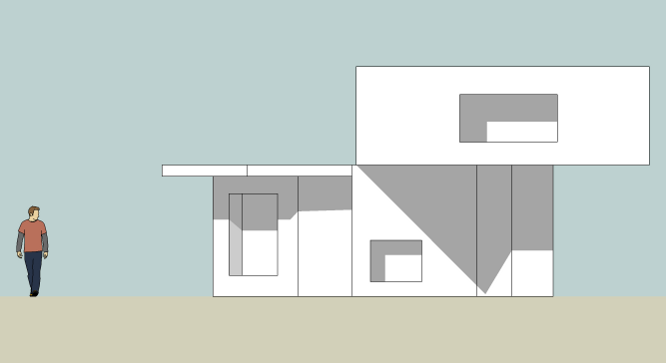
-
@tig said:
Here's your skp file back with the 45 degree shadows added - I had no problems doing it [v7 pro] - I added some extra details to show the effect better - like recesses and overhangs...
I think it must be a free/pro thing ?[attachment=1:2d4xr0rt]<!-- ia1 -->elev experiment.skp<!-- ia1 -->[/attachment:2d4xr0rt][attachment=0:2d4xr0rt]<!-- ia0 -->elev experiment.png<!-- ia0 -->[/attachment:2d4xr0rt]hmm... that's weird... when i opened your file.... the plugin worked fine... but when i created a new file and tried to do the shadow thing... the blackout still occurs... btw i'm using google sketchup pro 7.1
-
Try changing/re-saving you Model Info > Location settings, then retry ?
-
@tig said:
Try changing/re-saving you Model Info > Location settings, then retry ?
the location settings.. what change can i apply to them??
-
@arjunmax09 said:
the location settings.. what change can i apply to them??
Change the city, then back again ?
What're you Location setting at the moment ? -
@tig said:
Change the city, then back again ?
What're you Location setting at the moment ?thanks tig... changed the setting to yugoslavia... earlier it was boulder, co usa workin fine now!! Thanks a lot
-
Hi Guys
Have played with earlier versions of Shadows.rb (on Mac) and experienced the "blackout" problem. Found this post a few minutes ago, downloaded the latest version (thanks TIG). Set up model elevations as scene tabs and ran the script. Saved each scene with shadows on but it seems that the 45 degree shadows don't change direction for each elevation - the shadow direction is constant regardless of whether I save/update each scene with shadow settings on or off.
Any ideas what I'm doing wrong?
Cheers from Darwin Australia
Orch -
@orchard collie said:
Hi Guys
Have played with earlier versions of Shadows.rb (on Mac) and experienced the "blackout" problem. Found this post a few minutes ago, downloaded the latest version (thanks TIG). Set up model elevations as scene tabs and ran the script. Saved each scene with shadows on but it seems that the 45 degree shadows don't change direction for each elevation - the shadow direction is constant regardless of whether I save/update each scene with shadow settings on or off.
Any ideas what I'm doing wrong?
Cheers from Darwin Australia
OrchUnfortunately with v7 you can't have multiple locations in the same model [Google-Earth compliance?] - but this tool has to reset the model's location to get the shadows to work right and it was developed for v5/6 !
What you have to do it in v7 is import the model into another empty elev-skp [as a component its location settings are forgotten], then set your required elevation scene tab and then the 45 shadows in that elev-skp - the model's location will adjust in that elev-skp [save to a scene-tab/style etc to 'freeze' the settings]. To make other elevations with different shadow directions [and therefore 'locations'] you can make copies of your elev-skp [with the same model inserted] and change the view/elevation and shadows to suit, in each one. If later on you change the model then its inserted version in these new elev-skp's will not change UNLESS you 'reload' it from the Component Browser then it'll then update but automatically keep the desired shadows...

-
Thanks TIG at least I know why I can't do it!
Many thanks
Orch -
I'm having a problem using Elev45shadows and vray for sketchup 1.5.30 combined....I need to change the location of my model to any city but not boulder to get 45 shadows io.....but vray doesn't accept this..It only remembers the default location settings that is of boulder colorado...what should i do to fix this......I'm using Sketchup Pro 7.1
-
@arjunmax09 said:
but vray doesn't accept this..It only remembers the default location settings that is of boulder colorado...what should i do to fix this......I'm using Sketchup Pro 7.1
I've never had problems with this in VfSU 1.05.30. I always worked with it where the location where set to Trondheim, Norway.
What do you mean it doesn't "accept" it?
-
@thomthom said:
What do you mean it doesn't "accept" it?
it means that vray uses the default settings i.e. boulder colorado......if i change my north axis by going to model info.....it also doesn't support the north.....for example if i rotated the north angle by 30 degrees ....vray will not know that the north direction has been rotated by 30 degrees
-
Not even if you reload the model?
-
@thomthom said:
Not even if you reload the model?
yes the problem persists even if i reload the model...have you ever experienced it i mean with boulder, colorado??
Advertisement







