GML texturizer 2.0
-
That plugin is freaking awesome!
-
@johnsenior1973 said:
That plugin is freaking awesome!
Yes, it is one of those plugins that are already out for some time and not getting the attention it deserves....
-
2 be honest. this is my first time of seeing it. and looks awesome.
-
I remember seeing the website before. I must have written off the plugin as not being worth downloading. Even when I had a look at this thread my first thought was that PS made this plugin redundant.
I actually think that this could be one of the best plugins of all though.
-
Great, but is there a way to get a mac version?
-
@unknownuser said:
Great, but is there a way to get a mac version?
i am afraid not. the best you can do is to run it on windows under simulation.
-
Has anyone found a version that works with sketchup 7
-
Have you tried it and it does not work? Almost all plugins that work with 6 work with 7. There are VERY few exceptions.
But if you tried it and doesn't work, then I guess add this one to the list of those that are not compatible...

Chris
-
It works fine with SU7 for me.
Thinking about this further, have you made sure you've installed GML Text. into SU7, rather than just taking the rubies from the SU6 folder and pasting them into the SU7 folder?
-
hmm maybe that was the problem, i'll try and reinstall it
-
Thank You!
-
Hi,
Me too is looking for the 2.0 version. Tried in a couple places to find it but I just get sent to the contact pages for two people of MSU.
Does anyone know if this still available for download and if so where?
Thanks,
Stefan -
Some treasure here for Photoshop (not only) users
http://graphics.cs.msu.ru/en/science/research/imageprocessing/matting -
i still have a copy of the installer. since it was distributed for free i am assuming there is no problem in posting it here for download.
-
Hi All
Here is the GML Undistorter.
GMLUndistorterSetup.zip
Also GML GrowCut clipout plugin for PS and others.
Similar to Fluid Mask and FREE.
Really super for 2d face_me cutouts.

dtr
-
Good News

Just found
GML Texturizer tutorial.(English)
Bad News
Links to downloads are all in Russian.dtr
How%20to%20cut%20around%20objects%20in%20Photoshop_Red3[2].pdf
-
@edson said:
i still have a copy of the installer. since it was distributed for free i am assuming there is no problem in posting it here for download.
Hi
I have installed 1.0 version. But nothing happens?
I have down loaded gmltexturizersetup.exe and I put it in the katalog: C:\Program\Google\Google SketchUp 7\Plugins. And install it in plugins katalog.I have noticed that it missing an exe file to start the program in the directory.
how to find my 'GML Texturizer' toolbar button i Sketch Up 7.1?Please guide me!
-
Hi Danielito,
When installing the plugin (with the exe file), it offers to install here:
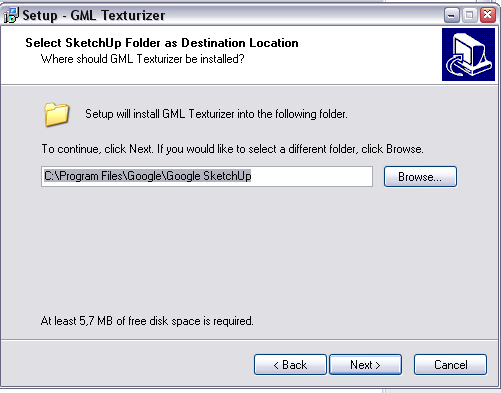
Change that destination folder to SketchUp 7 (with the browse button on the right). It will then find the Plugins folder automatically.If the toolbar is not activated automatically, find it under View > Toolbars (for some reason, the buttons do not appear for me).
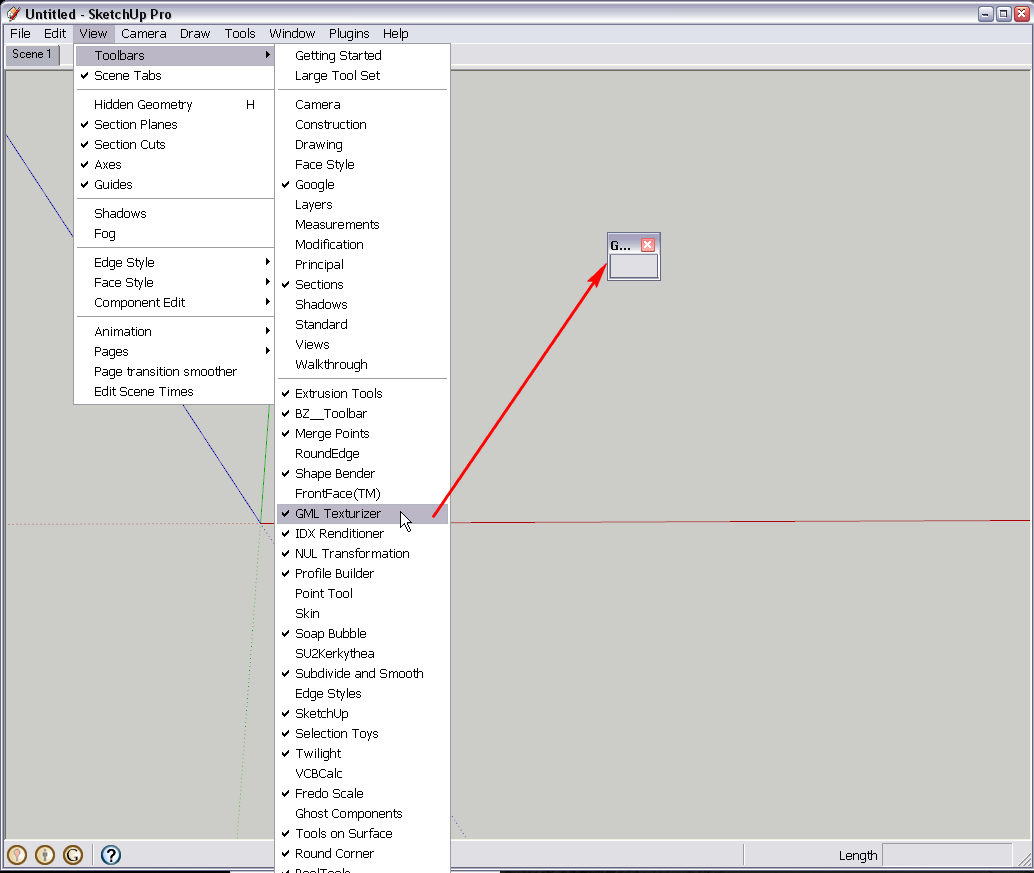
-
Hi
tanks I did it like you said but the buttons do not appear for me to.
how do you start the plug in?@gaieus said:
Hi Danielito,
When installing the plugin (with the exe file), it offers to install here:
[attachment=1:38jtuhen]<!-- ia1 -->GML1.png<!-- ia1 -->[/attachment:38jtuhen]
Change that destination folder to SketchUp 7 (with the browse button on the right). It will then find the Plugins folder automatically.If the toolbar is not activated automatically, find it under View > Toolbars (for some reason, the buttons do not appear for me).
-
Hm. The buttons do not show up for me but also when I press the first button which should launch a window, everything loses focus (as if the window launched) but nothing can be seen.
Really weird.
Update; I also installed it under SU 6. There, I can see the buttons but the same problem happens when I try to launch it.
Advertisement







