Trouble intersecting
-
Hi GailyD and welcome to the forum.
There must have something gone wrong with your attachment because I cannot see it.
Anyway, from what you described,I can "guess" a couple of things. Are you not working in very small models? I mean in millimetres or small fractions of inches? SU often unable to create faces after the intersect and the follow me operations.
As for your second question - you can select what you want to intersect first and then go to Intersect > intersect selected. Only the selected geometry will be affected by the operation.
-
Not sure why you couldnt see the model gai, works fine for me.
And to the OP, the problem is with the shapes you are intersecting. Somehow you got some weird geometry in there thats messing up the intersection. If you go view->hidden geometry, then move the piece to be intersected away you should be able to see what i mean. You should be able to fix it by deleting the weird geometry ad intersecting again.
p.s. easy on the polycount! Obviously i dont know what the purpose of this model is, but unless it needs to be highly accurate your bloating your model much more than is necessary. You only need half as many segments in your tube really...
-
Thanks Gaieus, I think the file is now uploaded...
I will have a look at that, I was not sure on what the difference was between intersecting with model and intersecting with context. Does it makes a difference if the element are grouped seperately? I do that to be able to control them whilst positingbut could explode if it would solve the problem.
GD
-
Thanks Remus, I can see the millions of tiny lines on the instersecting shape but I don't know how to delete them without losing the surfaces... newbie
 ...
...And I take on your point re poly count, I am modelling a new product and maybe should let go of the fact it will not be smooth as the real thing, although we do need a certain amount of accuracy to work out the size of the parts - I will keep it in mind as I evolve.
-
Hi GailyD,
Remus is right about high poly (my machine just stopped responding when I tried to intersect - with a 3.8 Gz processor
 surely it was working but still...)
surely it was working but still...)Anyway, as the (little bit outdated) SU Guide says about it: "Edges created by the Intersect With Model Tool are drawn in the current context."
This means that you cannot intersect two groups or components at the same time being outside of their editing context.More exactly the lines appear but not within the group/component.
Intersect with context would make an intersection within that group/component editing context (while editing it) if you want to change something in it (regardless of external geometry) so that you won't end up with a lot of junk because your group was also affected with something outside of it.
Intersect selected will disregard any geometry that is not selected for the same reason.
But always remember - the lines always appear in the context you are in. when outside the group/component, then outside so they won't be affected at all.
-
Ok this is all good, I am assuming those rockin looking models come from the final rendering not from making really round smooth models which take hours to think about... that is a big help.
What I understand you are saying relates to the grouping question and in short to get both items to intersect at once they should be in the same group or all exploded?
-
Looking at it again, i think it would be faster to remodel the whole thing, as sorting out the tiny discrepancies in the model could be pretty time consuming.
I had a quick go at it, although youll probably want to check the pieces to be intersected for accuracy.
-
That looks great, I would love to know how you did the quarter sphere as that is a shape I am using quite a bit...
Gail
-
I bet he did a follow me operation.
Select the edge I have painted blue then click on the red surface with the follow me tool. (Or just click on the face with the tool and drag it around the bend).
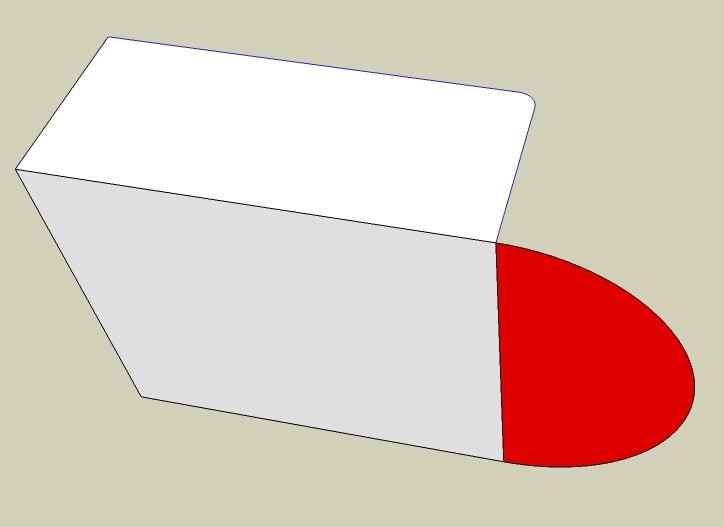
-
Yes! I have been having a lot of trouble with follow me but i didn't have two rails to follow so that is probably the issue. Thanks, I can apply this in a few places too.
-
Spot on Gai, thats exactly what i did. Its not entirely accurate though, as the inner section of the 'sphere' is slightly rounded. If you want to get it accurate, you could quite easily draw a sphere and then cut it in to quarters using the intersect method (or just turning on hidden geometry and deleting the stuff you dont need.
-
I´m having a similar problem with much simpler forms..
24 sided tubes that ive perform intersection in diferent archives and suddenly have difficulty to to make good closed lines...
one archive came perfectly.. and another jagged and unclose... when both tubes were exactly the same, placed in the exact same place just different archives...
-
View the forms with Hidden Geometry ON.
You will probably find that the 'good' intersection results from the segmented edges of the two cylinders aligning correctly.
If the segmented edges don't align you'll get jagged edges when they intersect - as you might logically expect
Advertisement







