[Plugin] GreyscaleMode
-
-
-
Cool..!!

Thanks..!!
-
Here's my public thank you to Jim, too.
THANKYOU!Once I get permission to release them, I'll show some images I used it for.
-
Jim, thanks , great one.

-
thats is a great plugin Jim.
i would make it in voice too for a better and quicker understanding.
i think.
and thankyou )
) -
...thanks!



-
First of all I'll echo Dave_R's comments. Jim, you are a generous fella...
For those of you who didn't see how this evolved, see http://www.sketchucation.com/forums/scf/viewtopic.php?f=40&t=12226&p=88778#p88778
Sometime, a schematic presentations seem to be best a little less 'in your face' in grey scale...
I tried it out on a little modular house I designed...
The only problem with it is that it doesn't act like 'face styles' in that changing from one scene to another it doesn't save with styles....
Not complaining though!!! Would love to see it included in SU7.0 face styles...

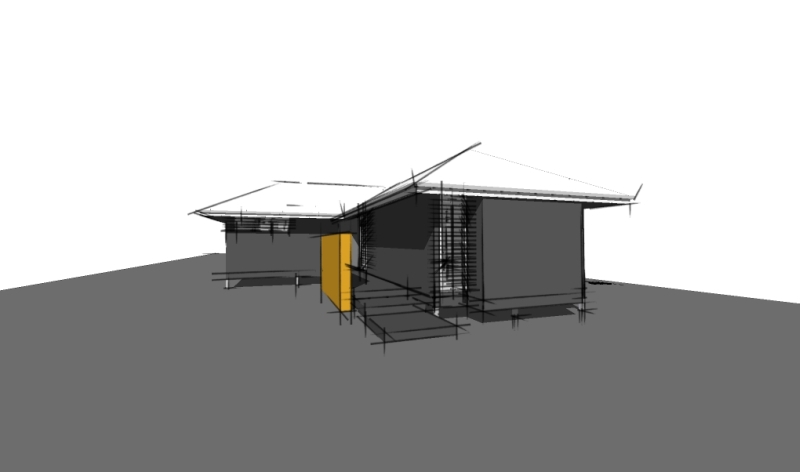
-
Thanks Jim.
-
thanks a lot Jim! this ruby is a nice enhancement for producing stylised output with SketchUp
utiler, you did a perfect example what the script can be used for.
@Remus (completely off topic): I really like the reincarnation of your avatar-image. its a bit like Gandalf the Grey / Gandalf the White - I had to look twice, but I did recognice you in your new guise.

-
Jim: I see you use the average of r, g and b to get the greyscale color.
A often used and more visually correct way is to use this formula:Greyscale = (r * 0.3) + (g * 0.59) + (b * 0.11); -
Great!!!

Thank you Jim!!!Daniel S
-
Coen, I couldn't find a way to do this with existing style settings. I'd be happy to learn it though.
-
Thanks Jim!
-
Thanks a ton this is VERY helpful.
-
Good stuff Jim, thanks!
-
Nice ...It renders black and white in Podium but keeps the colour of the sky ( i presume ground as well)
It would be nice to be able to choose say one colour which could stay as colour ...
Thanks Jim .... -
Sepo, after making the model all grey, right click on a face containing the color you wish to show. Choose Revert color from the menu.

-
Aha...cheers Dave did not pick that up...Cool. Any chance to actually have more than 10 shades of grey. That would make renders nicer.
-
As I understand it, Jim's method of creating the gray values is to average the RGB values and apply that number to all of the RGB settings. I don't think we're limited to 10 steps as was discussed in the other thread.
Advertisement










