[Plugin][$] Tools On Surface - v2.6a - 01 Apr 24
-
Hey! I'm new member at Sketchucation. Wonder how I can get the plugin "Tools on surface"
regards /Banjo
@hassanykb said:
:ecstatic: this is a life saver man!!!
you rock Fredo! -
Hi Banjo,
Download it from the first post of this topic.
-
why does it say there's an error???

Error Loading File ZLoader__OnSurface.rb
no such file to load -- LibFredo6.rb -
Hi Potatochips,
Have you also installed the LibFredo library as advised in the first post?
-
@gaieus said:
Hi Potatochips,
Have you also installed the LibFredo library as advised in the first post?
i got it to work now, thanks!
-
Hello sir,
your new version is working on google-sketchup pro 8 ...... ?
Thank you,
Ruturaj -
yes - it work with SU8
-
Thank you ,.....

-
You can assume that most plugins work in SU8 if they worked in earlier versions. Just install and try.
-
Does Tools on Surface run on SU 8? I've tried to download and install it just as you described, but I can't seem to get it to appear in either the Tools menu or the Plug Ins menu, even after I restart my computer. I have the Dir 35 running on my computer. Any suggestions?
As always, many thanks -
It works on SU8, yes.
Exactly what location did you install it to? can you post a print screen of where you files are? -
@thomthom said:
It works on SU8, yes.
Exactly what location did you install it to? can you post a print screen of where you files are?It's in the Macintosh HD/Library/Application Support/SU8/Plug-Ins. Here's a screen shot:
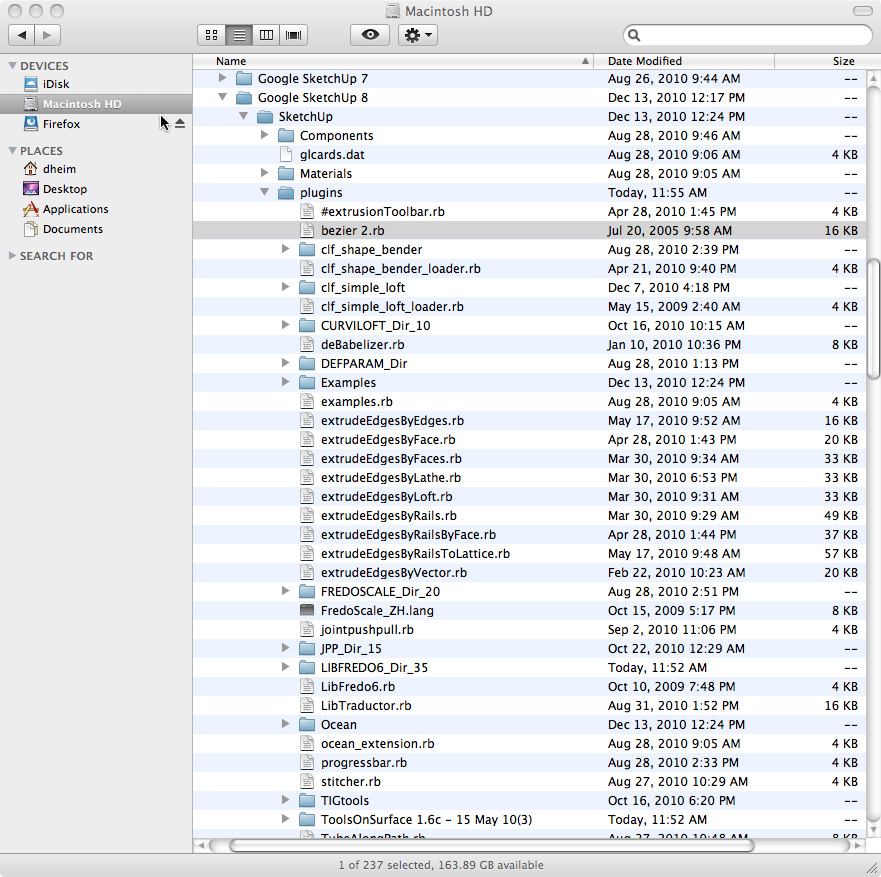
-
i'm not quite sure how you ended up with a folder called 'ToolsOnSurface 1.6c - 15 May 10(3)' but it's not correct..
the simplest way for you to install would be to download the installer here:
http://web.me.com/jeffhammond/su/TOS.zip(this was made for someone else a little while ago.. su8 osx only)
you'll probably want to trash the ToolsOnSurface 1.6c - 15 May 10(3) folder
-
It's it the content of 'ToolsOnSurface 1.6c - 15 May 10(3)' that should be in the plugins folder?
-
@thomthom said:
It's it the content of 'ToolsOnSurface 1.6c - 15 May 10(3)' that should be in the plugins folder?
that's what i was thinking as well.
though when i unzip the download, i'm left with a folder called ToolsOnSurface%201 which then needs to be opened to find the goodies. -
@unknownuser said:
i'm not quite sure how you ended up with a folder called 'ToolsOnSurface 1.6c - 15 May 10(3)' but it's not correct..
the simplest way for you to install would be to download the installer here:
http://web.me.com/jeffhammond/su/TOS.zip(this was made for someone else a little while ago.. su8 osx only)
you'll probably want to trash the ToolsOnSurface 1.6c - 15 May 10(3) folder
I trashed the ToolsOnSurface folder and used your installer to reinstall the program. Still no luck. Can't find the plug-in even when I restart SU 8. Does it matter that I'm using SU Pro?
Many thanks for your help.
dh -
you might have to enable the plugin
go sketchup-> preferences-> extensions
and check tools on surfacepro doesn't matter
-
@unknownuser said:
you might have to enable the plugin
go sketchup-> preferences-> extensions
and check tools on surfacepro doesn't matter
Tools on Surface is enabled. But the plug-in still doesn't appear. I really don't know what to do. These fredo6 plug-ins always give me fits.
-
Do you have the current LibFredo file in place, or does that matter here?
-
@mitcorb said:
Do you have the current LibFredo file in place, or does that matter here?
Yes. Current LibFredo file is in place. I even downloaded LibFredo Dir_34, even though I have Dir_35 installed. Arrgh!
Advertisement











