[Plugin][$] Tools On Surface - v2.6a - 01 Apr 24
-
@gaieus said:
Hi Potatochips,
Have you also installed the LibFredo library as advised in the first post?
i got it to work now, thanks!
-
Hello sir,
your new version is working on google-sketchup pro 8 ...... ?
Thank you,
Ruturaj -
yes - it work with SU8
-
Thank you ,.....

-
You can assume that most plugins work in SU8 if they worked in earlier versions. Just install and try.
-
Does Tools on Surface run on SU 8? I've tried to download and install it just as you described, but I can't seem to get it to appear in either the Tools menu or the Plug Ins menu, even after I restart my computer. I have the Dir 35 running on my computer. Any suggestions?
As always, many thanks -
It works on SU8, yes.
Exactly what location did you install it to? can you post a print screen of where you files are? -
@thomthom said:
It works on SU8, yes.
Exactly what location did you install it to? can you post a print screen of where you files are?It's in the Macintosh HD/Library/Application Support/SU8/Plug-Ins. Here's a screen shot:
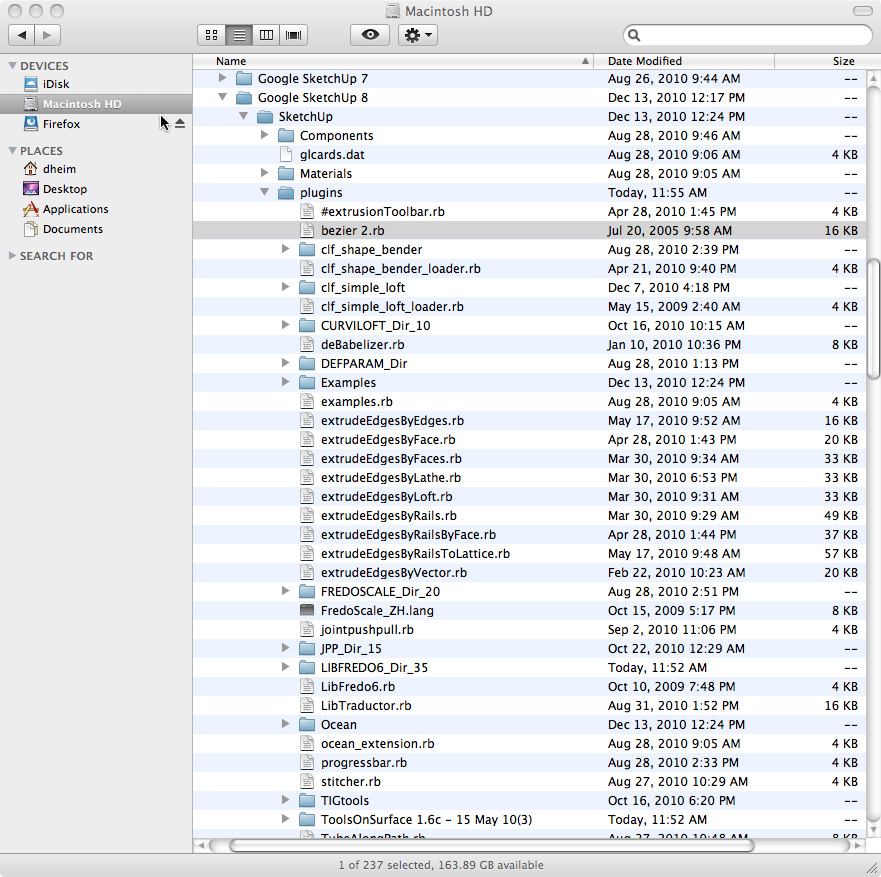
-
i'm not quite sure how you ended up with a folder called 'ToolsOnSurface 1.6c - 15 May 10(3)' but it's not correct..
the simplest way for you to install would be to download the installer here:
http://web.me.com/jeffhammond/su/TOS.zip(this was made for someone else a little while ago.. su8 osx only)
you'll probably want to trash the ToolsOnSurface 1.6c - 15 May 10(3) folder
-
It's it the content of 'ToolsOnSurface 1.6c - 15 May 10(3)' that should be in the plugins folder?
-
@thomthom said:
It's it the content of 'ToolsOnSurface 1.6c - 15 May 10(3)' that should be in the plugins folder?
that's what i was thinking as well.
though when i unzip the download, i'm left with a folder called ToolsOnSurface%201 which then needs to be opened to find the goodies. -
@unknownuser said:
i'm not quite sure how you ended up with a folder called 'ToolsOnSurface 1.6c - 15 May 10(3)' but it's not correct..
the simplest way for you to install would be to download the installer here:
http://web.me.com/jeffhammond/su/TOS.zip(this was made for someone else a little while ago.. su8 osx only)
you'll probably want to trash the ToolsOnSurface 1.6c - 15 May 10(3) folder
I trashed the ToolsOnSurface folder and used your installer to reinstall the program. Still no luck. Can't find the plug-in even when I restart SU 8. Does it matter that I'm using SU Pro?
Many thanks for your help.
dh -
you might have to enable the plugin
go sketchup-> preferences-> extensions
and check tools on surfacepro doesn't matter
-
@unknownuser said:
you might have to enable the plugin
go sketchup-> preferences-> extensions
and check tools on surfacepro doesn't matter
Tools on Surface is enabled. But the plug-in still doesn't appear. I really don't know what to do. These fredo6 plug-ins always give me fits.
-
Do you have the current LibFredo file in place, or does that matter here?
-
@mitcorb said:
Do you have the current LibFredo file in place, or does that matter here?
Yes. Current LibFredo file is in place. I even downloaded LibFredo Dir_34, even though I have Dir_35 installed. Arrgh!
-
Finally got it! The ZLoader_Onsurface.rb file needed to be pulled from the TOS folder.
Thanks for all your help.
dh -
@davidheim1 said:
Tools on Surface is enabled. But the plug-in still doesn't appear. I really don't know what to do. These fredo6 plug-ins always give me fits.
David,
Your unzip operation does not work properly and that's why you have problems.
For Tools on Surface, you should have only 4 elements in the Plugins directory:
- folder LIBFREDO6_Dir_35
- file LibFredo6.rb
- folder TOS_Dir_16 (and not Tools on Surface....)
- File ZLoader__ToolsOnSurface.rb
I suggest you remove all other files.
Fredo
-
NEW RELEASE: Tools on Surface 1.8a- 12 Jan 11
This is mostly a new release in relation with the migration to LibFredo6 3.6 and to small SU8 issues.
There is no functional evolution, but it is advised to upgrade when you can in order to get a better support with up-to-date code. You will also get the two-phase loading in this version.You will need to migrate to LibFredo6 3.6 or higher
Please see main post for download
Fredo
-
Hi Fred.
These days I've been using your plugins for drawing and detect some problems.be possible to fix these problems?
Greetings, and thank you very much for all his contributions
[flash=800,600:3ftgvrq6]http://www.youtube.com/v/sE-FrqpMwfc&hd=1&fs=1[/flash:3ftgvrq6]
Advertisement











