[Plugin][$] Tools On Surface - v2.6a - 01 Apr 24
-
Mr. Fred thanks for the reply.
Just a clarification.
If I make a flat circle and the sphere 3d project, the sides if they match.
The problem with TOS tool is that the edges are not equal.to fix, I can draw with sketchup tools and project the circle or use the tool offset of TOS.
greetings and thank you very much:
-
strange Pie on curved surface... in certain points (very sensitive) it draws OK, but if I move a little from that points, it does that
 or similar.
or similar.
My directory is TOS_Dir_18, but when I looked inside ZLoader__OnSurface.rb, last update is 20 Jul 2009 - version 1.5
Thanks for paying attention.EDIT
It might be useful if you could add a Text On Surface feature, I don't know how hard it would be, or if even possible, but I'm thinking to a inputbox for text and a list for font, then that text to be drawn on surface. Not 3d, like Sketchup text, but lines, like geometric shapes on surface.
Even nicer would be some kind of Copy/Paste. To copy lines of a custom plain shape, then paste them on curved surface. In this manner, each vertex position would be recalculated to fold on surface, much better than intersection of a extruded geometry with the curved face.
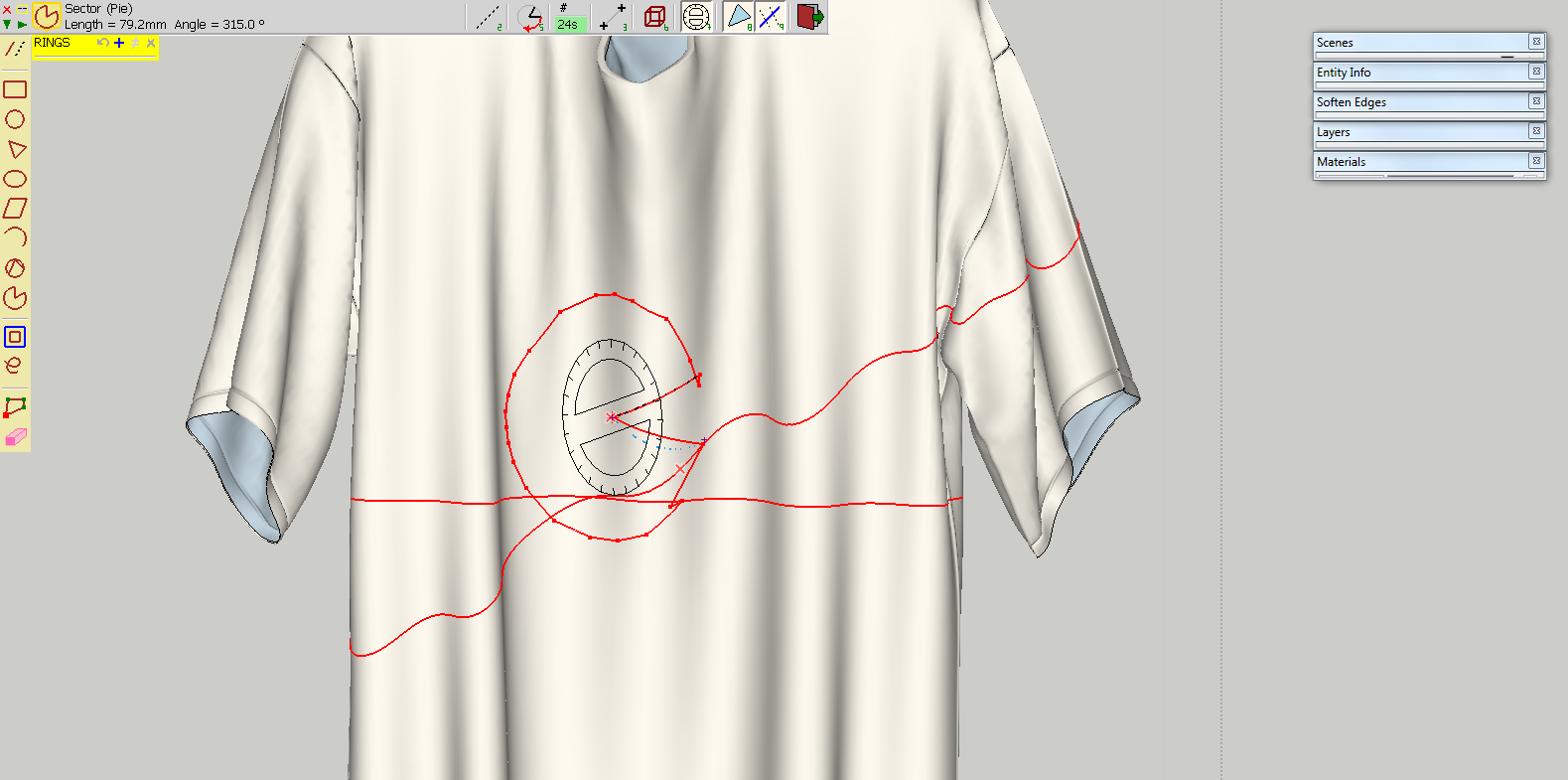
-
I have a problem with Arc tool. The number of segments is set fo 360degrees, so for half circle, I should have half number of segments.
I needed an arc with 7 seg, so I set 14seg/360. Instead I got a 6seg arc. See the image. is this any bug, or you wanted the tool to behave this way?
Thank you.
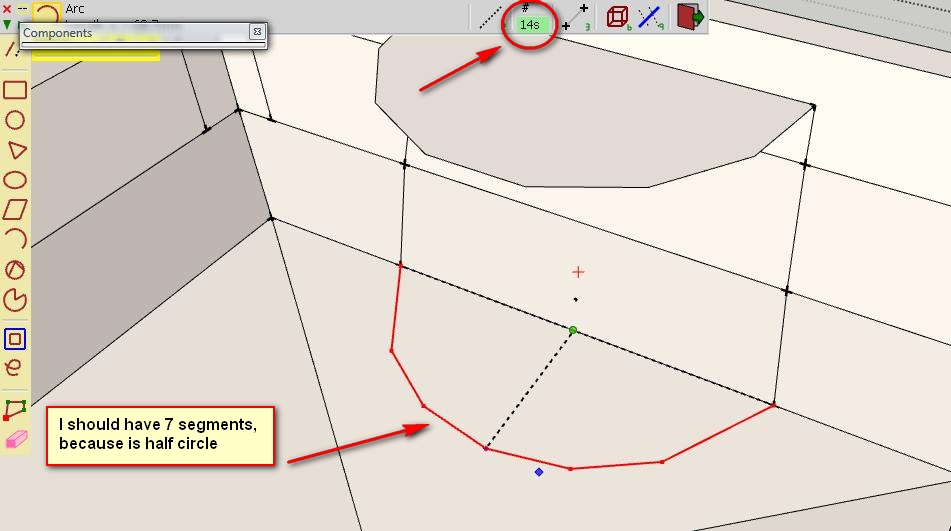
-
Fredo6,
I have been trying to download this very useful tool but have been having some problems. Followed you instructions to the letter but nothing appears in the Tools menu.
I loaded your Libfred06 first.
I just noticed that this is compatible with version 6 and 7, my version 8 is probably the problem?
Thanks
Peter -
Tools on Surface is also compatible with version 8 of SketchUp.
We've had others who have had a difficult time getting plugins installed on Lion. Would you post a screen shot of your Finder to show the contents of the Plugins folder? That will help to identify possible install problems.
-
Hi. I am having big problems downloading the latest Library. It keeps on saying it's corrupt and wont progress any further. Is there a known problem with it. Is it possible to get an earlier version as I have had no problems with downloading the TOS files and other stuff from the site?
Regards and many thanks for you excellent work
Jeff
-
Ok, I need to post an update to my problem this morning. Trying to Download the Library having no success. All I got was the 'corrupt file' message coming up. I searched the forum and saw a reference to issues with Google Chrome and so switched to Internet Explorer....hey presto...problem solved and downloaded perfectly? So I was extatic that was going to be able to carry on with my project to model a Chinese Guzheng musical instrument...Well, it didn't finish there. I am using the free version of Sketchup 8 and even though the files all installed ok, nothing would work. The tool bars were there and I could click the buttons, but nothing would actually happen. So I switched to the Sketchup 7 installation and installed the same files there....and Perfect. Everything works and no problems at all. So firstly,,,Why do I have problems with Chrome when the Sketchup software is a Google product! And secondly, how come the Tools on surface and Library won't work on my version 8? I only have a short time left on the Version 7 installation before it does something like locking it, so need to sort this out soon...Any suggestions??
Regards
Jeff
-
@jeffbrad said:
And secondly, how come the Tools on surface and Library won't work on my version 8? I only have a short time left on the Version 7 installation before it does something like locking it, so need to sort this out soon...Any suggestions??
Regards
Jeff
Can you turn the Ruby Console on and check if there is any message when you launch a Tool on Surface tool.
Fredo
-
Hi Fredo. Just cuta % Pasted what happens in the Ruby Window. The same no matter what I click on....
Error: #<NoMethodError: undefined method
+' for nil:NilClass> C:/Program Files/Google/Google SketchUp 8/Plugins/MatchboxPlugin/Population.rb:174:in+'
C:/Program Files/Google/Google SketchUp 8/Plugins/LIBFREDO6_Dir_42/Lib6Config.rb:148:inselected_folders' C:/Program Files/Google/Google SketchUp 8/Plugins/LIBFREDO6_Dir_42/Lib6Plugin.rb:402:inpicture_selected_folders'
C:/Program Files/Google/Google SketchUp 8/Plugins/LIBFREDO6_Dir_42/Lib6Plugin.rb:1020:increate_cursor' C:/Program Files/Google/Google SketchUp 8/Plugins/TOS_Dir_18/ShapeOnSurface.rb:714:inget_id_cursor'
C:/Program Files/Google/Google SketchUp 8/Plugins/TOS_Dir_18/ShapeOnSurface.rb:69:ininitialize' C:/Program Files/Google/Google SketchUp 8/Plugins/TOS_Dir_18/ShapeOnSurface.rb:47:innew'
C:/Program Files/Google/Google SketchUp 8/Plugins/TOS_Dir_18/ShapeOnSurface.rb:47:inlaunch_shape' C:/Program Files/Google/Google SketchUp 8/Plugins/TOS_Dir_18/PaletteOnSurface.rb:100:inaction__mapping'
C:/Program Files/Google/Google SketchUp 8/Plugins/LIBFREDO6_Dir_42/Lib6Plugin.rb:131:incall' C:/Program Files/Google/Google SketchUp 8/Plugins/LIBFREDO6_Dir_42/Lib6Plugin.rb:131:inlaunch_action'
C:/Program Files/Google/Google SketchUp 8/Plugins/TOS_Dir_18/bootstrap_OnSurface.rb:313:inlaunch_action' C:/Program Files/Google/Google SketchUp 8/Plugins/TOS_Dir_18/bootstrap_OnSurface.rb:374:indeclare_command_shapes'
C:/Program Files/Google/Google SketchUp 8/Plugins/LIBFREDO6_Dir_42/Lib6Plugin.rb:919:incall' C:/Program Files/Google/Google SketchUp 8/Plugins/LIBFREDO6_Dir_42/Lib6Plugin.rb:919:incommand_invoke'
C:/Program Files/Google/Google SketchUp 8/Plugins/LIBFREDO6_Dir_42/Lib6Plugin.rb:901:inbuild_config_commands' C:/Program Files/Google/Google SketchUp 8/Plugins/LIBFREDO6_Dir_42/Lib6Traductor.rb:948:incall'
C:/Program Files/Google/Google SketchUp 8/Plugins/LIBFREDO6_Dir_42/Lib6Traductor.rb:948:inadd_command' C:/Program Files/Google/Google SketchUp 8/Plugins/MatchboxPlugin/Population.rb:174:incall'
C:/Program Files/Google/Google SketchUp 8/Plugins/MatchboxPlugin/Population.rb:174Hope this helps to fault find...Many thanks in advance
Jeff
-
Please remove the 'Matchbox' plugin from the folder - it is known to cause several issues, as it ill-advisedly overwrites some standard methods!

Retry and publish any error messages if it recurs...
-
Awesome....That did the trick. Thank you so much for sorting this out. It is very much appreciated. Just got to sort out the menu madness now...funny, sure everyone does the same when they get started...download everything to see what they do and end up with so many menu items that you don't know what's where and what does what. Great fun though!
Regards
Jeff
-
FAIRLY NEW USER, can anyone help. I have installed ([Plugin] Joint Push Pull - v2.0b - 17 Jul 11), and (LibFredo6 4.3c - 31 Jan 12) as instructed to (On Mac the SU plugin directory should be:
Macintosh HD/Library/Application Support/Google SketchUp 8/SketchUp/plugins). I am having difficulty locating the toolbar. It is not under TOOLS>fredo6collection>toolsonsurface.
Any suggestions where else to look for these cool tools.Mac os 10.6.8 goole sketchup pro8
-
Show us a screen shot of the Plugins directory, please. And did you get LibFredo 6 installed, too?
-
Are you activating the Extension?
There are no menu or toolbar items unless it's activated [one time only]...
Are you then looking for the toolbar in the View > Toolbars list [this menu's name is slightly different on a MAC for some arcane reason]... -
THANK YOU VERY MUCH, FREDO6.
-
[off:24nvuvci]
@tig said:[this menu's name is slightly different on a MAC for some arcane reason]...
i think it's because mac apps already have something referred to as 'toolbar' and it's in most apps including sketchup.. there's also a View -> Customize Toolbar & View -> Hide Toolbar in mac sketchup (and again.. most other apps as well) which refer to the toolbar at the top of a mac window.
so the sketchup devs probably changed it to 'Tool Palettes' as a means to try to avoid confusion… (and if they called it 'tool palettes' on windows, that too could lead to confusion on that OS..)
hence the different names?[/off:24nvuvci]
-
just a month i've been playing with tools on surface by freddo. how do i erase the dots left by "arc" tools [included on tools on surface]...
see dots on hood on this model...

-
Just go to edit-->delete guides.
-
I have problem: I can't offset the preselected curve on the face, the offset tool always select the whole face (with unwanted additional edges). How to disable this mode?
Thanks.
-
Where's the unwanted edge? I get what you show in the second view. The edge that didn't get the offset is divided at the intersection of the neighboring edges but that's normal behavior for the native Offset tool as well.
Advertisement











